In this week’s blog post I will explain the process of creating a Domain Name, registration, Hosting, and Setting up the WordPress Installation. First I had the chance to choose a domain name that has to be able to use due to it being already registered. I had a series of names I wanted to put but for my website, I chose Zsports2022.com which was available. I want my website to focus on sports and also gaming with personal experience. For me, it’s basically moving ideas of creating blogs and following the current trends of both the pastime activities. I went on and followed the tutorial thanks to Prof.Ryan I was able to use the promotional code to create the domain name and website to be official.

It’s OFFICIAL! the hosting is registered and the code really helped thanks thanks to Prof.Ryan once again.
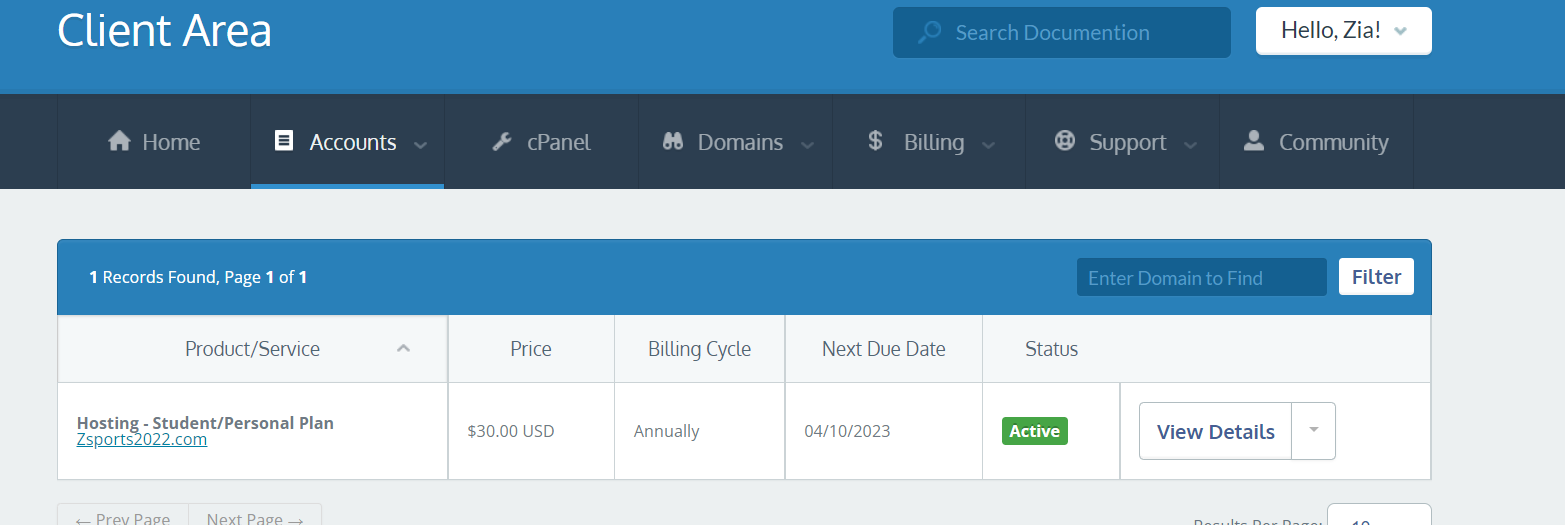
Using WordPress was really interesting and able to have access to WordPress is really helpful because it will only benefit me to create a website that has tremendous content. I have installed WordPress the domain was connected and I had the chance to make it easy for myself to be able to use Email and PW as the same as the reclaim hosting.
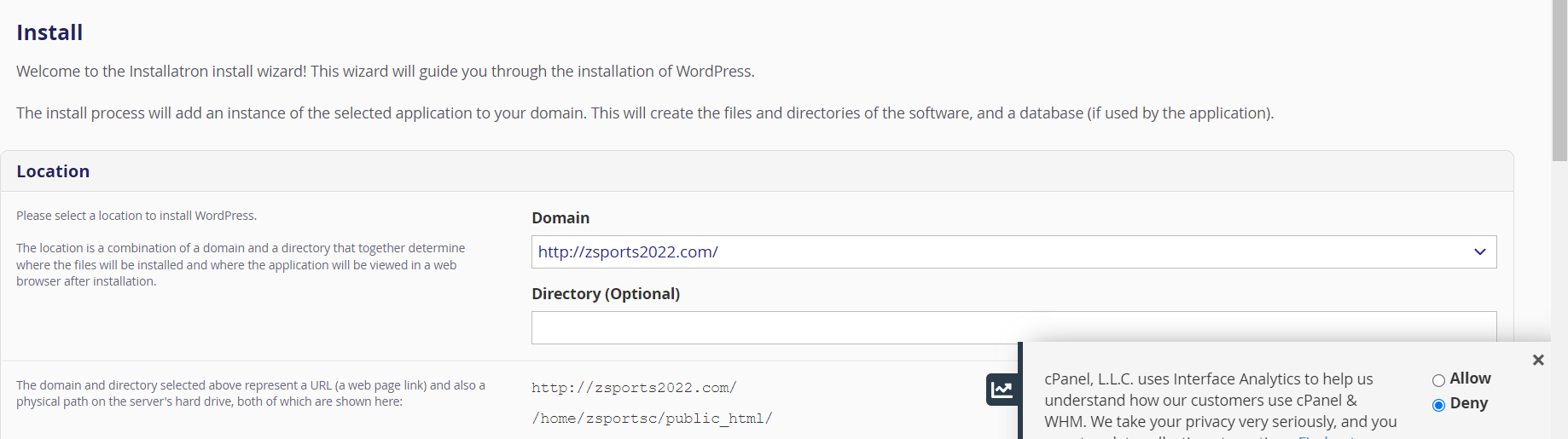
This is the first preview of my website!!! Satisfaction of seeing “Hello World!”

The Admin point of my website really looks fascinating, I couldn’t imagine it being the same as our CT101 class website. I am appreciative of being able to use the features we use to blog on our class website and take it to the next level of my own website and design. THE START OF A NEW EXPERIENCE!!!
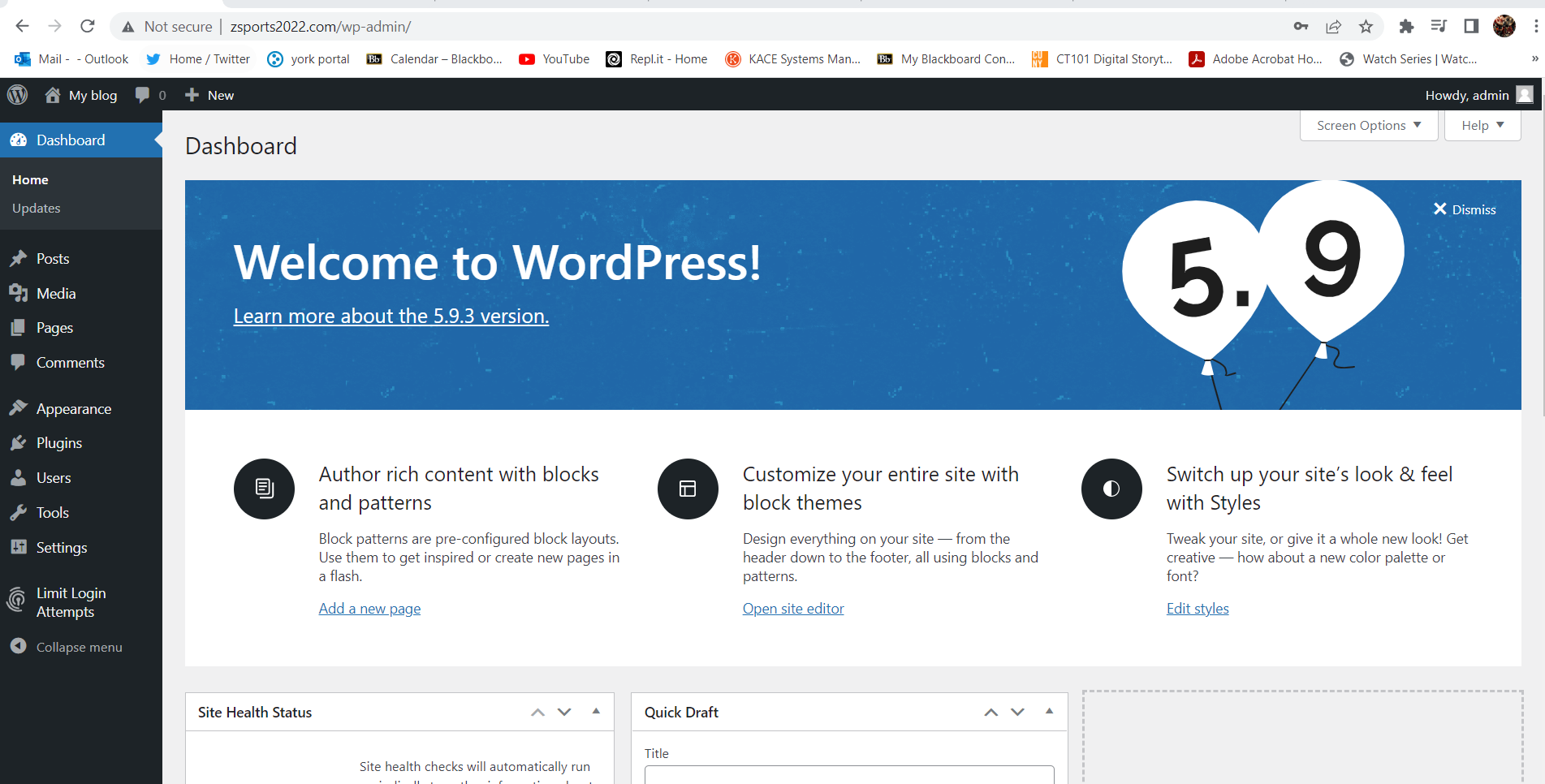
I was able to edit the website and go into a little bit of designing and adding a logo and some text onto the webpage.
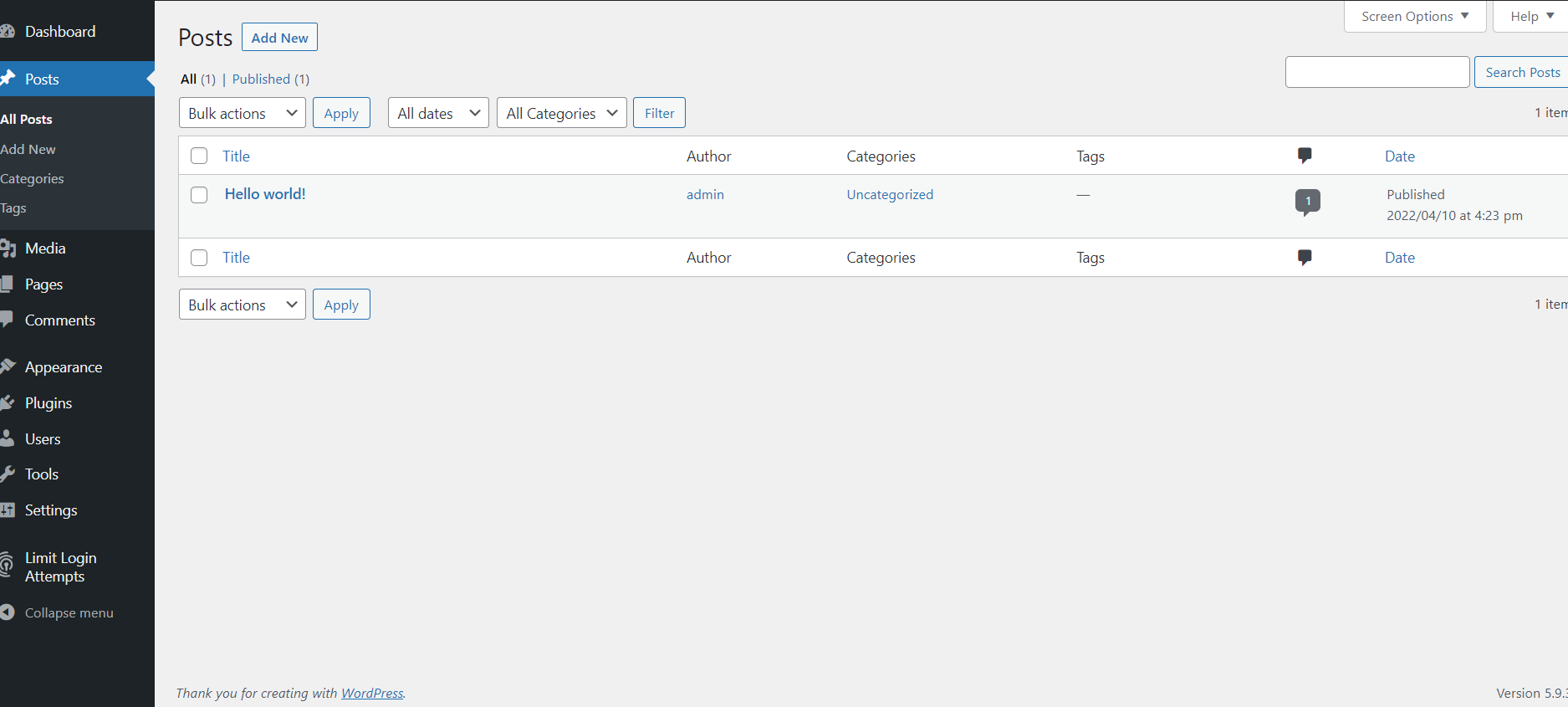

THE LOGO is added and WordPress is set. I am using the Twenty Twenty theme and my customization is in the process.
Here is the video tutorial demo that is great to follow for the Twenty Twenty them…
ENJOY…..




Excellent work on this!
Love the storytelling narrative tutorial flow!
Images, steps, context and transparency.
Thank you!
Thank you for the feedback, Prof. Ryan images and transparency were key for this post it paved the way for me to succeed on this assignment.
Awesome!