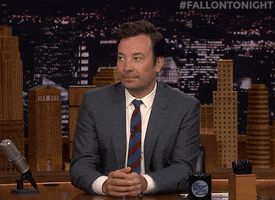assignment #9- getting started
i had (surprisingly enough) a very painless experience setting up my domain.

when i was picking my website name, every name i tested out was available, i didn’t find word press impossible to navigate and i felt an overwhelming sense of pride when i was able to customize the site a little bit, and of course the coupon code and not spending 30+ dollars tied the experience off with a bow 🙂

for my theme on word press, I went with the 2023 version as it was not as complicated as the 2024 version aaaand because it had the best aesthetic in my opinion. i chose the canary color scheme offered- black and yellow.

i thought the appearance of this color scheme was both warm but serious, which is the feeling i’d like to convey as my website is informational but i want it to also feel somewhat personal. i also preferred the layout that the theme offered compared to the others.

the website is relatively straightforward to use, to customize, edit and navigate your website you can hit the wordpress logo in the upper left hand corner of the site. the menu will appear below it and you can change the appearance of the site and manage posts and pages. i have tried to work on a godaddy website before and i must say, i found that front-end website maker slightly harder to navigate so i am really pleasantly surprised by the ease of wordpress.

i have already customized by website but that’s gonna be in the next post… see u there 🙂