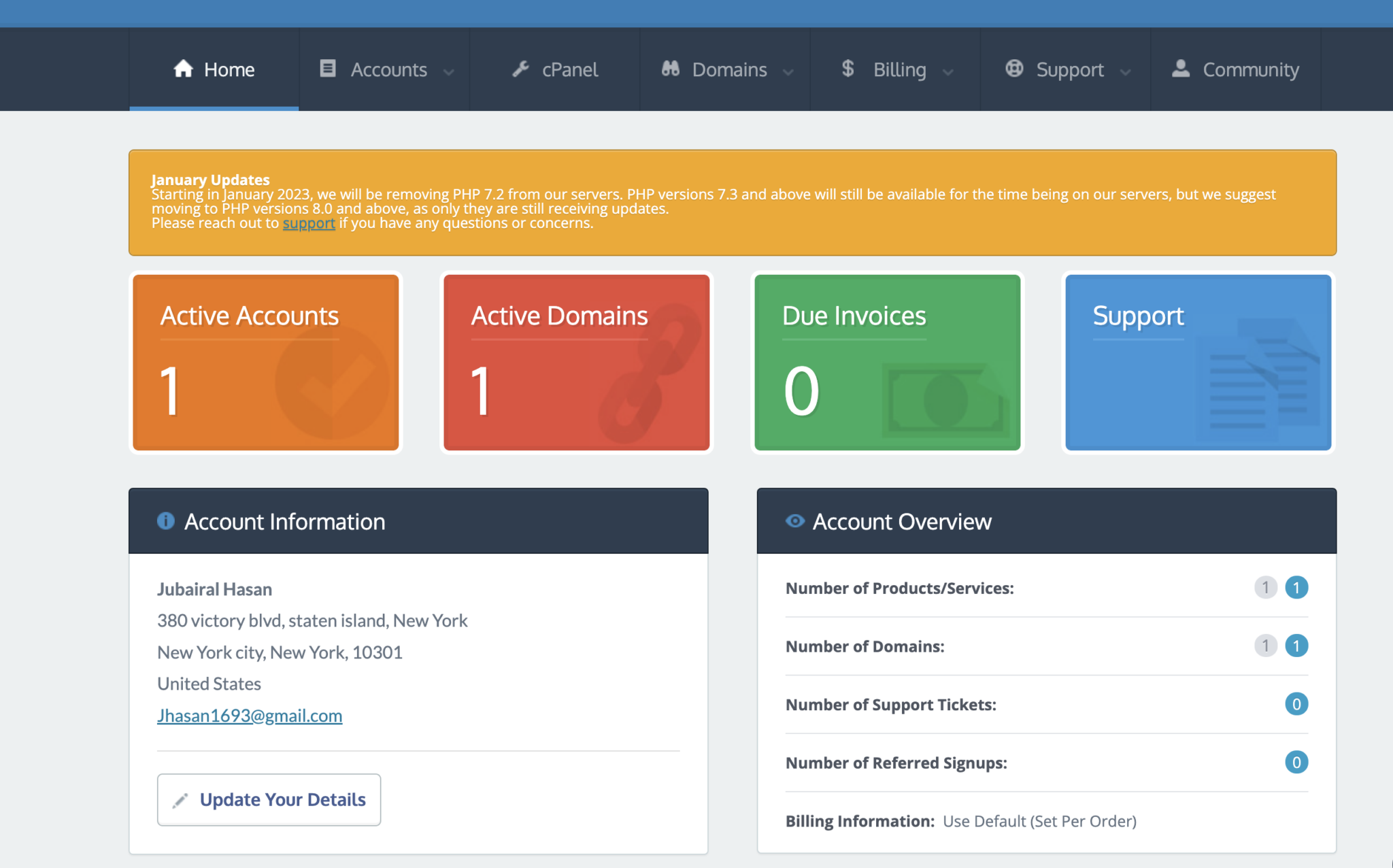
A web hosting firm called Reclaim Hosting offers user-friendly, reasonably priced hosting services for both private customers and businesses. They offer individualized customer care as well as domain registration services, and they specialize in supporting open-source programs like WordPress, Omeka, and others. Additionally, Reclaim Hosting supports the goal of enabling people to take charge of their online presence and govern their digital identity.
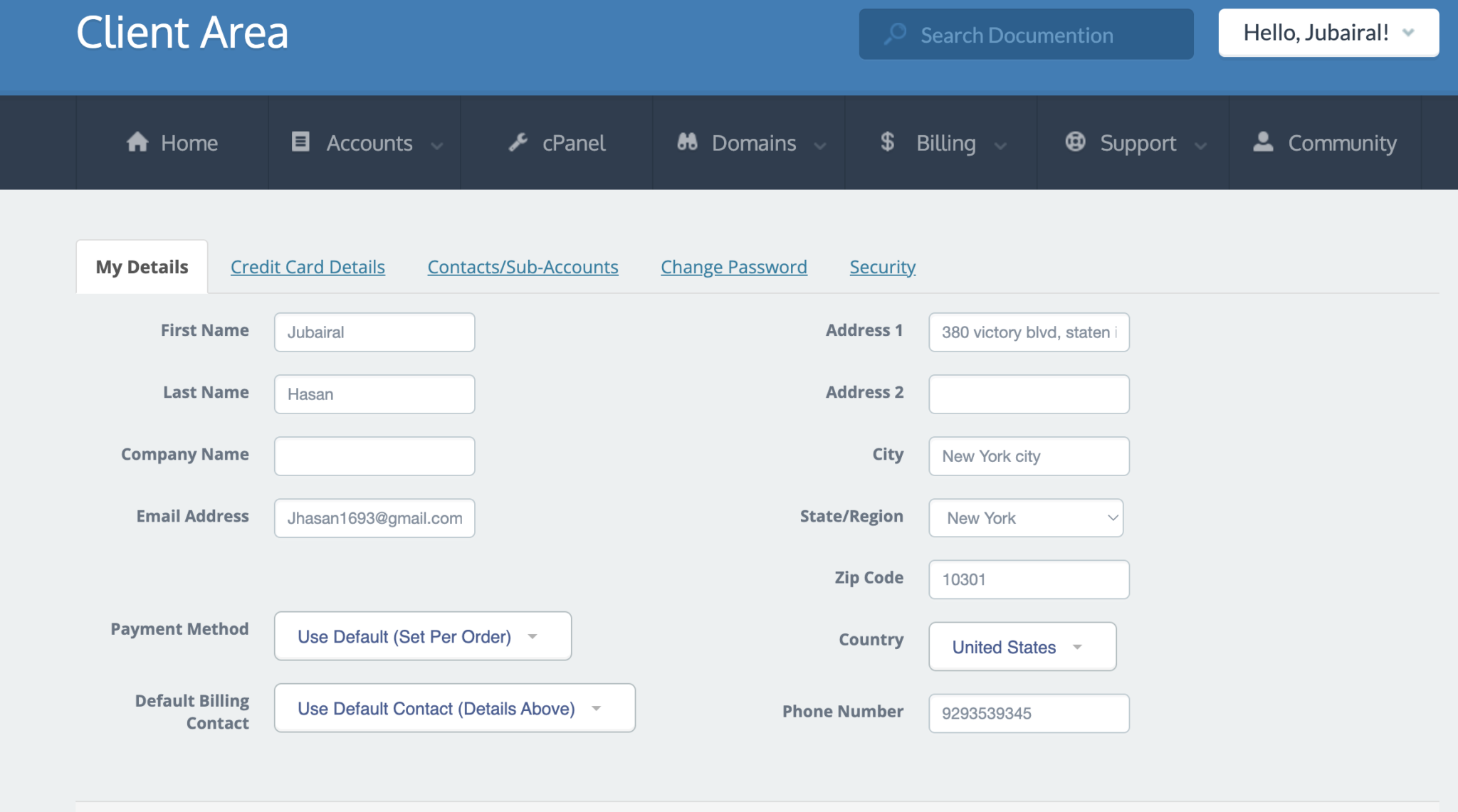
You may open a hosting account with Reclaim Hosting, select a domain name, and set up a content management system (CMS) like WordPress to utilize for your website. Using templates or original designs, you can then develop and publish your website, and Reclaim Hosting will offer support and maintenance services to make sure it stays up and functional.
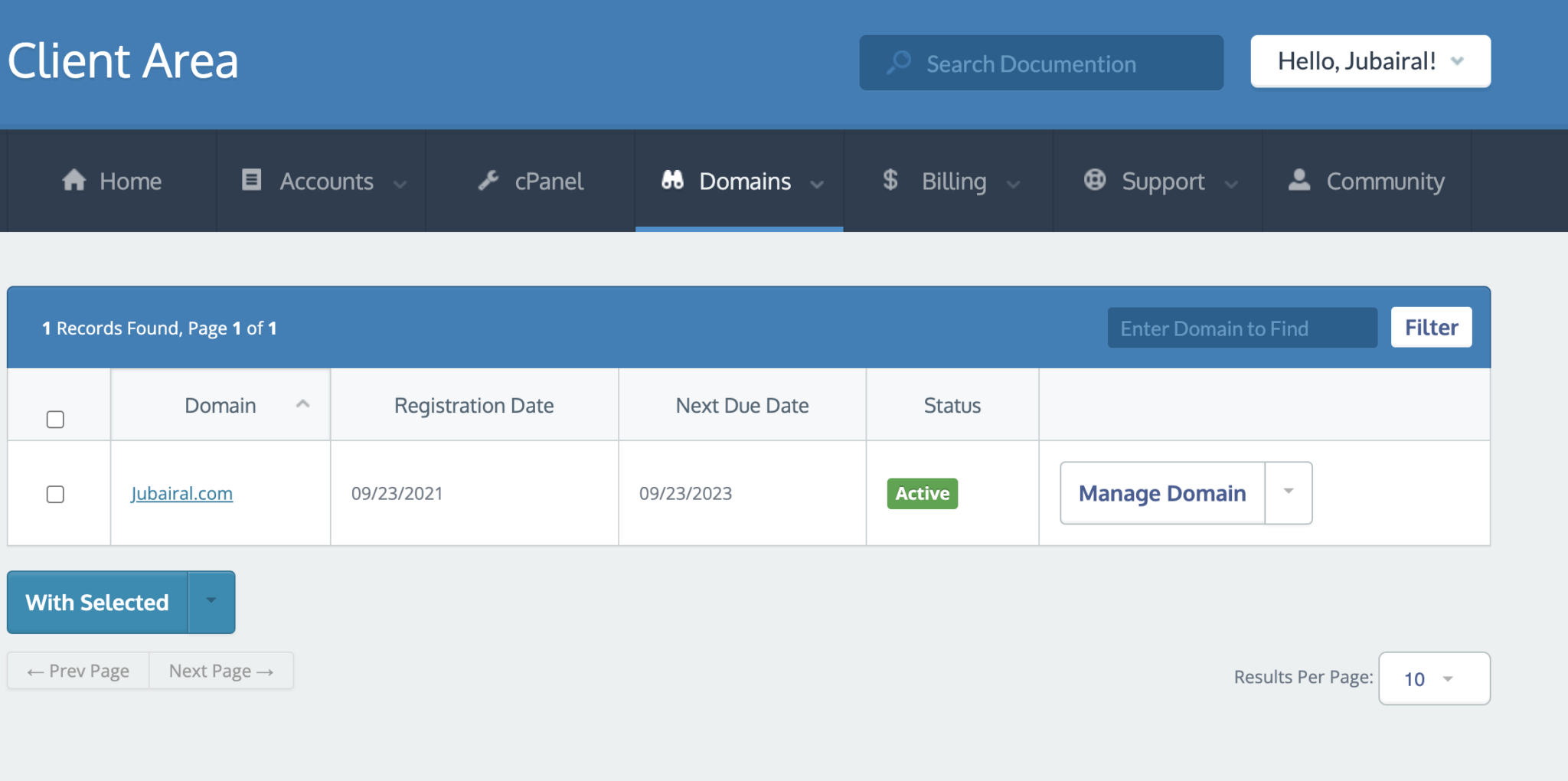
Students who wish to take control of their online identity and establish a credible online presence may want to sign up for a Reclaim Hosting account. It gives them a chance to present their abilities, endeavors, and successes to potential employers or partners. Additionally, Reclaim Hosting provides a user-friendly platform, inexpensive price options, and individualized customer service to assist students in honing their site design and development abilities.





OK!
I read the other post before this one, thank you, I see the new domain now!
PS – one of your screen shots has your home address on it, I would remove that from here as it is not necessary (or blur out your private info)
Good work, thank you!
Great instructional post. I like how you took screenshots of your steps, making following your directions very straightforward. However, I would suggest making the text justified to the left. I find that it’s easier to read when all the text is aligned to the left. Professor Ryan critiqued this early on in one of my posts as I was centering all of my text, which took more effort to read. Once I adjusted, I immediately realized what a more excellent flow it gave my post. Great work!!