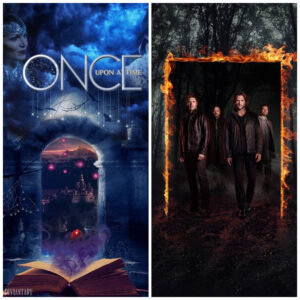Once Upon a Time Supernatural
Many things inspire me, I usually take my inspiration from what I’m watching currently. It may be an old movie, a modern movie, or even a comedy skit. etc. I honestly never know until it happens.
When I was reading this blog post and reflecting on what I was doing for the week I immediately thought of two shows that I am currently watching which are Supernatural and Once Upon a Time. Yes, I know that both of these shows are over and have been for a while. I choose a certain amount of shows and movies to rewatch within a certain amount of time every few months and those are the ones I’m hooked on at the moment.
I wanted my mmm. page to symbolize the feeling I get every time I rewatch these shows but in order to do that I had to pick one first. I decided to go with Once Upon a Time just because I felt I can make it look more whimsical and less dark which is what I was trying to come off more as. I came up with the idea of maybe creating a portal in the middle of the forest but I wasn’t sure if it was going to work.
Step 1: Was finding the portal so I started by googling images of portals to see which one I was drawn to and this is the one I chose.
Step 2: Finding the forest this is the one I chose.
Step 3: Finding the perfect destination for the portal. I had a picture in my camera roll for a while because I’m turning it into a backdrop but I thought it would be perfect for the destination of the portal.
Step 4: I then edited the photo to look like an oil painting I used the app Picsart
Step 5: I used Picsart to add more dimension to the portal so it would look more 3D rather than flat. I got the stars from the sticker category as well.
Step 6: I typed person walking into Picsart’s image category and resized it to fit my creation.
Step 7: I decide to write around my artwork but with the brush setting on
mmm.page instead of typing it out. I wrote, “My Obsession Is Back!!!!!!!!”. #OUAT #neverending #always&forever
I decide to go through a different approach to finish the bottom of the page.
Step 8: I went on
Pinterest and started looking at different collages of OUAT and I decide to include two rather than just one on both ends of the page.
Step 9: I wanted to add a video or 2 about the show so I went to
youtube and found a video about the plot of the show and a video about how everyone in the show is connected in some way.
I enjoyed making my page even though I did have some hiccups along the way. Every time I tried to type something it told me an error but I found a way to work around it and didn’t give up. This is my final published work:
https://angelica22.mmm.page/