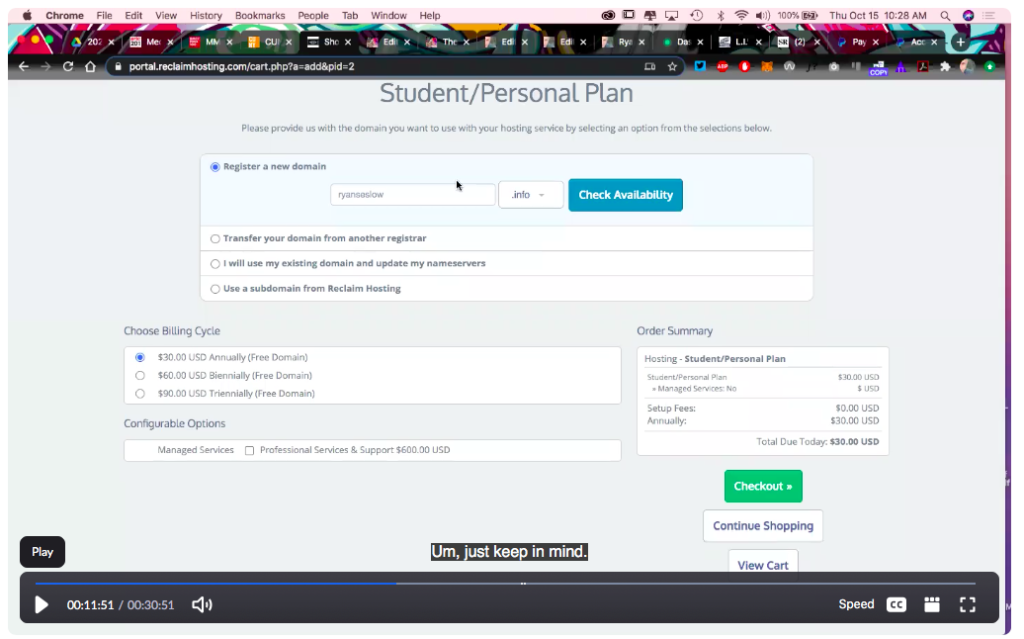Domain Name Registration, Hosting Set Up & WordPress Installation!
“The Journey Begins!”
**Please read through this post carefully as it contains a lot of important information**
Two LIVE ZOOM tutorials of this process will be screen recorded and placed at the bottom of this blog post starting today 10/15. The first recording will be on 10/15 @ 10am
Last week we began talking about Domain Names and what role they play in creating a digital identity on the web (and as a part of this class.) If you missed last week’s post on that, please review it here first as it has context and will help make this next step a bit smoother.
This week we are going to get started! We are going to register a domain name and also set up web hosting, which will allow you to put files up online and will be discoverable through your new domain name! We are going to use a form of ‘shared hosting’ where you get a portion of a server – think of it as having an apartment in a building. With this shared hosting you will be able to do a lot of things including installing your own instance of WordPress (remember, this is NOT wordpress.com) so you can start building your website for your domain name.
We use a company called Reclaim Hosting, with which we have a contract with so you will enter a coupon code and start your account for free.
*The coupon code will be e-emailed to everyone via blackboard on the morning that your class meets during week #7 – so please check your York College e-mail address to get the coupon code. (the code can only be used one time)
We chose this hosting company because they have a lot of experience working with students just like you, that are likely getting their first domain name and web hosting account. You will be creating an account just like you would with any online vendor with which you want to purchase something. So it’s not a ‘CUNY’ account, we’re just giving you the coupon code to pay for the year’s service.
You do not need to pay for anything, so please reach out if you have questions – rseslow@york.cuny.edu
Again, 2 LIVE ZOOM tutorials of this process will be screen recorded and placed at the bottom of this blog post. The first recording will be on 10/15 @ 10am.

With that said, you will need to provide a name, address, and phone number. Lets go to this sign-up page <— to get started.
1. First you will need to pick your domain name, make sure that it is available and make your selection to proceed.
2. On the next page, check the ‘add ID protection.’
3. On the next page you should see two items in your cart and a price of $32 with ID protection, you will then enter the needed information for your account and provided coupon code and validate it. (you will NOT be charged for this, its already included in the course.)
4. Your total should now be $0. If it is not then check the items and your cart and adjust.
5. You should now fill in your personal information, and select the payment by mail option. (again, you will not be charged anything.)
6. Complete the order and check your email for your account information and a verification of your e-mail. With your new account information, log-on to Reclaiming Hosting.
7. YOU ARE NOW ALL SET AND READY TO START WORKING WITH YOUR NEW DOMAIN NAME AND WEB HOSTING ACCOUNT!
9. Its now TIME TO INSTALL WORDPRESS.
***Here is the NEW Tutorial below that Ryan made in class during last semesters class on 10/15/20 – the process is the same so please follow along and pause the video as you go!
Passcode: xm0g%qi4
*Here is the Tutorial that Ryan made in class during last semester’s class on 3/26/20 – the process is the same as above so please follow along and pause the video as you go!