For one of the two projects I thought about, I knew I already had all the skills needed for this assignment. This assignment is called The Destination Poster✧.*
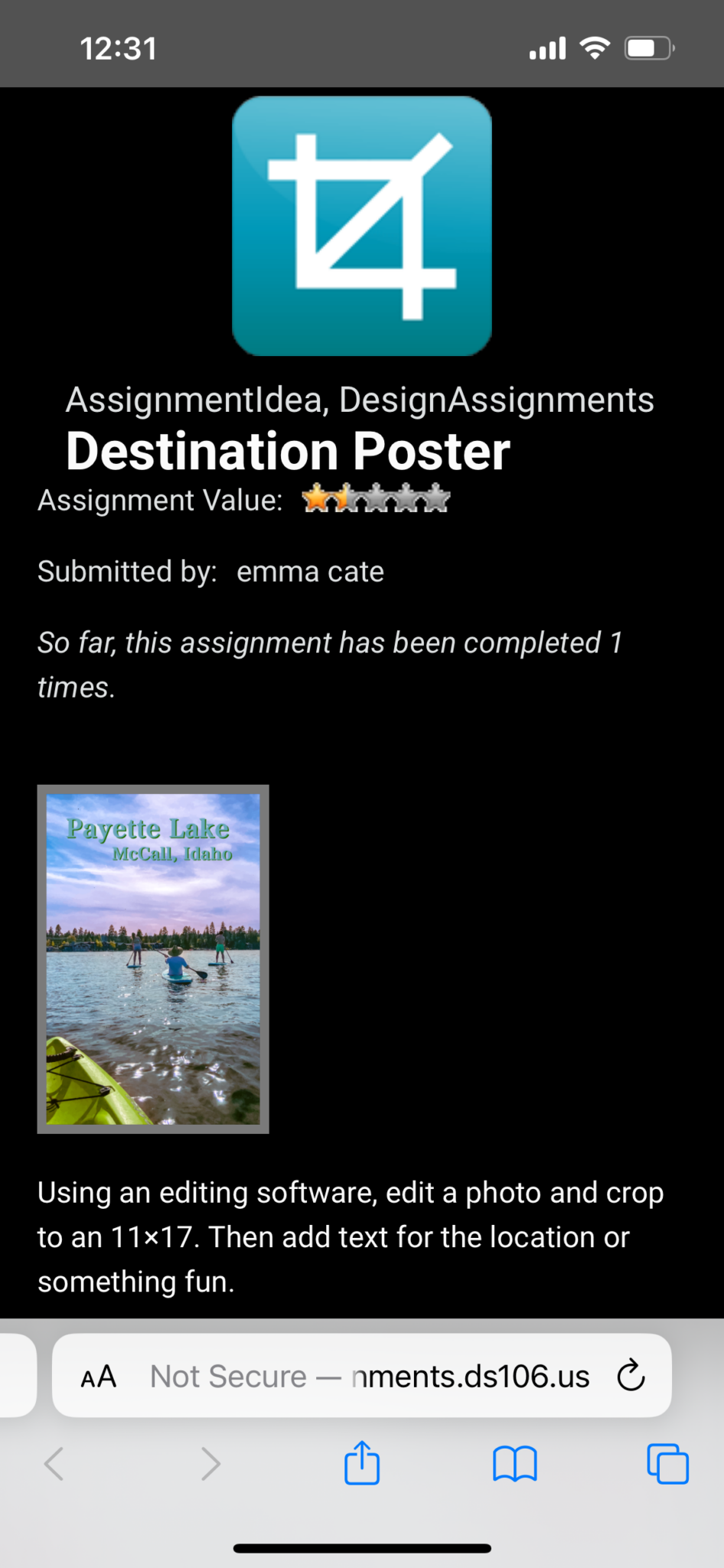
First I opened Pinterest an app I use to find all my photos ✿

Then in the search engine, I looked for a background image ✿

Here is the photoੈ♡˳

The photo had the location in the caption of the photo ✿

Then I opened the app Picsart which I have been using since middle school, I love the simplicity of this software it is super easy to use ✿

Using the tools in the app ✿
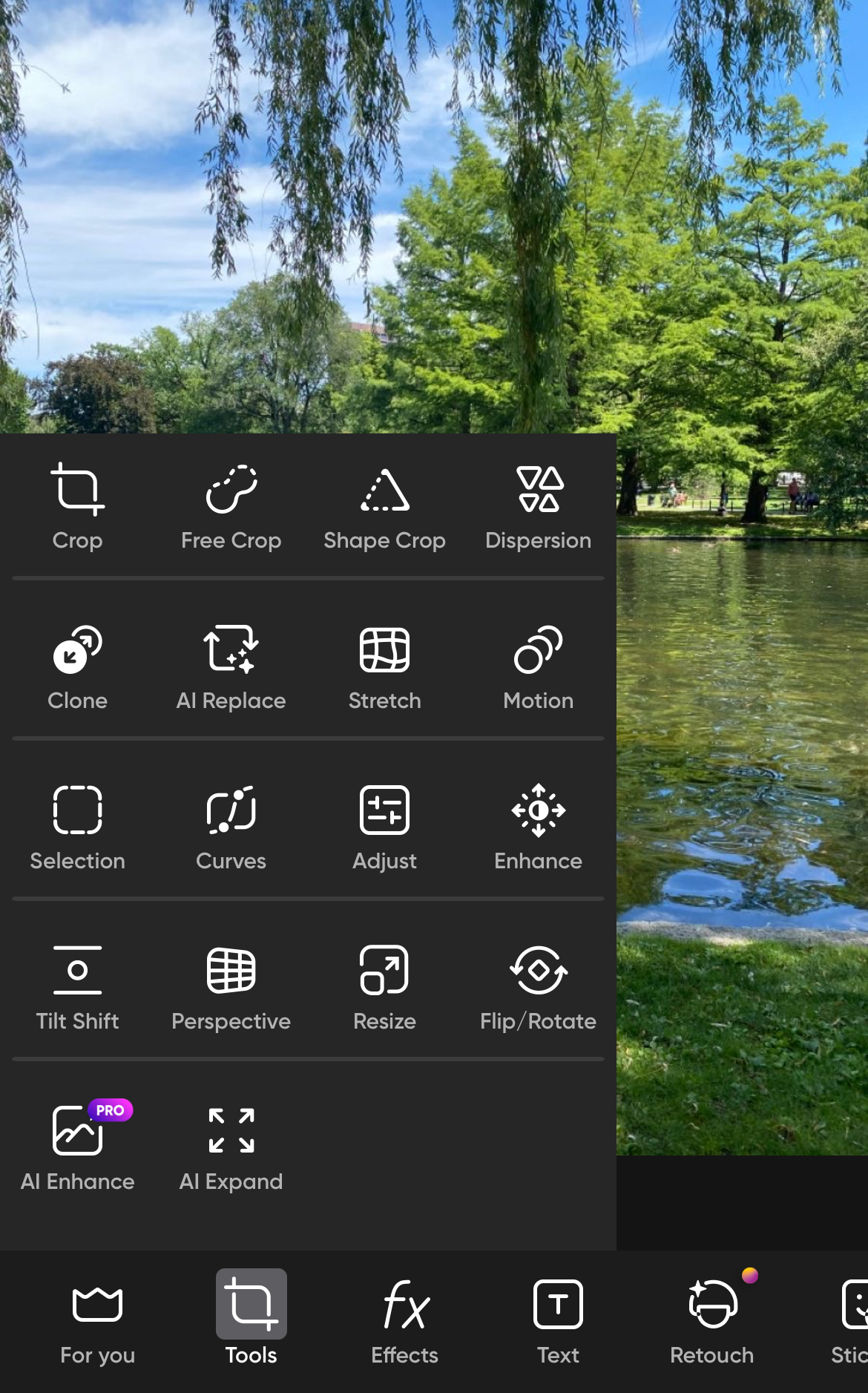
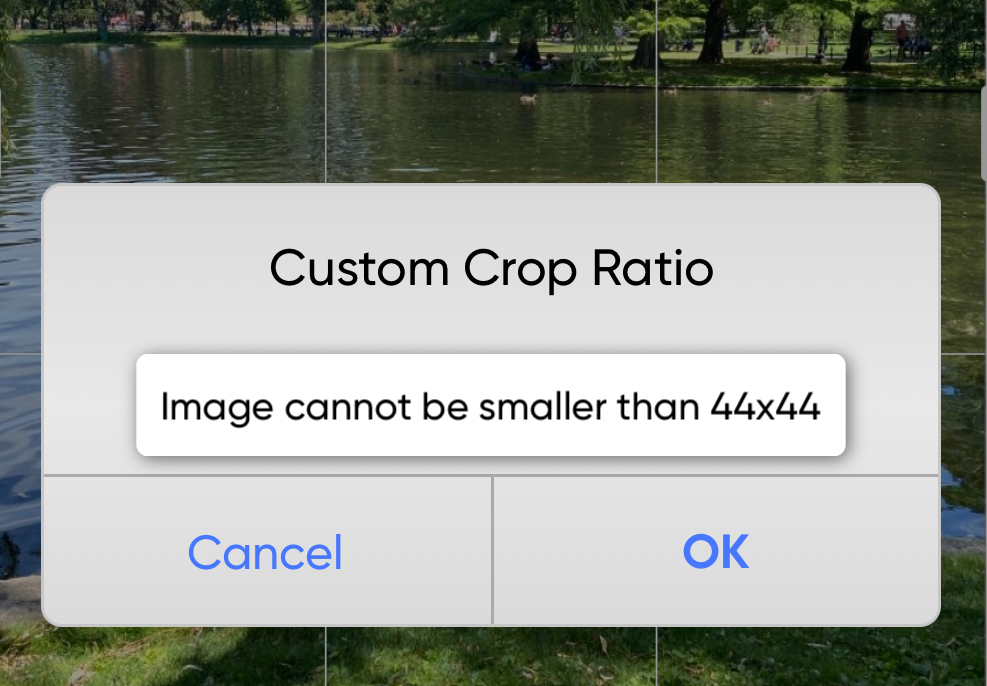
So I used the free crop tool and did it as similar as I could to the assignment poster example ✿

Then I picked a free font, some fonts you have to subscribe and added into the photo the location of the image ✿
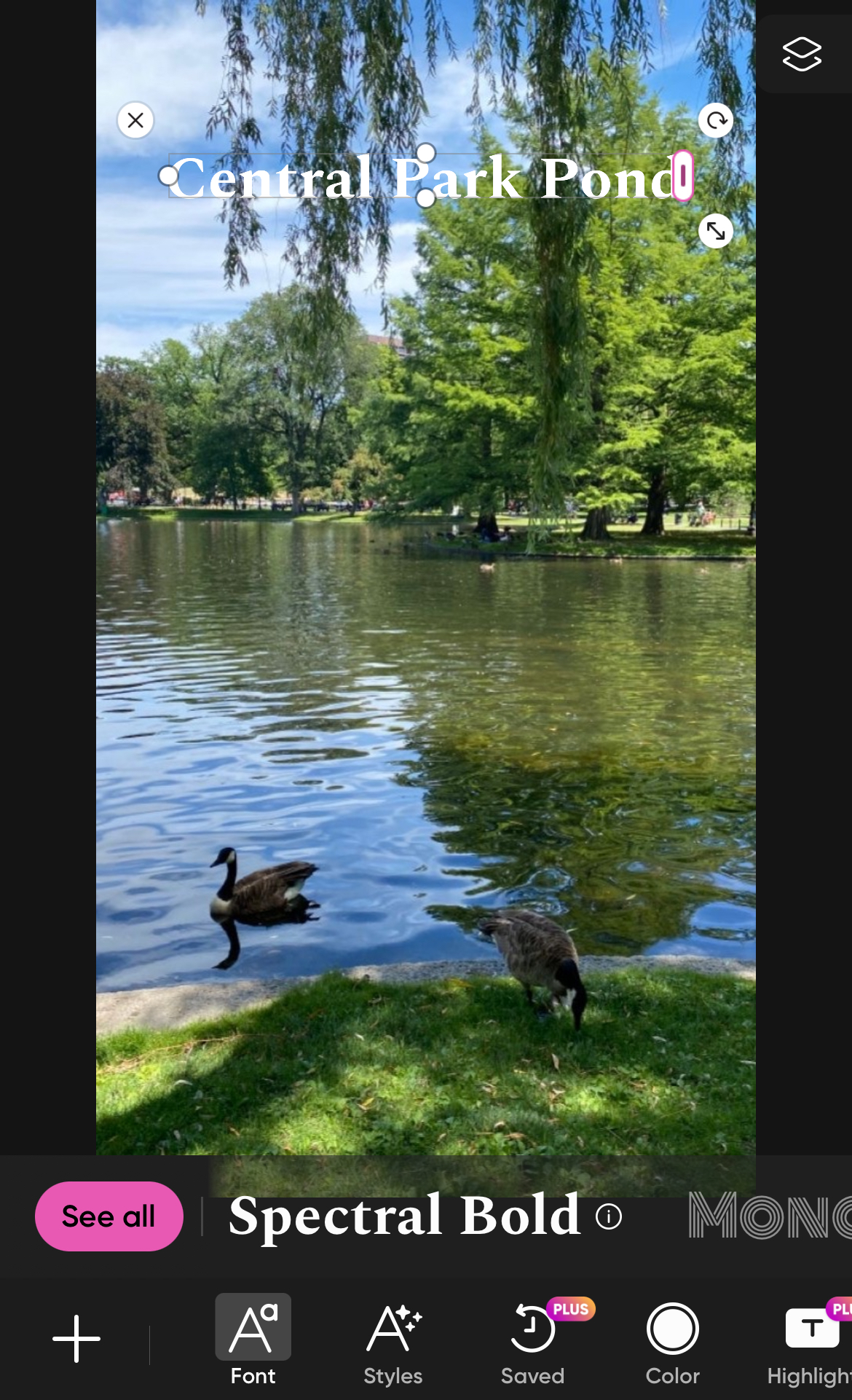
Using the stroke tool I added a green border around the text. I didn’t like the greens so I used the eyedropper tool to find a green I liked ✿
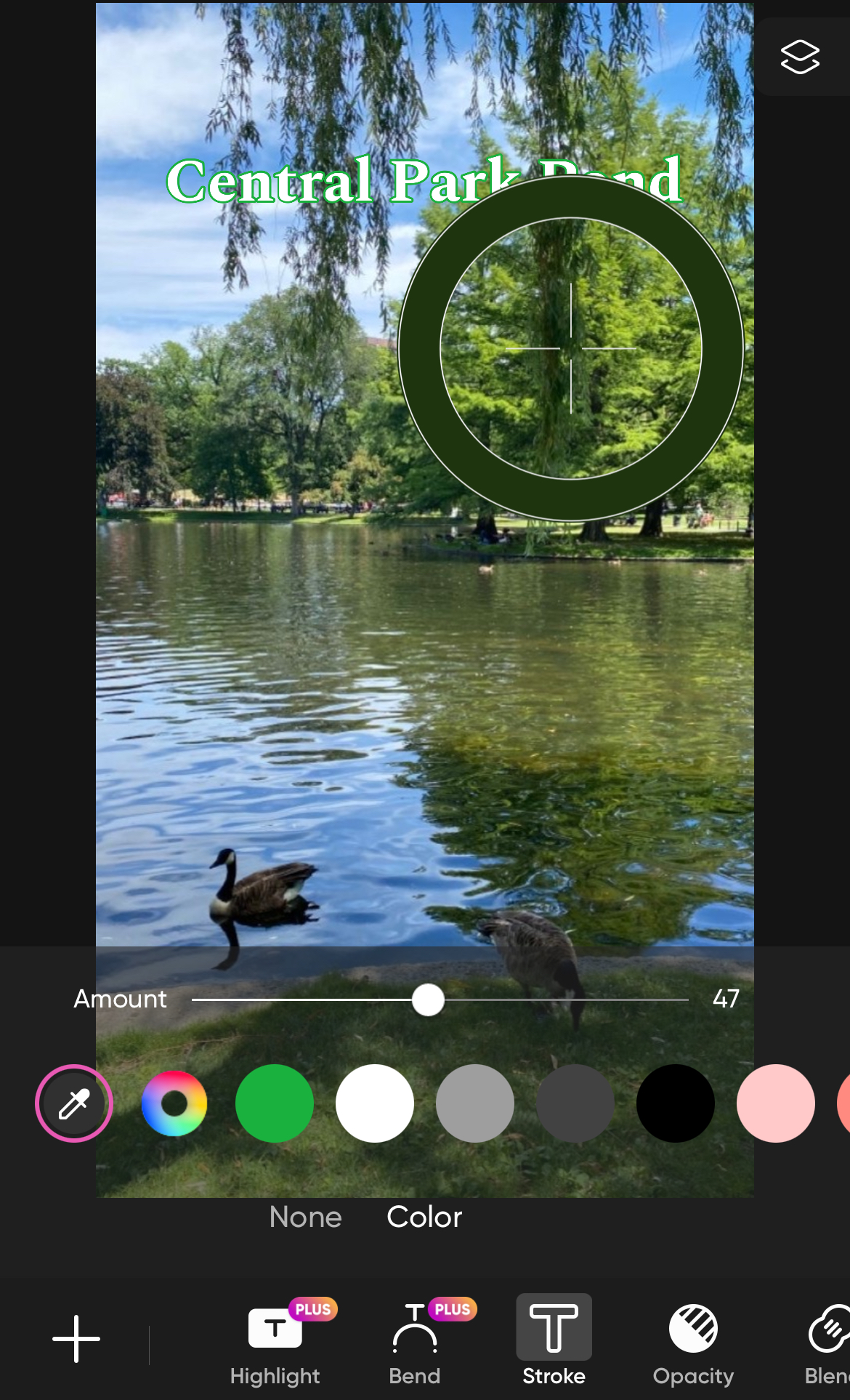
I wanted to add some more text so I looked up public reviews of the pond and decided between these two ✿
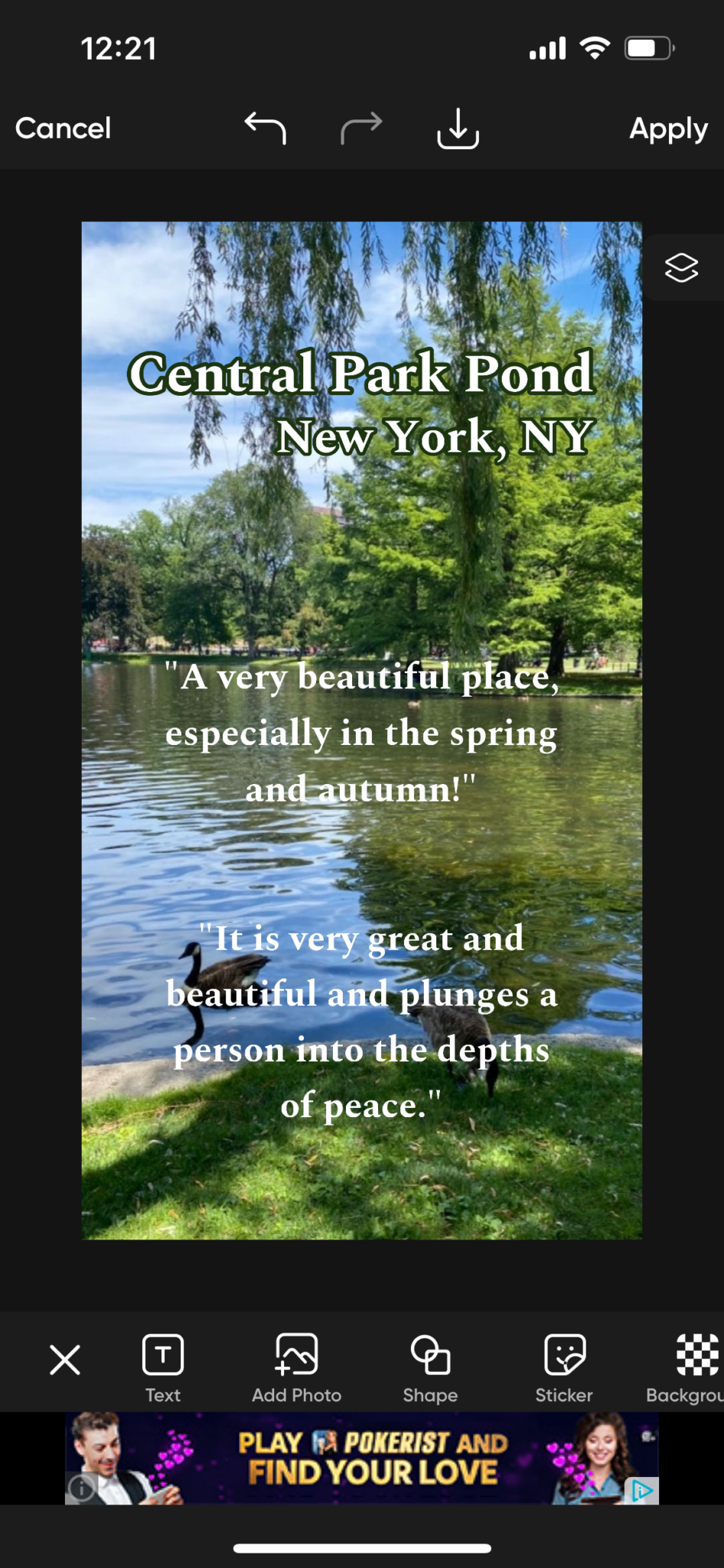
THE FINAL DESTINATION POSTER ⋆.ೃ࿔*:・





Good work on this!
I love the assignment choice and the mobile phone screenshot tutorial!
I never heard of picsart – and really like it. Its been around since 2011, wow!
Thank for the constant evolution and growth with your posts!
Hey, Aniya! Great job on your post, I love how you walked with us step-by-step through your tutorial. It’s cool that you use Picsart, I also have been using that since I was in middle school! It’s such a great app for editing photos. 😀
Thank you so much. I agree that Picsart is a great app, I don’t know if you’re familiar with the app WeheartIt but I loved both of theses apps so much in middle school !!
Oh, I’ve heard about that app! I remember hearing about it, especially during middle school. Have you ever heard about Polyvore? I was in love with that app as a pre-teen lol!
No I have never heard of it I might check it out!!