CT 101 continues to be my favorite class, adding new and exciting things for us to learn, like creating our own websites!
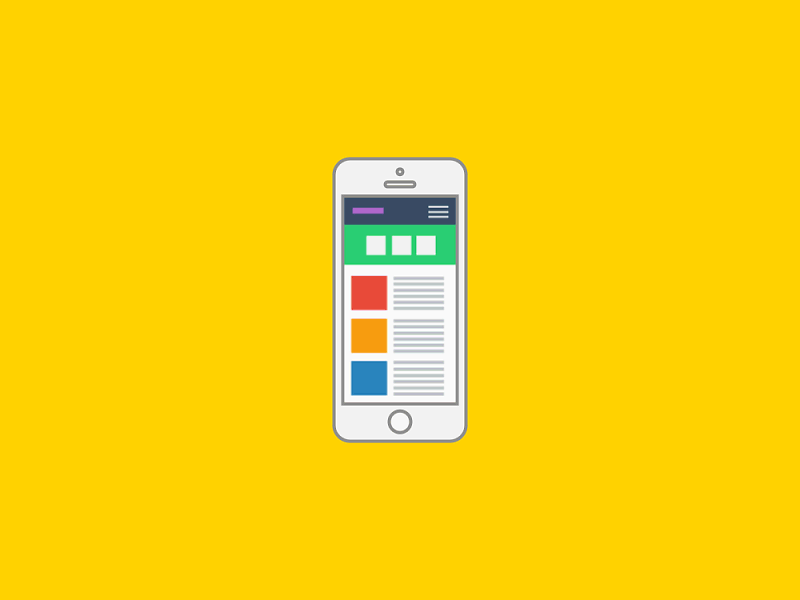
Setting up my domain on Reclaim Hosting was easy enough; all I did was create an account and use the code that Professor Seslow generously distributed to the class. Once I installed WordPress onto the control panel in Reclaim Hosting, I was able to finally generate and create my very own website! 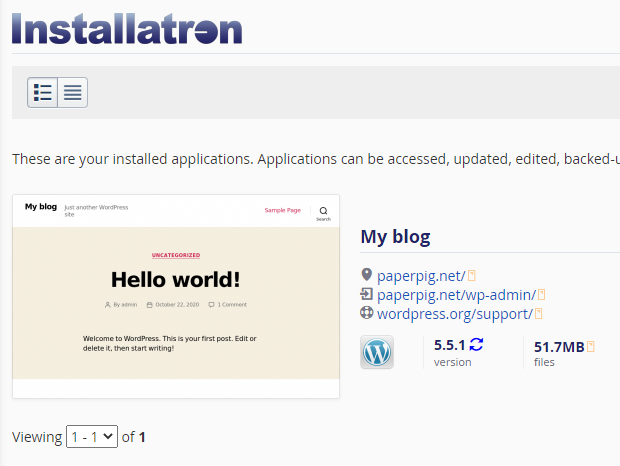
I initially wanted my website to be paperpig.com, but apparently that domain name was already taken (which is strange, because when I typed searched it, nothing showed up). In the end, I decided to call my website paperpig.net.
I did run into one issue though. Every time I try to access the website after logging into my Reclaim Hosting account, it shows me this website in the image below.
[Below: Incorrect Website]

The only way for me to have access to my actual website is to either use an incognito window or look at it using my phone.
The image below is the actual website.
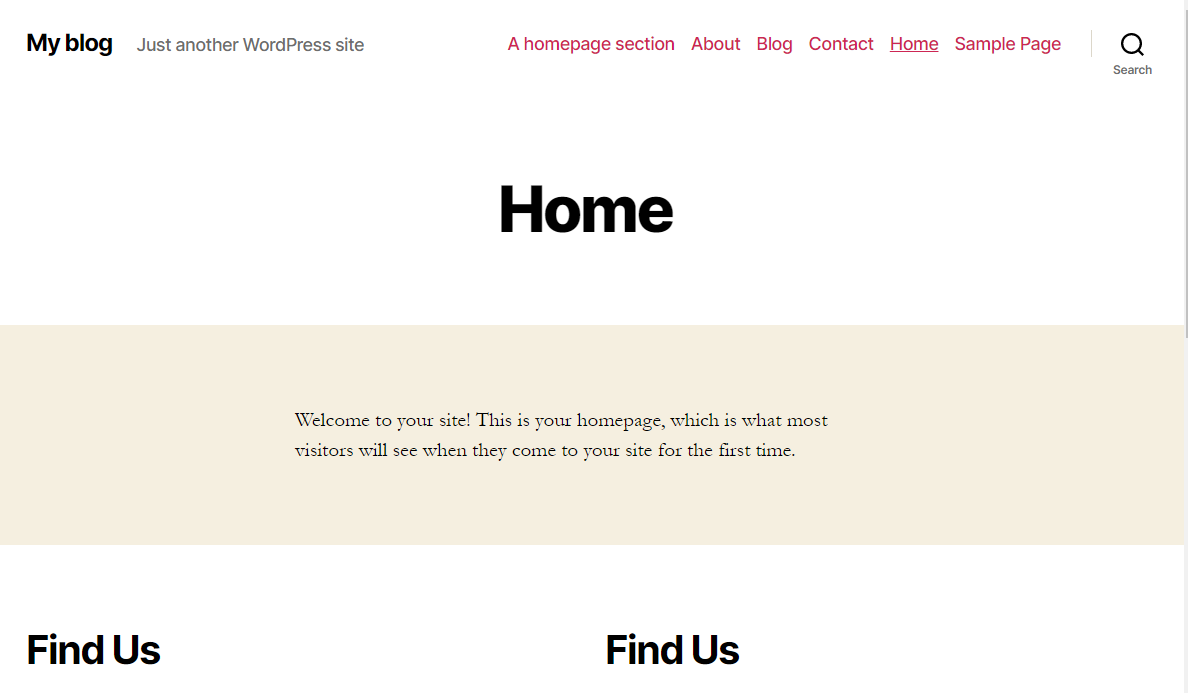 I also took some time to look over the different kinds of customizations we would be using, and I have to say, I’m really excited for the future updates I’ll be making. I’m especially looking forward to playing around with the colors and theme options.
I also took some time to look over the different kinds of customizations we would be using, and I have to say, I’m really excited for the future updates I’ll be making. I’m especially looking forward to playing around with the colors and theme options.
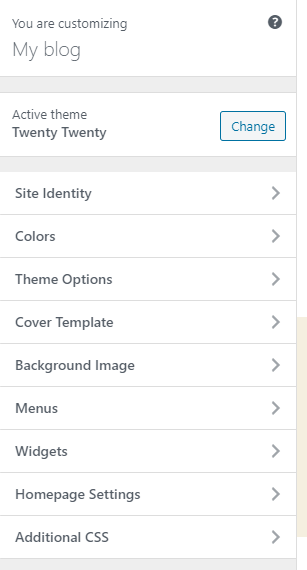 I hope that for the rest of the time I have in CT101, I’m able to create a beautiful, professional website that resonates my personality and interests. I’m hoping that I can someday use it as a portfolio website when I start my career in UX Design.
I hope that for the rest of the time I have in CT101, I’m able to create a beautiful, professional website that resonates my personality and interests. I’m hoping that I can someday use it as a portfolio website when I start my career in UX Design.
The image below comes from a portfolio website created for and by Kuon Yagi, a Japanese UX/Web Designer. I’m absolutely in love with how he designed his website and if you actually visit his domain, his backgrounds and menus actually move as you scroll down the page. All in all, very modern and exceptionally creative. I hope to one day have a website that looks as cool as this one.

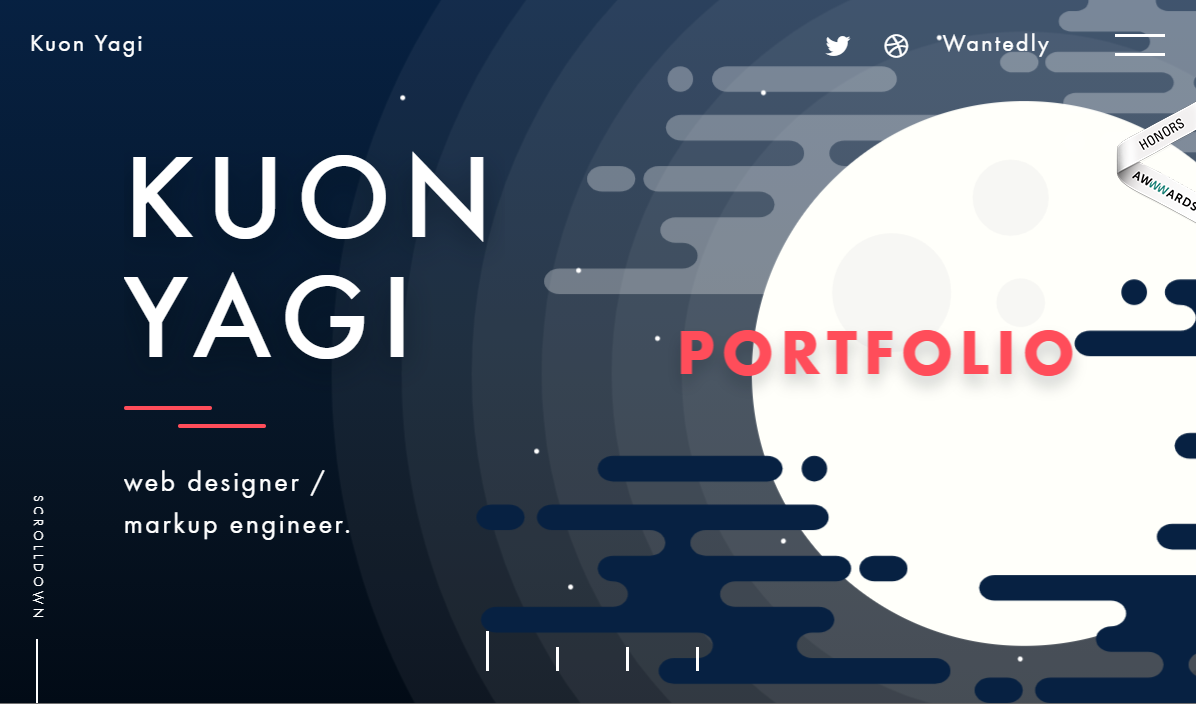



Great work on this post! And on your site so far!
but wait… “The only way for me to have access to my actual website is to either use an incognito window or look at it using my phone.”
That seems strange..
Remember, you don’t need to be logged into reclaim hosting to access your new website,
try logging in this way – http://paperpig.net/wp-admin
Let me know what happens! 🙂