As I continue to work on my website, I have made a lot of progress, and changed somethings that I was unable to figure out when I first started.
 If you look at the left side of the picture, I have finally figured how to get rid of the red block that I had mentioned on last weeks post.
If you look at the left side of the picture, I have finally figured how to get rid of the red block that I had mentioned on last weeks post.
I kept using the customize button and ignored the edit button up until now. And let me tell, it has solved so many issues for me.
 I added a quote that from the movie “Sabrina” that really resonates with me. I felt this quote was good way to express my website.
I added a quote that from the movie “Sabrina” that really resonates with me. I felt this quote was good way to express my website.
 I also hyperlinked my first blog post. Please check it out on my website : 333-Days.com <3
I also hyperlinked my first blog post. Please check it out on my website : 333-Days.com <3
<3<3<3<3<3
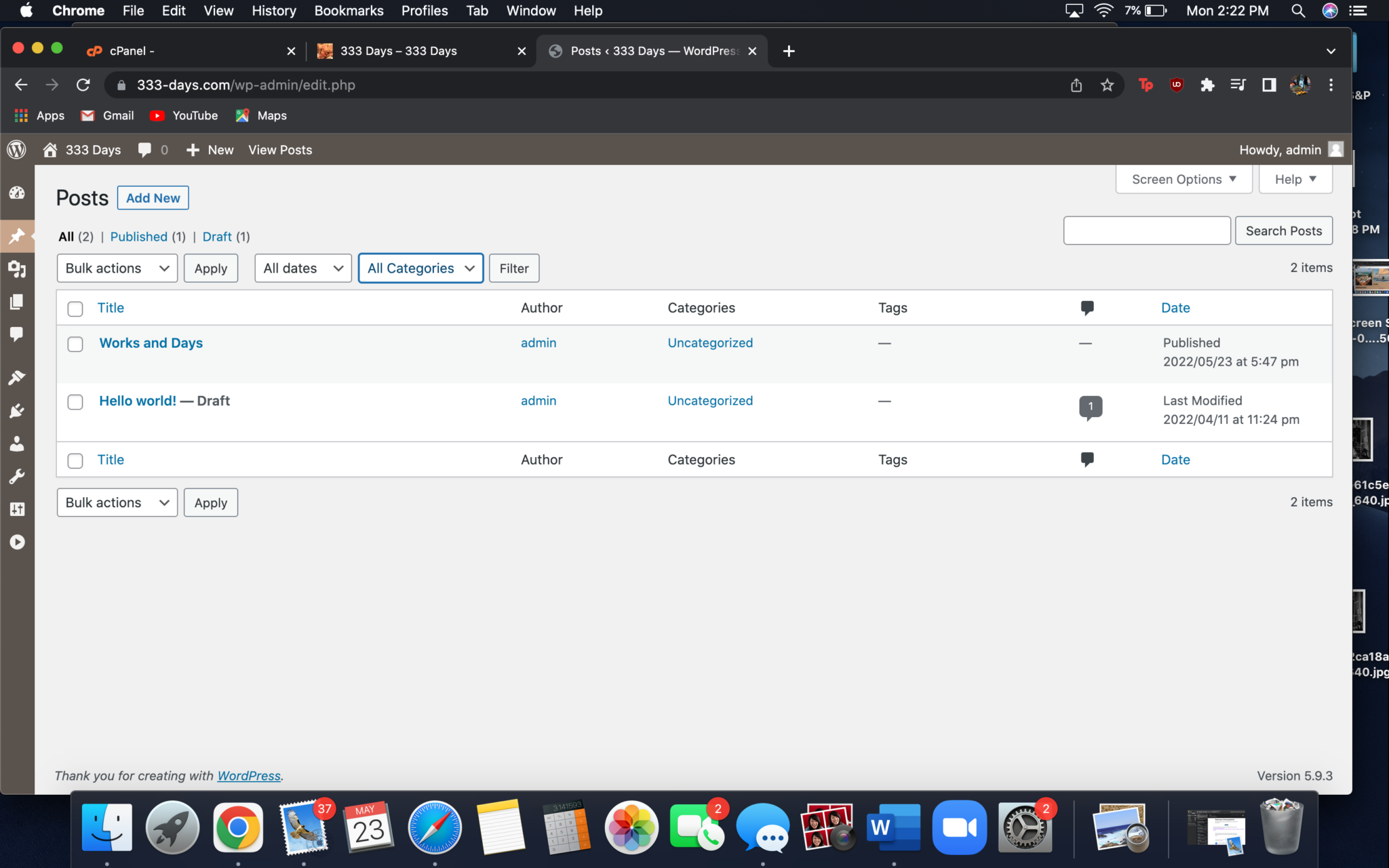
I dont know why WordPress is set up this way. But when I click my post it takes me to this edit screen:
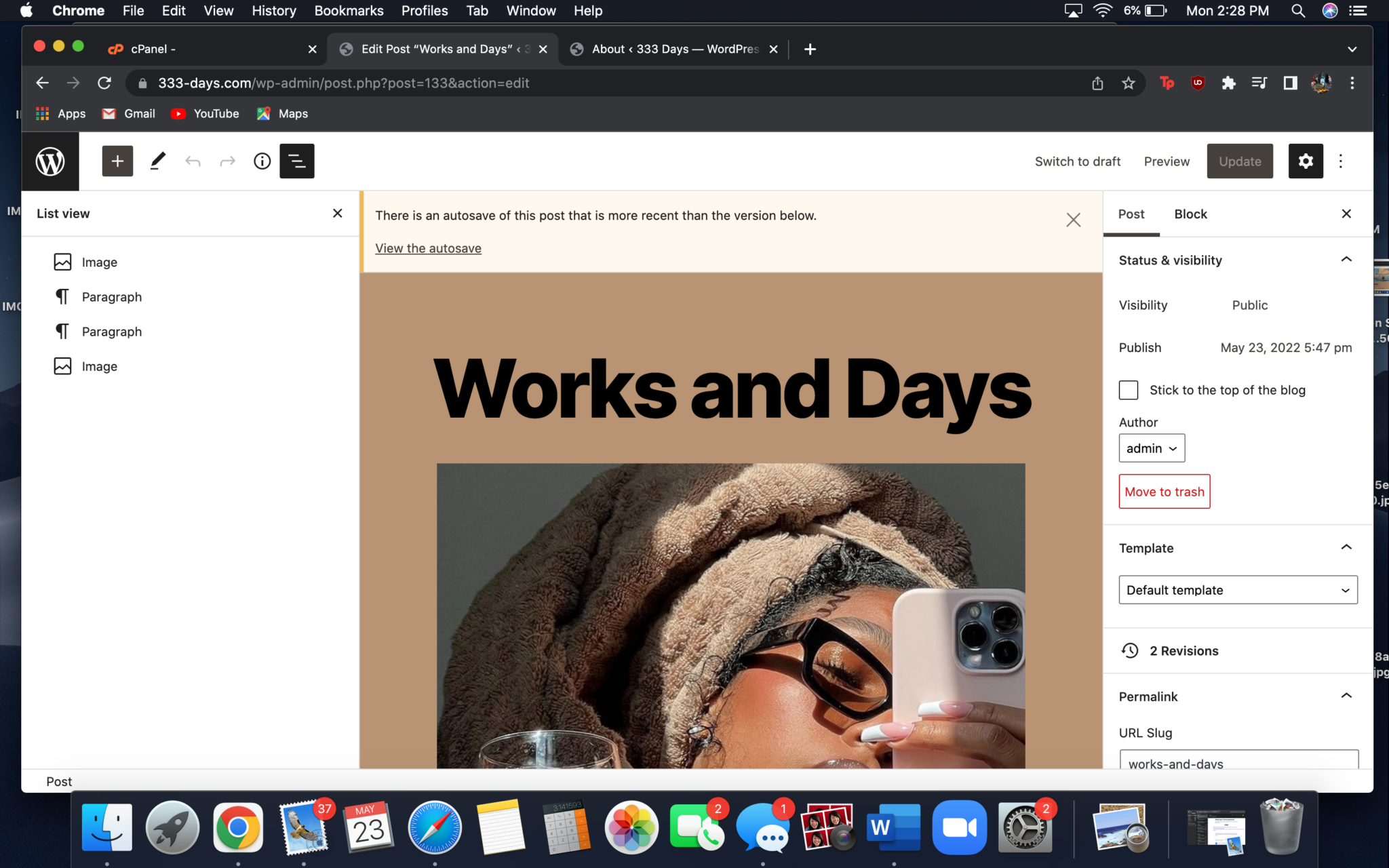 I do not how to find the text view from this set up. 🙁
I do not how to find the text view from this set up. 🙁



