Social media is the principal and ubiquitous existence of the internet today and its influence just keeps growing wider. Your perceptions of its merits and demerits notwithstanding, you cannot deny that is has undergone an exponential growth over the years. A growth that is only going to increase as the years go by. Simply put, social media is inevitable.

Beyond serving as an outlet for sharing thoughts and expressing one’s feelings, social media is one of the biggest hubs of creativity and artistic expression.
From tweeting about a rival’s team loss with a corresponding meme to seeing a holiday photo with a cute husky on Instagram; from reading a heartfelt thanksgiving message on Facebook to watching a granny try new dance moves on TikTok, the stories being told on these digital platforms are so vast and imaginative.

All that being said, it only makes sense that one’s social media activity is tethered to their websites if they have one because there are some contents which could be relevant to the information being shared on the website. (A case in point; using gifs/memes to express one’s feelings in blog posts)
The first step as was taught in the Zoom class would be to go to the WordPress plugins directory in the back-end and search for the Smash Balloon Social Photo Feed. Once found, I installed and activated the plugin after which I proceeded to grant the plugin the access to my Instagram account and also customized the settings to suit my preferences better.
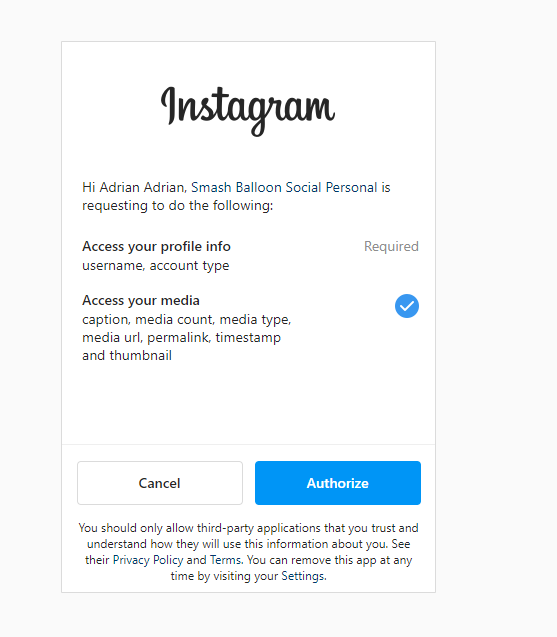
I also went further to install and activate the 10Web Social Post Feed which primarily displays custom Facebook posts on a WordPress website. The process was just as seamless as that of the Smash Balloon plugin.

In addition, I took the time to install the Really Simple SSL plugin, a tip that was shared by the professor before he delved into the social media plugins. It was pretty straightforward to do. The aim of doing this was to change the URL protocol from HTTP to HTTPS because it is encrypted and more secure.





