The first day of CT101 was the first day I went on campus since summer. I woke up pretty early because I knew that if I didn’t start the day ahead of time I would be late for class.
It was quite exciting because I barely leave the house. So I was happy that I had a class on campus to take a slight break from the serialized mundanity I’ve endured for most of my life.
Yet I was wondering why I chose a class that started at 10 AM. I knew how awful I functioned in the morning, so why would I sabotage myself like that?
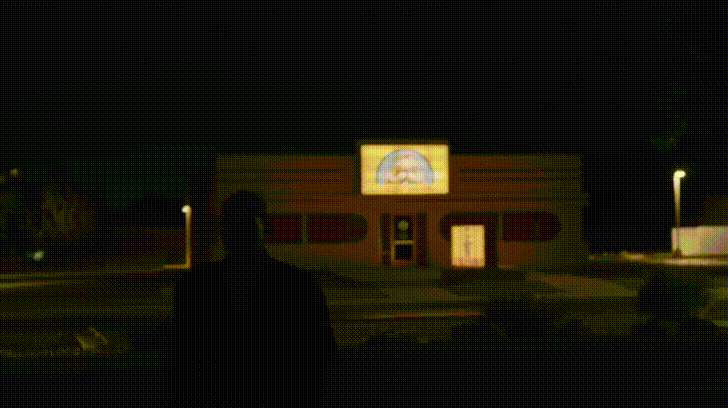
I arrived super early, around 9 AM. Waited for class to start. So when I enter the class and saw Ryan, I thought he looked like Jeff Bezos (I’m sorry, Ryan…).
Once some other classmates trickled in and got settled he started discussing the curriculum.
I was pretty excited about all the stuff he discussed in class because it was in a world that I’m pretty familiar with, the Internet.
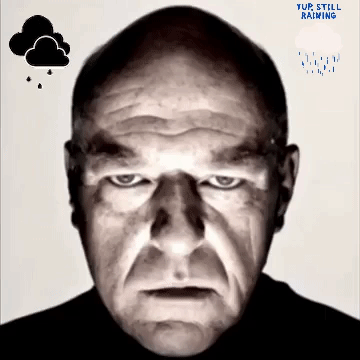
So experimenting with assets on the internet that I take for granted like GIFs and YouTube made me excited. Perhaps doing so will increase my understanding and knowledge of the internet.
Just through this class alone and the resources, they provided I already learned that GIFs were created in 1987 and were commonly used in the early internet because of their low quality.
But this was way before the invention of the internet itself. I found it pretty cool.
I also knew that Gifs can also be stagnant but the first image online was also a Gif. Gifs were also patented at one point which eventually lead to the creation of the PNG.
It is so weird that the things I took for granted had such a fascinating history behind them.
When discussing things, I’m always thinking about ways I can apply this to my career. If my work gets enough traction I was hoping I could create a website where I can house all of my work.
My fixation on my career easily seeped into the class because the Internet is where I’m building it and I think, maybe I can learn something new or deepen my understanding of the Internet.
The Process
Making Gifs on Imgur




Making a GIF on Gifphy



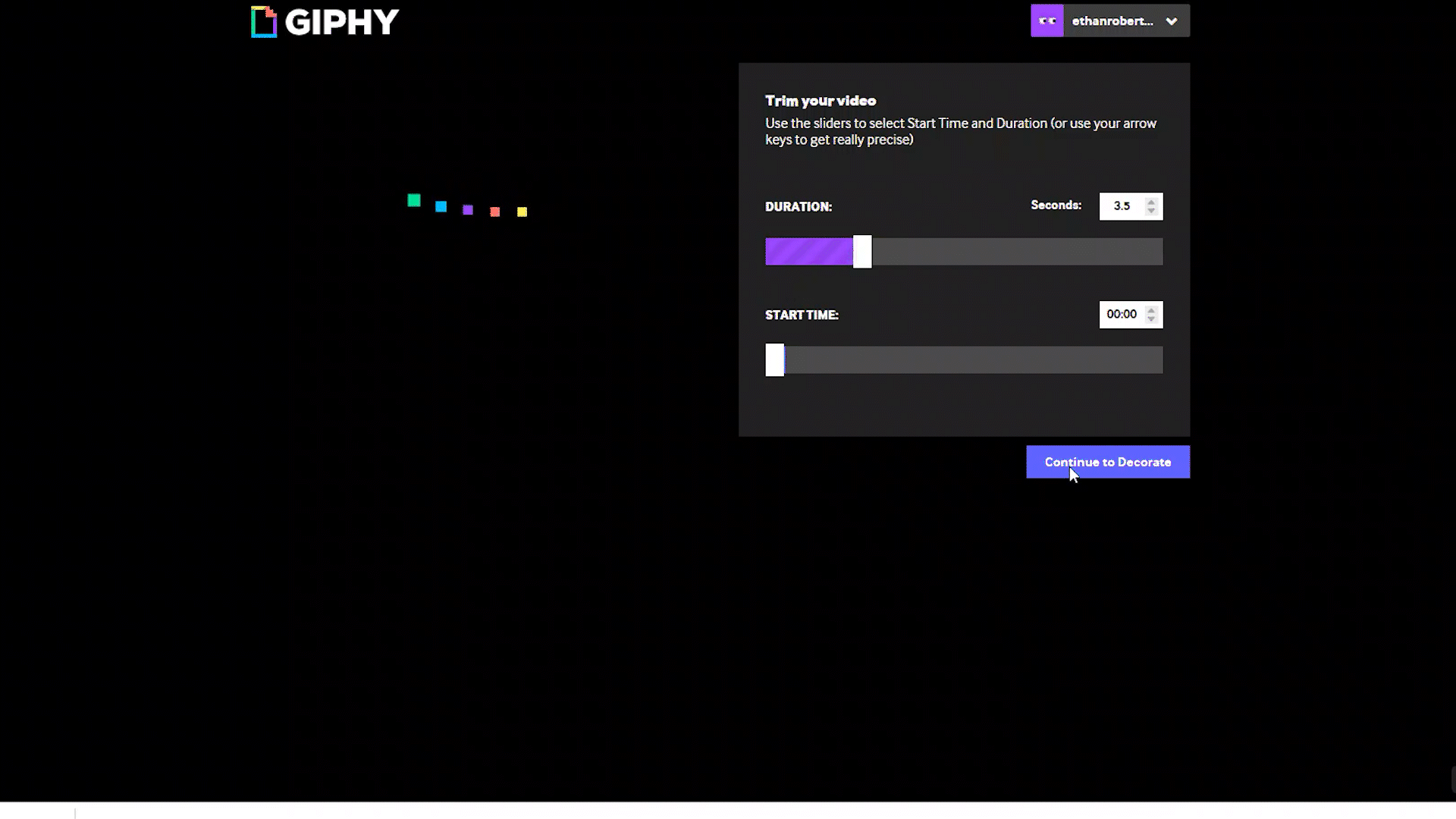

Personally, I like to use adobe premiere because I feel like it’s more flexible for me. Plus I’m paying for it so might as well put it to use. If I had to choose between Imgur and GIFPHY though, I’d choose GIFPHY, it’s a pretty basic interface that’s easy to adapt to. Plus there’s a diverse range of decorations to use on your GIF,

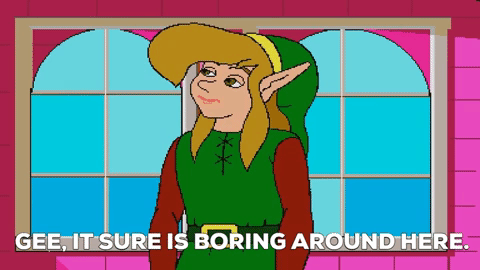



Excellent work!
I love the tutorials and explanations on the process, great use of the GIF medium, making GIFs out of the GIF tutorials! Super cool, and also helpful to your classmates!
Thank you!
Haha, man… I cant walk into Whole Foods with out a disguise because people think Im Betzos!!
I loved your story and how it was animated. Most importantly, I loved the step by step explanation of the GIF process. Your demonstrations were awesome. Keep up the good work!!!
I love this post, especially your process. Awesome work! It’s funny you think he looks like Bezos. He should go to Amazon and tell them to send some money to his account because I would take advantage of it. Lol.