Assignment #4- DS106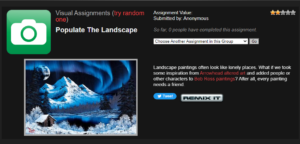 I decided to do this for the first assignment.
I decided to do this for the first assignment.
How I went about it is that first, I started with a bob ross painting
The photo I used for assignment 1
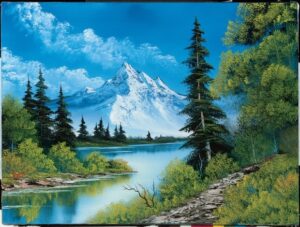
 The results of the photo
The results of the photo
How I did this is that first, I opened up photoshop
then I proceeded to upload the two images to photoshop

 From there, I first outline the bird with the object selection tool
From there, I first outline the bird with the object selection tool
To place the bird photo onto the landscape photo so they can be within the same layer.  After fusing them, I wondered what it would look like if I had removed some colors, which resulted in a lovely white/black photo, but I also experimented by removing other stains. This painting has three listed (Green, Red, and Blue).
After fusing them, I wondered what it would look like if I had removed some colors, which resulted in a lovely white/black photo, but I also experimented by removing other stains. This painting has three listed (Green, Red, and Blue).
By removing some of the colors, I got these results.

 And, of course, counting the one I showed on top of the post. Doing this assignment made me realize how fun it can be as a project because it will show us the importance of color and what they mean. In a painting, color can represent many things, from emotion to its look. If we were to do this to other images or photos, we could see a different meaning by removing color or features to it to see a different result.
And, of course, counting the one I showed on top of the post. Doing this assignment made me realize how fun it can be as a project because it will show us the importance of color and what they mean. In a painting, color can represent many things, from emotion to its look. If we were to do this to other images or photos, we could see a different meaning by removing color or features to it to see a different result.
This is a project that I am interested in (project details DS106)
 I found a design assignment project for the second part of this assignment. I have some skills when it comes to this but not enough to complete it. I believe I can learn more from watching youtube videos which will give me ideas and inspiration to do the project. It would be a fun project because people can put more of their minds into it and customize their teams if they want to, giving them free space.
I found a design assignment project for the second part of this assignment. I have some skills when it comes to this but not enough to complete it. I believe I can learn more from watching youtube videos which will give me ideas and inspiration to do the project. It would be a fun project because people can put more of their minds into it and customize their teams if they want to, giving them free space.



