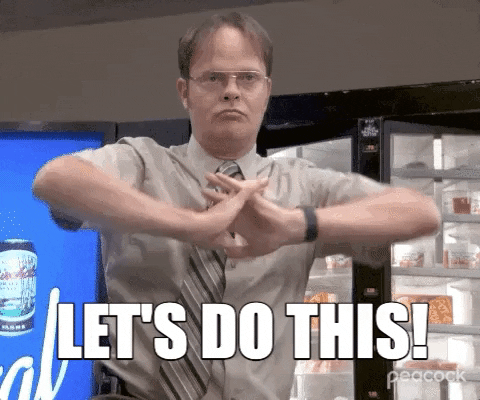
The project that I decided to work on due to prior knowledge and some experience is the “Subtitle GIF .” This is where I put a new spin on a GIF I like or think I can use to tell a funny joke. My usual means of positive social interactions are cracking jokes and making witty comments. So, I think this will fit well with how I usually interact with people. This project is going to be relatively easy, considering I used to do stuff like this when I was in middle school. But I will work with the crying toad/frog GIF for this project.
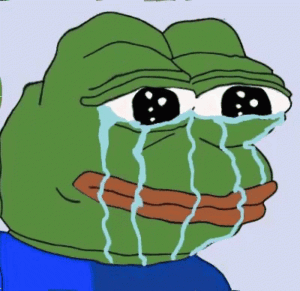
So, the GIF editing and creation software that I used, Kapwing and Ezgif, are two relatively easy-to-use and navigate sites, though, to be honest, I prefer Kapwing.
You must upload your favor to the website under the upload media section at the beginning of the creation page.

Then, it would be best to go to the text area and put a subtitle over the gif.

You can do more, though. You can also upload different elements and audio, use different templates, and whatnot, but I kept it simple this time. After that, you download it. 
The next project I want to work on is not something that I’m not that familiar with. It is a sprite editor-based project based on my design. Back in high school, I took a computer science course; needless to say, I didn’t understand it, nor was I very good at it.
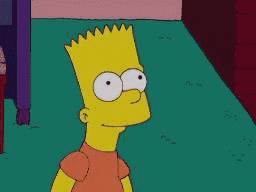
However, my friend and I have recently started developing a fan-made Pokémon game. We are unsure how far we are going to get into it, but he asked me to design some Pokémon, so I figured I could create and upload a project for the class.
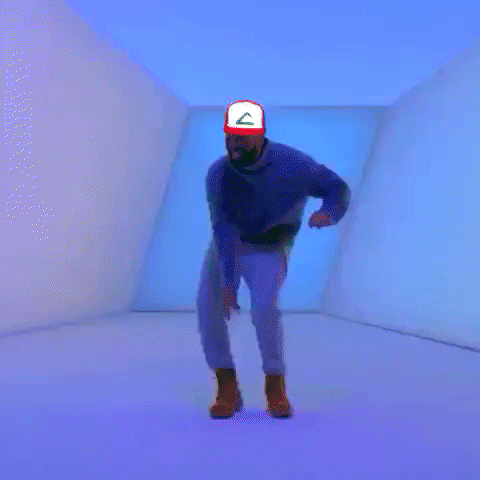
It will be by no means easy because I’ve never done anything like this before, but let’s see what happens with it.
So, I first get an image of a fantastic creature. Usually, I love drawing, but instead, I’ll use an AI generator for this because hand-drawing them and then trying to turn them into sprites is way more convoluted.







