Domain Name Yayyy

I research ahead of time to see if my domain name is available by using GoDaddy

After realizing no one has the name I jump on the Reclaim Hosting where I started signing up on sign-up portal, which was a simple and fast process with the help of Professor Seslow tutorial. This website is very informative, and I took time out to read what the ID protect was all about. After complete everything I land on this page below

I did one important set up making sure I check my email and verified my account before moving on to anything else. This page shows no payment are due and y0u can continue setting up the account by clicking the “cPanel” and viewing each content as I go along until I am at the step to install word press. I made the necessary adjustments by having the same username and password like the reclaim hosting.
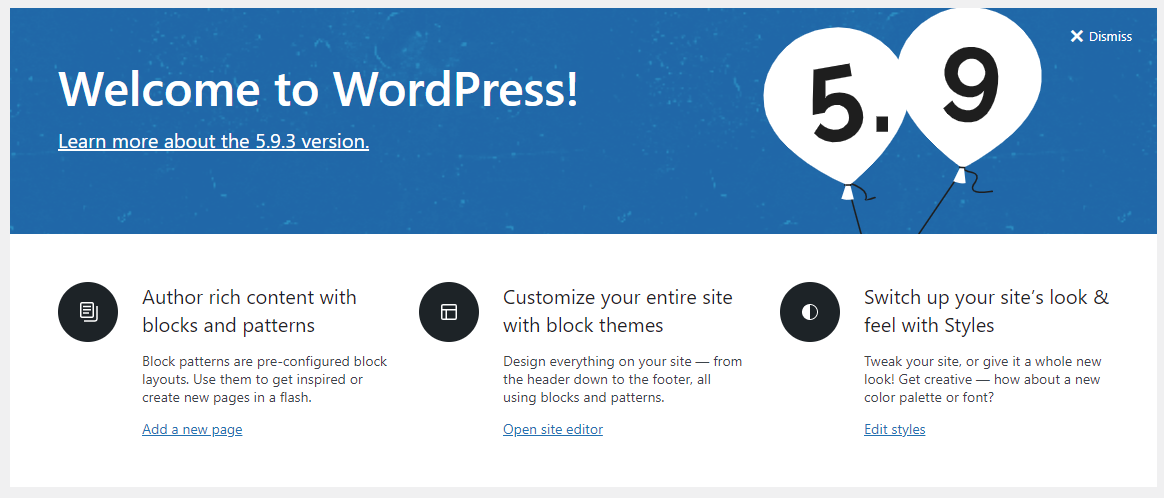
This part was super fun!
I definitely did every step that Professor Seslow did, from switching to twenty twenty version, customizing theme with: CT101 test site 2022 to adding a picture and changing my home page from static to latest post. I all the necessary changes that I was interested in.
I love this picture

My experience doing this process was great, everything was simple and have the fastest access to anything you want to go on. I wasn’t expecting word press to install that fast, but it did which was fabulous. I hope to design my website and continue exploring. Thank you once again Professor Seslow for the tutorials.





Hi Tatyana,
You chose a cool domain name for your website. I am looking forward to visiting your website to see more of your works. Best of Luck.