The thought of building any new project comes with excitement, especially when it’s in the field of art where there are no certain rules to follow except how far one’s creativity can go. This is how I feel about this part of our class project – creating a website using WordPress.
Before the actual process of creating the sites, there are certain procedures to set up the domain in a server and the application that will be used to create the website.
First, because I already had account with Reclaim Hosting, I decided to login to my account and get another a new domain. The image below shows my account section of the Reclaim Hosting from where I got a new domain. I ended up with www.selladsonline.com since I was going to teach how to sell social media ads and make money from small business or use it to promote one’s personal business. I was surprised the domain name was still available.
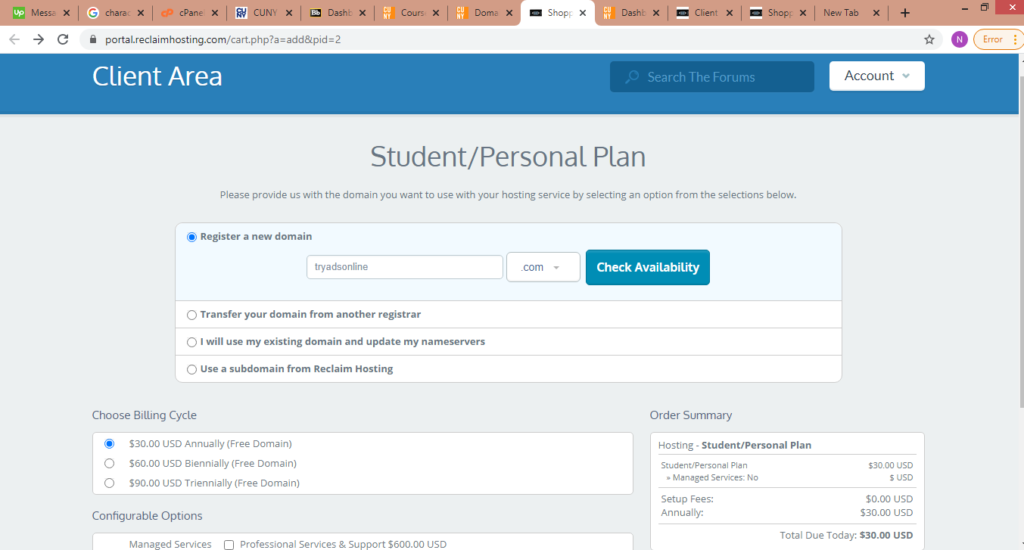
After getting the domain name, the next thing I did was to download the application WordPress because it is one of the most open source applications for creating website. But before downloading WordPress, I did not forget to add the domain identity protection so that my personal details do not show up online. Besides, it’s free so I had to use it.
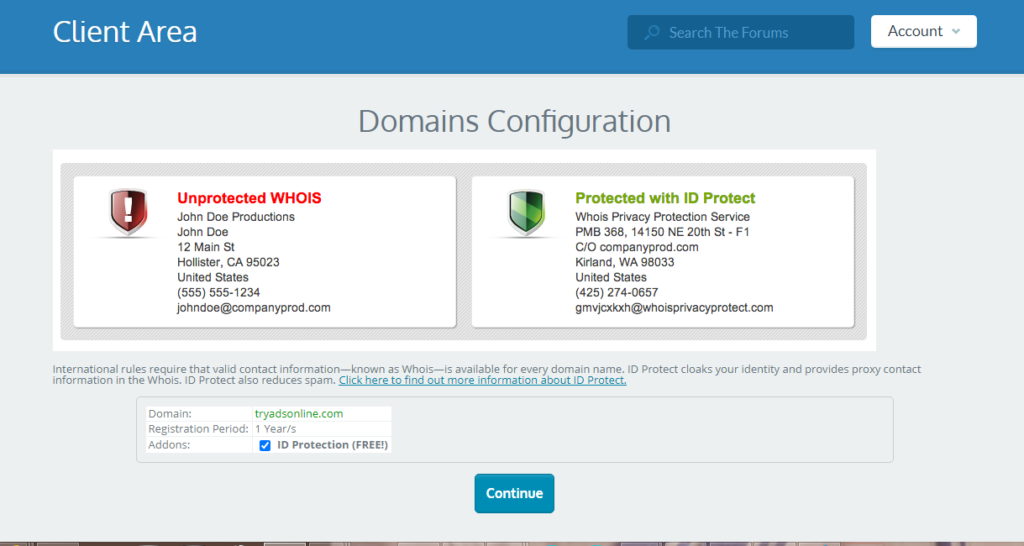
After adding the protection, as seen below I downloaded the WordPress, and I was ready to go through the limitless boundaries of unleashing my creativity through my website.


After the installation, I was all set to login to my web admin section from where I will start adding contents to my website. It was a fun experience, and very exciting.




Excellent!
I love doing this process! It is Fun!