I started customizing my website by changing the Theme first to the Twenty Twenty theme. Since it made it easier to create pages and add categories compared to the Twenty Twenty-Two.
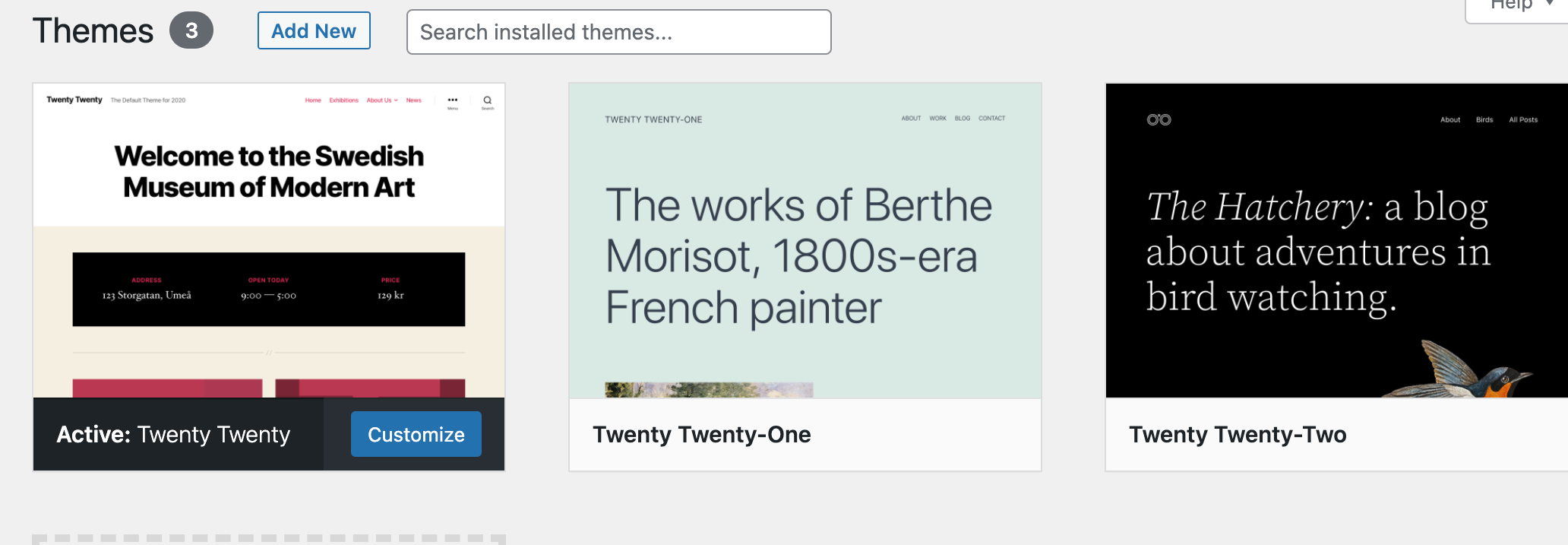
After I changed the theme, I started making categories, I made two, which I named GIFs and Memes. I made these two categories since my website is centered around those two topics. The purpose of my website is for people to stop by and look at the different memes and gifs I have posted and have a nice laugh about it. In addition, on the top left you can see what the website will be about and the tagline, which is a place where you can have a nice laugh.
I started making pages as well for each category. I made two pages for the category, Memes, where I added some funny memes that everyone uses. In addition, I added a page where I gave some lore to some iconic memes people see.

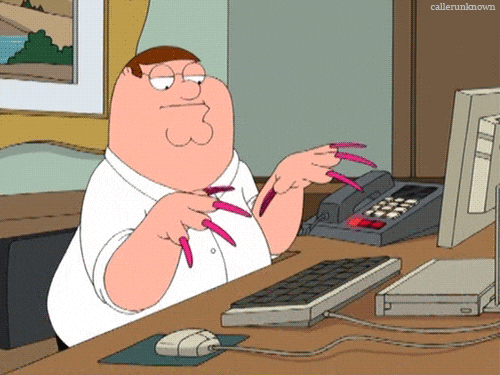



Hey Stella! I really like how you’re writing about the history of iconic memes in addition to posting them. Great way to be entertained while learning something.