Building My Dream Website
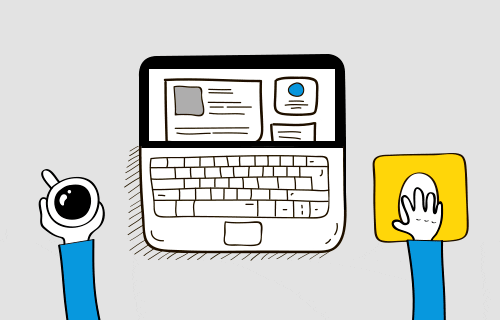
In this assignment, I am going to share my experience of getting everything set up with my new websites! Last week I got a new domain name, a web hosting account, and a website framework ready to be built and customized.

When I was trying to log in back to my website, unfortunately, the email address I provided had an error, therefore, I was unable to verify my account, and my domain name got suspended!! Then I have to contact Reclaim Hosting to update my email which took almost 3 days.
First, I went through some themes to see what I would like; I clicked the appearance tab to see the options. I chose the Astra theme and began customizing my website by altering the theme initially. I used Elementor which is a plugin that helps to create beautiful pages using a visual editor. I find this YouTube tutorial really helpful and followed the instruction to customize my website.
This is my website’s homepage and it turned out exactly how I wanted. You guys can click here or click on the image to visit my website. I already mentioned in my last blog post that my website is based on travel and tourism. Therefore, instead of creating a personal website, I wanted to make it more like a business website. However, I have no intention of using it professionally at this moment.
There is a total of 5 pages on my website. After finishing the homepage, I set up the other pages as well.
After setting up all the pages, I created a few blog posts as well. I would like to welcome you all to visit my website and read the blog posts. I am planning to post more frequently in the future.







