Hi everyone!
After following the instructions to install WordPress, I chose the Twenty Seventeen theme because I loved the layout of the homepage.
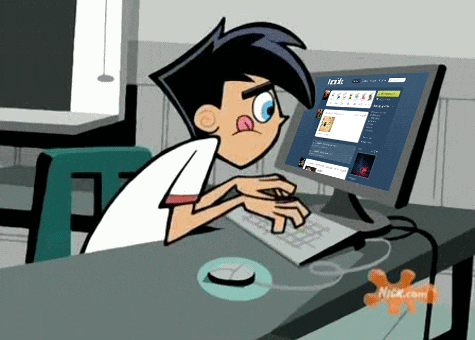
I started to customize my website by working out the visual aspects first. I didn’t really find any stock images that I wanted to use, so I created a simple header background for my website using Clip Studio Paint. I also changed the color of the header text and added a tagline. 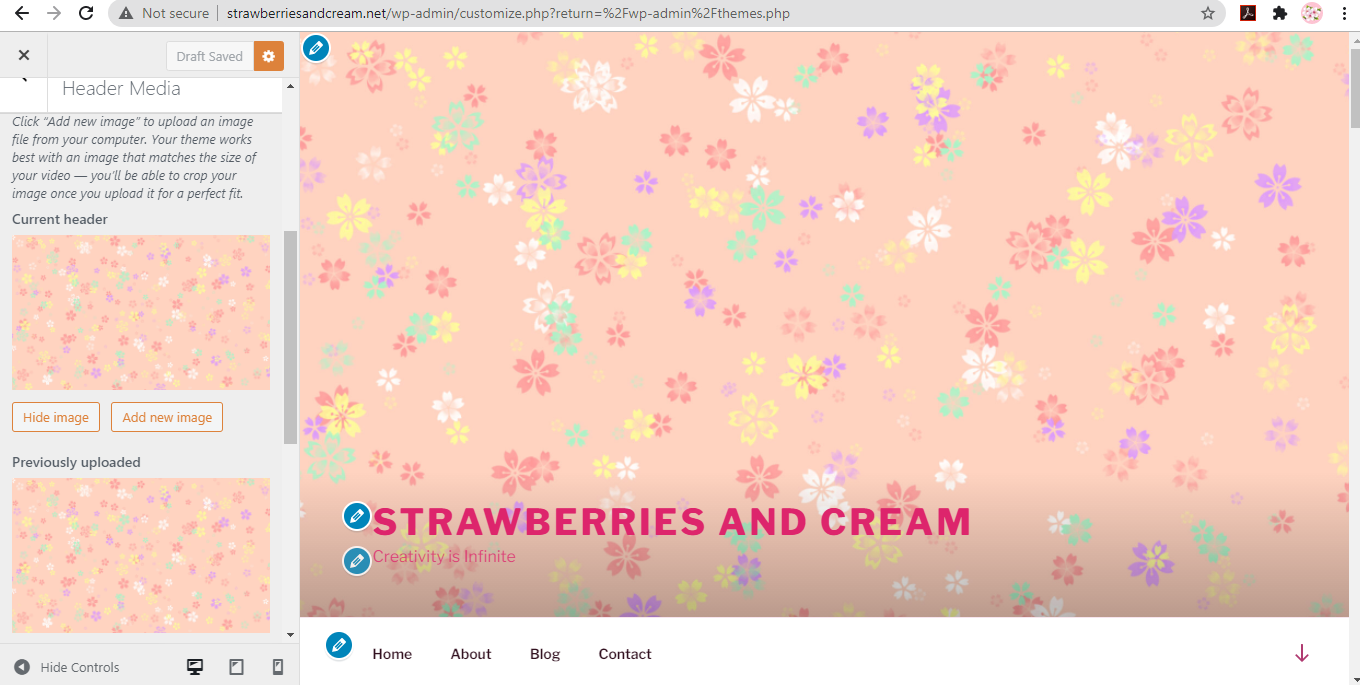
I also created and tested a few other versions of this image, and I liked how some of these looked as well, so I chose the “Randomize Uploaded Headers” option.
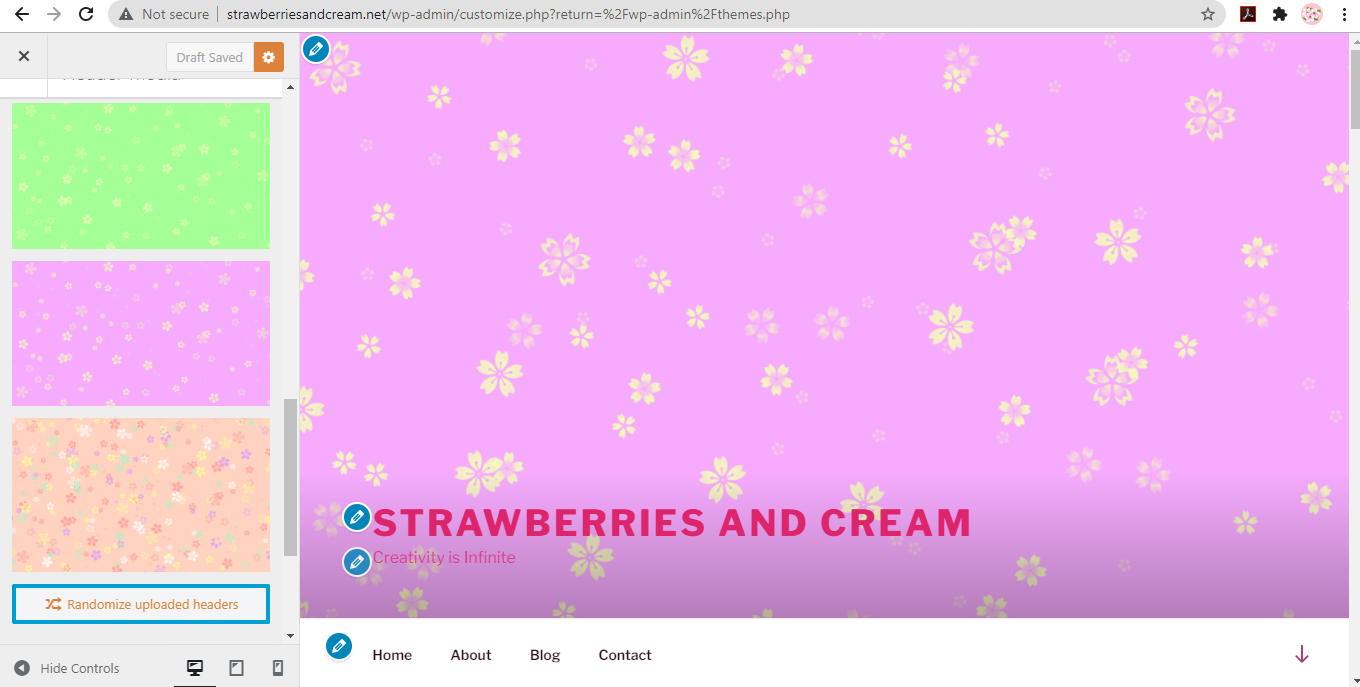
I think that I’d like to make another background that’s more tailored to my website sometime in the future.
The next thing I’d like to work on is the menu layout and changing the default content on some of the pages.





