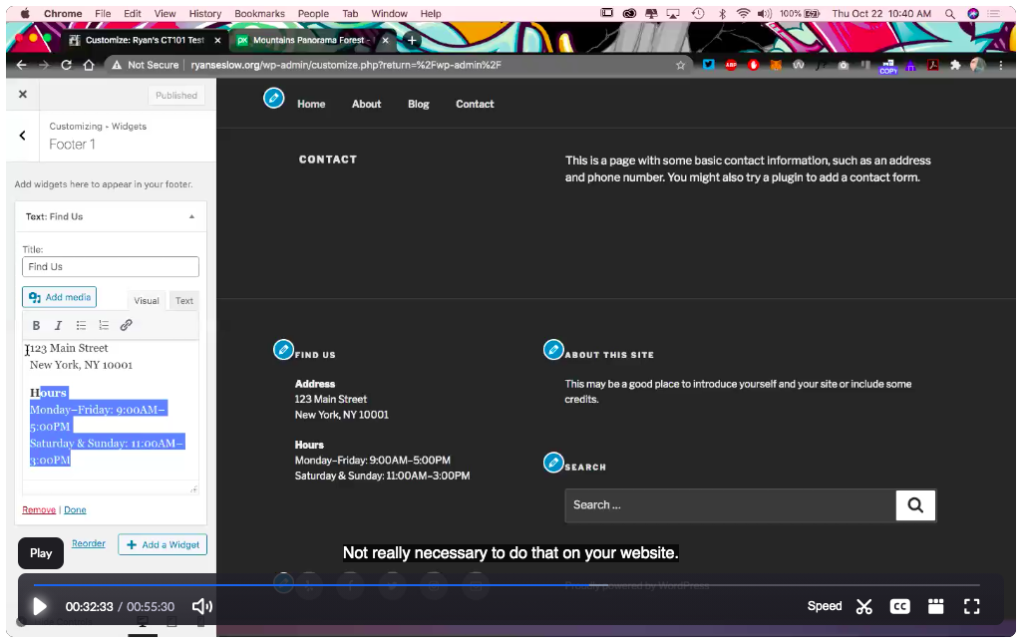The WordPress Website Customizing Series, Part 1!
***Below is zoom recording from class on 10/22 – follow along and start customizing your site!***
Video Passcode: Fja3@X!1
This week in CT101 we will be focusing on getting everyone set-up with their new website! You have a new domain name, a web hosting account, and a website ready to be built! Ill be helping with the customizing process of WordPress. This part will have multiple aspects to it. There is a lot to share, create and test. The process is fun and will take a few weeks as you make several visual and functionality decisions about how you would like your website to look. My ambition is to make a new series of “how-to” class videos and also share some helpful curated content from the Internet. We will be discussing HOW we will all be using our websites individually too!
But WAIT! You cant do this unless you have done this: -> Registering your domain name, setting up web hosting and installing wordpress to the domain! Its time to build our websites! <— Please read this important post to get started! (from last week)
Im going to focus on using a popular WordPress theme called “Twenty-Seventeen” – this theme is extremely versatile and is great for wordpress beginners. The videos below are also tutorials on using the Twenty-Seventeen theme. I highly suggest that you consider using this theme. All themes are different, and many of them out there promoted on the Internet are not free (plus, its always helpful to start with a theme that has a good amount of video documentation that already exists, like the videos below)
More to come!
Here are a few more videos that also are very helpful for working with wordpress and the twenty seventeen theme:
PLEASE E-MAIL me and say hello, let me know how I can help you! [email protected]