
Stepping into WordPress Blogging World….
First of all, I would like to thank prof Ryan Seslow for making the process of Domain Name Registration, Hosting Set-Up & WordPress Installation so smooth and straightforward! It literally took 5 minutes for me to complete the entire process and including the account set-up in WordPress.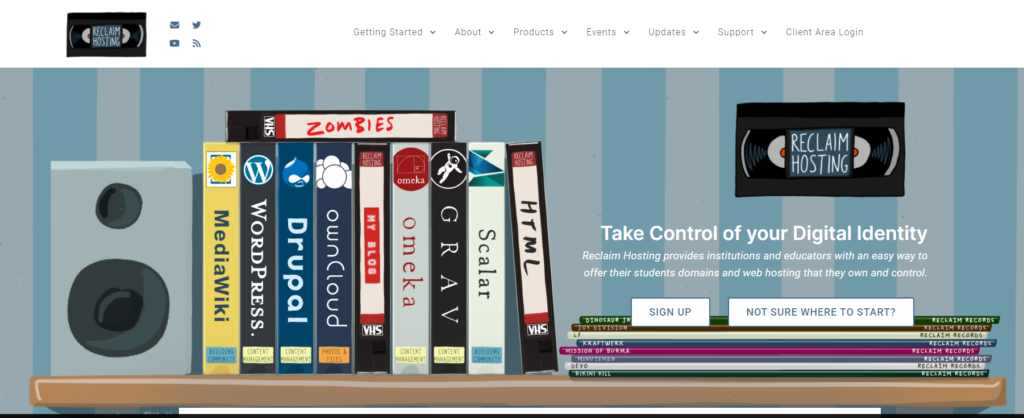
To begin the process, first I click on the link of Reclaim Hosting that prof provided to register the Domain Name. Since I wanted to build my website based on my traveling experiences, the domain name love2explore.net fits perfectly for my website, and fortunately, it was available. In fact, most of the names from my list were available.
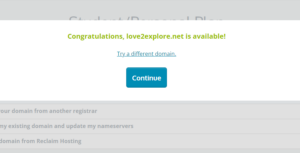
After that, I authenticate my account by entering the required information and using the offered promo code and that’s all. Before installing WordPress, I changed the username, email and password, saved them for me as the prof mentioned, and then I installed WordPress.
In order to make changes and customize my site, I followed this YouTube tutorial. This video shows how to work with the new WordPress 2022 Theme Editor.
Overall, I would like to say, it was a pleasant experience. I am excited about this new blogging journey with WordPress and can’t wait to start customizing my site and post my first blog. I would like to invite everyone to visit love2explore.net and hope you all will like it!!






I want to let you know I love the domain name for your website. I can’t wait to see all the ideas you put on the website. Great Job.