There are the two project that I would like to do on this site
https://assignments.ds106.us/types/visualassignments/page/4/ .
One of the Project name “Name the Flower” and other one “The Forest Gump Project”
Project: 1
My First project I chose from Visual Assignment .

In this assignment, I was instructed to look up the name of the flower in the photo on the internet and name it.
First, I open the google chrome browser and on the search bar type “Find the flower name”. Then google suggest me lot of website “How to Know name of a flower”.
Then I click on the website name gardeningchannel.com . In that site there are lots of flower image and description where to find those flowers. I find the flower on the 7th page on the website. The name of the flower is “Corepesis (Tickseed)”. There are lot of kind of Corepesis, Common tickseed has yellow to orange flowers, many with double petals. However, the Image of the flower name is ‘Golden Tickseed’. It grows between 18 and 24 inches tall. There is the link on Youtube about this flower.
Project: 2
The Forrest Gump Project.
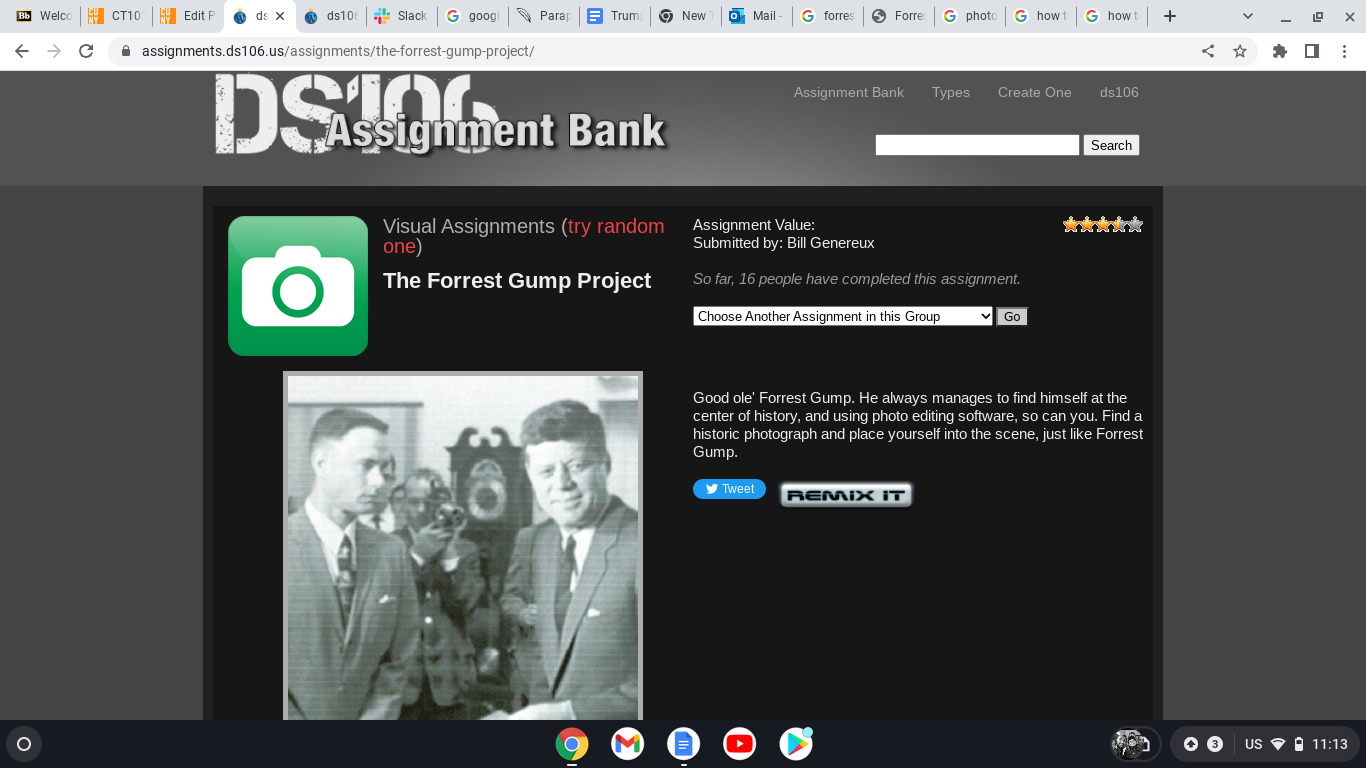
In this assignment, I asked to find a picture with your-self in the history. For this project I have to use Photoshop.

First of all, I had to download Adobe Photoshop on my phone. I used to edit on my PC. However, since a couple of weeks my PC has not been working. So I had use my phone to edit this picture. First, I search a picture of Forest Gump on google. Then I mix another picture within it, for that I cutout the subject and copy that image. Then, I click the first image and paste the cutout subject into the picture.




LOL!
Great work on this!
I was like…. I KNOW that dude!!
Too funny!
Love the humor and being MEME’d!
Epic!
Thank you for the thoughtful post and great results on both ds106 assignments!
🙂
Hi Sudipta, I like that you mentioned all the steps you took to complete your “Name The Flower” assignment. I also liked that you included lots of hyperlinks to everything you used.