Assignment #4- DS 106- FuN tImE
DS 106 has been one of the most exciting projects I have completed for CT 101 so far. It could seem easy, but it is challenging, especially when scrolling through all the options available on DS 106. Honestly, it took me a few hours going through all the projects posted on DS 106 website, as well as reading through them to see what looks engaging.
When I finally decided to choose the topic I would be working on. I realized that using photopea website was not an easy task. However, I looked over the zoom recording and some YouTube videos to get as many tips as possible when using photo pear. I can proudly say that I have learned a lot, and I would like to share them with you.
First, let’s discuss the number one part of the assignment. Using DS 106, I found an assignment called “Concert you want to be at.“. The details of this project require having access to any photoshop app, looking up your favorite concert picture, and a picture of yourself that you would like to merge with the concert photo to make it seems like you were there at the concert.
Once the concert photo and picture of myself are ready, I used the recommended edit website of photopea. The next step was to upload both images to the website. I cut myself of the picture using the magic cut button on photopea. You must carefully use this magic cut button to make sure you cut off all the background to get a clean version of yourself. You need to copy and paste the photos into the concert background to turn this magic into creative work. Once both images merge, we must adjust the added photo size to fit the concert audience and make it seem authentic using the free transform option on the website.

For the second part of the assignment, I chose a project labeled as “Hybrid“. The assignment asked to use and combine two or more animals or plants to create a new creature using GIMP or any other photoshop apps to connect the photos of the two animals into one.
However, as a kid, I’ve always thought about what if two different animals get married? What new animal would they produce? as I got older, I realized that was impossible, but photoshop allowed me to picture my childhood imagination. Therefore, I decided to choose a photo of a running cow and an angry lion. I used Photopea to cut the cow head off and replace it with the lion head. My next step was to use the size adjustment to minimize the lion’s head to fit the cow’s body.

I believe I have learned some significant lessons while doing these projects. Firstly, I can create my imagination and use the different apps to turn my imagination into reality. Secondly, I can say that I can now use different photoshop apps and shift my thinking into art.
It might have taken me some time to complete this assignment. Still, since I have the basic skills of cutting, pasting, and turning random photos into one picture, I would like to do as many assignments as possible. Having this type of project will Enhance my creative skills, develop better storytelling skills, and give me more inside knowledge about what to do when using photoshop websites.
These skills are indeed essential which could be used someday in the future. There might be some time my future employer will require me to create a poster that will include some information sessions which need to be creative, and of course, having these creative skills will make me an outstanding individual.


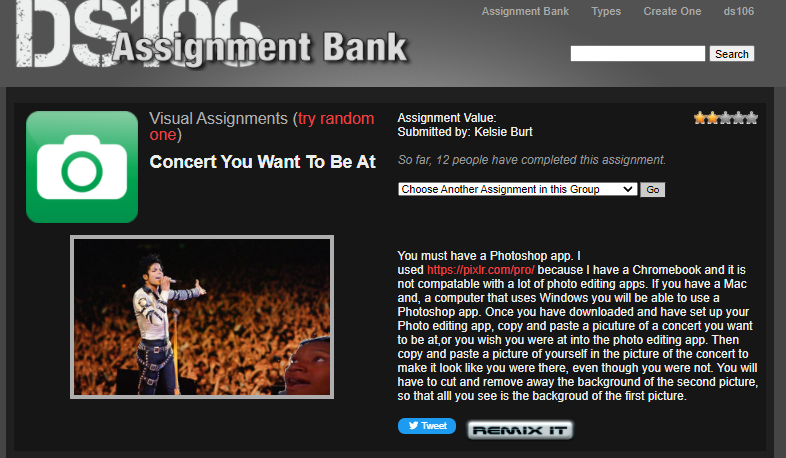




Great work on these!
I am now inspired and must place myself on stage as well!
And the hybrid idea is also so endless and fun!
Great work organizing the post and providing hyperlinks and imagery, the flow of your pst is also engaging and fun!
What will you be working on next? :))
I always wanted to be on stage. With CT 101 here I am performing in one of the biggest stages on CT 101 hahahhah. It was a lot of fun while working on this post; I’m happy that you like it. Of course, I will continue to progress through all upcoming assignments.
True! 🙂