click image for link to flickr.com
Digital Art Making Immediacy
** Assignment #6 **

Figma.com is a UI UX cloud-based software program. Software programs like figma.com are UI/UX design tools. Figma.com has various features that make it easy to manipulate images and create collages.
To create a collage, in a figma.com layout, follow these five steps:
Step 1: Choose the images you want to include in your collage. This could be a selection of photos or graphics you want to combine into one composition.

Step 2: Decide on the layout you want to use. Many options exist, such as a grid pattern or a free-form arrangement.
Step 3: Drag images into a new figma.com page.

The following images are examples of gifs and photos used in creating my final collage on figma.com. Click gifs and images for web links to sources.




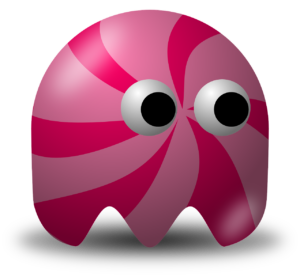

Being alive can feel like being a unicorn, prancing gracefully through fields of imagination, or like a playful cat, dancing joyfully to the rhythm of life. It can be as satisfying as savoring a delicious ice cream cone, as invigorating as stretching through yoga asanas, or as fun as playing games with friends. Life can be a beautiful explosion of fun times, and being alive means embracing every moment with wonder and excitement.
STEP 4: Once you’re happy with your collage, save it in a suitable format, such as a JPEG or PNG file, to share it with others or print it out.
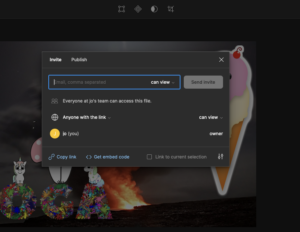
Step 5: Copy link to share the URL link as displayed in the image above.

Click here to view collage in figma.com for a visual metaphor behind what it means to be alive.

mmm.page is another website similar to figma.com. The main contrast between the two platforms is the cost, as mmm.page is free.
mmm.page encourages users to avoid paying for services unless they require domains and unlimited blocks.

Microsoft Bing Image Creator, powered by DALL-E, offers a fresh approach to producing distinctive and captivating media.
Explore alternative ways to utilize DALL-E and generate diverse art that will constantly evolve and stimulate creativity. With many queries at your disposal, the possibilities for inspiration are limitless.
Follow the five steps below to create a collage with DALL-E and Figma.
STEP ONE: add an adjective, noun, verb, style to query

STEP TWO: Generate prompt; when adding “design cartoon image Intuition Creativity Immediacy” to the query, the following images were generated

Yoga recalibrates the sensors of the mind.

The third eye creates

STEP THREE: To create transparent images, drag image into “remove background” https://www.remove.bg/
STEP FOUR: drag jpg or png into the figma.com page, move around accordingly.
STEP FIVE: add DALL-E images to figma.com.
The photo metaphor created by DALL-E contains a potential that can be extended to any collage metaphor style produced on figma.com.
Click image below for link to collage on figma.com.
Explore alternative ways to utilize DALL-E and generate diverse art that will constantly evolve and stimulate creativity. With many queries at your disposal, the possibilities for inspiration are limitless.








It’s so cool that you’re Hawaiian! And your posts are always so good that I use them as an example and inspiration! <3
Hi Trenae
Thanks so much. You made my day to hear that compliment. Your post are pretty awesome too.
I look forward to reading your blog this week.
What’s your major?
Jour
Right now I’m still struggling on figuring out my major. Throughout middle and high school I told myself I was going to become a nurse. However, I decided I didn’t want to follow that path anymore. So, now I’m just researching different majors and taking some classes to see if I like the class and want to go down that path. Which is why I’m taking this communications class! I’m trying to see if communications is the major for me. Still debating though.
When I enrolled in Community College, I followed a similar approach investing two years in liberal arts courses before choosing a major. This allowed me to investigate a variety of subjects and potential career paths that didn’t quite fit with my interests and goals, ultimately leading me to a clearer understanding of what I wanted from a job. I’m grateful for the experience, as it has given me a sense of direction by helping me identify what I don’t want to do with my life. I value the experience, as it has enabled me to identify what I don’t want to pursue. It’s admirable that you’re taking the time to discover your ideal fit, as it’s an individual and significant decision.
I value the experience, as it has enabled me to identify what I don’t want to pursue. It’s admirable that you’re taking the time to discover your ideal fit, as it’s an individual and significant decision.
Awesome work here, Jour!
(PS – I love the dialog of comments here too!)
Great work, yet another super example of digital storytelling, content creation, application of graphics, hyperlinks and deeply reflective and thoughtful work!
I have re-read this 3 times over and it gets better each time!
I really love seeing you working with these tools and creating a pipeline to further your knowledge!
We are in the infancy stage of what these Ai tools will be doing in the next 2-4 years, really cool stuff coming!
What was your favorite tool to use and which tools do you feel best integrate together?
Im a fan of using Dalle-2 for creating variations of my own work, it helps me see those iterations I likely would have never thought of!
Forward forward!
Good Day jour,
Thanks a lot. I was surprised to read your post. It’s very amazing work. You employed numerous tools. Every post is uniquely creative. Your development is fantastic. Your post is also really great. i think i could learn more interesting topics and creative works from your post.