
Exploring the WordPress Potentials, Part II!
Customize, customize & cus-to-mizzzzze!
Zoom Recording / Tutorial for Weeks 11 & 12
Passcode: 4@4+dOr#
Welcome Back!
***This post and assignment will cover weeks 11 & 12 (11/17 & 11/23)***
Getting specific with WordPress and context?
Last week we started setting up our new websites by simply discussing the potentials of the creation process. We talked about how to set up a new page, working with the navigation menus, working with widgets in the sidebar or footer areas, installing plug-ins (especially the Classic Editor for blogging) and the differences between posts, pages & categories. We will review this again this week too.
The process takes practice, trial and error and a bit of curious experimentation. How did you do last week? WordPress is a very intuitive piece of software, and it wants your creativity! Lets continue forward. I will be sharing a new series of demonstrations (and as always I will add the recorded videos from our zoom classes here below.)
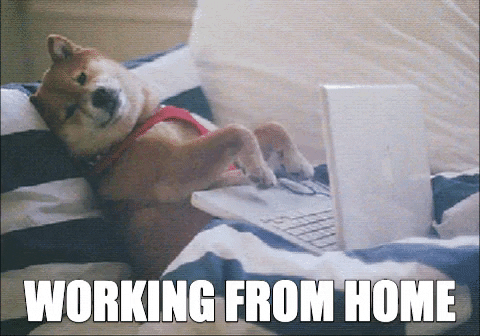
Lets begin (or continue) populating our new websites by publishing both a new blog post there this week and also “cross posting” that information here on CT101 as well. There is an efficient way to easily cross post content across wordpress websites. This means we can publish and re-publish that same content in two places for more visibility.
Here is a hypothetical example -> Lets say you just published a great new blog post on your personal website (the one with your new domain name) but you also want to share it with your classmates here on the CT101 website. Lets go ahead and try that.

Here is an example of that – you can prepare something in a new post that reads:
————
Add your Blog Post Title (all blog posts need a great title!)
(insert an image – GIF – Meme – Quote – or some kind of related media)
Dear Readers / Friends / Colleagues –
I just published a new blog post here on my website: http://yourwebsitename.com, (make sure to hyperlink the post url) please come and check it out and feel free to engage in some fun dialog.
(add context)
————
This is a very minimal example above but perhaps just a title and a link is not that interesting? We need a bit of compelling energy to draw the reader from CT101 over to your site. So make this interesting and creative!
Assignment #10 (2- parts)
- Website progress – Continue to customize and work on the visual design of your website. Will you add a new page, a category, a plug-in? Will you re-publish posts from CT101 on your personal website or use the technique shared in class? Feel free to publish your progress as a part of the blogging assignment below.
2. Blogging Assignment Prompt – Publish a NEW blog Post on YOUR new website, the post can be about anything that you wish that has direct context to your new website’s stated intentions (what you site is being used to promote and share.) After publishing the post create a new blog post here on CT101 that shares a synopsis of your new post from your website that will entice and grab our attention, be sure to include the direct URL to the new blog post.
Zoom Recording / Tutorial for Weeks 11 & 12
Passcode: 4@4+dOr#




