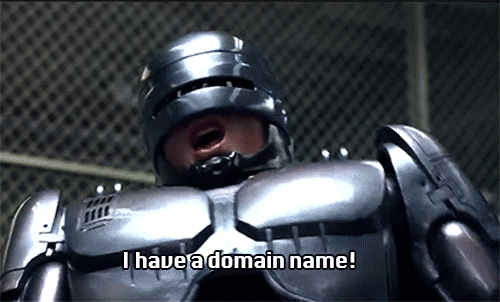
Picking A Domain Name!
**Video tutorials from all classes will always be posted in this space below**
Video recording from the Thursday section – 4/4:
Passcode: 6ms*K339
Video recording from the Thursday section – 3/30:
Passcode: j6DN!0yu
Domain Names!
Assignment #8 – It’s Time to Pick a Domain Name
It’s time to begin thinking about choosing a domain name that can represent your digital self! <– (we will watch this video in class together)
Its time to start planning the website building aspect of this course! Exciting? It is indeed! But first, what is a domain?
You can’t (and shouldn’t) pick just anything..
This part is important!
It has to be unique! And it also has to be available!
It should be relevant – it could be based on your real name,
Or a nickname and or something meaningful to you!
You will need to search for its availability using a domain registrar and you can pick from a number of different ‘top level domains (TLD)’ – for example .com, .net, .us, and .org – then you can have an example like – “mypersonalsite.net”
As we go forward to select and register our domain names (***don’t do this on your own please, I will be walking you through the step by step process in class AFTER Spring Break!***)
You’re also going to need web hosting, which will allow you to put files up online and will be discoverable through your new domain name! We are going to use a form of ‘shared hosting’ where you get a portion of a server – think of it as having an apartment in a building..
With shared hosting you will be able to do a lot of things including installing your own instance of WordPress! (via WordPress.org and not wordpress.com – they are a lil’ different) With WordPress installed you can then start building your website for your domain name. I will cover a series of demonstrations on how to do this and I will record all of the demonstrations and tutorials.

But, what exactly is Web Hosting?
We use a company called Reclaim Hosting, with which we have a contract with so you can enter a coupon code and start your account for free.
**The coupon code will be e-emailed to everyone via blackboard starting next week and the week after – so I will be reminding you to check your York college e-mail address to get the code.
******************************************
**This Week’s Blog Post Assignment: Assignment #8 –
Write a new blog post that shares a few of the potential domain names that you would consider using for the new website that you will build. List them (at least 5-10 potential names) and say a few words about why they would be good examples for the website that you will build.
Let’s also speculate:
What might your new website be about?
This part is totally up to you! If you wish, you can use the website project itself for a specific niche project, for example, perhaps you want to share your passion for cooking and poetry. Which means you will be primarily writing blog posts about cooking and poetry while building the website simultaneously. This can also be applied to sports, or gaming, or politics or journalism, or simply put, website that fused together many interests as well as your ct101 assignments.
Share your thoughts, excitements, fears and any other sentiments about how you are feeling about this next chapter in your life as a website owner!
Please apply all of the existing blogging skills that you have developed and include a few images, GIFs, memes and hyperlinks. Also – lets add a few screen shots of some of your favorite existing websites, let us know why you like them!






