
I was thinking of creating a website that showcased some of the cuisine from my home country. Because I’m Nigerian and adore cooking, having a website where I can share my Nigerian recipes is amazing. It was a breeze to set up my domain with Reclaim Hosting! I instantly began checking the availability of my domain after accessing the sign-up page. Cookwitheliz.org was my domain name because I wanted people to feel like we’re all in this together. It’s wonderful that it’s now available.
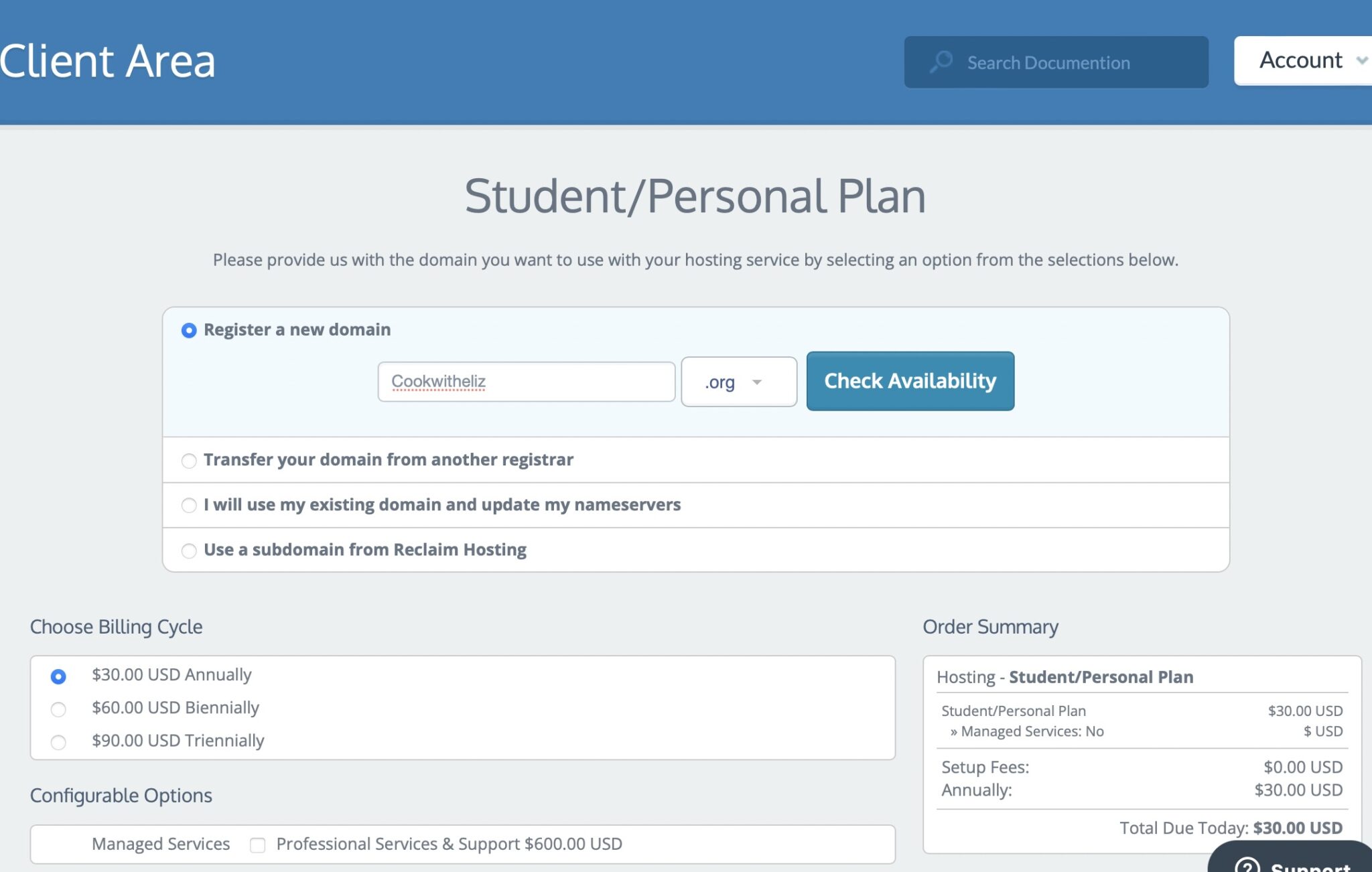

I then authenticate my account by entering the required information and using the offered promo code.I finished the order and checked my email for my account details and an email verification. I download WordPress. Please visit my website, cookwitheliz.com, even though I have not yet added anything to it. It is quite great to have my own website.

The procedure of registering a domain name and installing WordPress was actually quite simple. Despite though I had to go back and watch the tape to make sure I didn’t click on the incorrect thing. I was extremely careful while filling out my information and the coupon section since I didn’t want to pay, but everything went according to plan.

To be honest, this process was not difficult thanks to the professor’s demonstration of the zoom video, which was quite helpful. I would have been perplexed if I hadn’t seen the zoom recording. I didn’t really made any mistake but re-watching the recording made the procedure more easier and more enjoyable.




OK, Thank you for posting this! – Soooo did it work?
I see – “Cookwitheliz.org” included here in this post but it is not hyperlinked? Hmm, perhaps we should make that link active to show that it is live on the web 🙂
Also, the images are really big in your post, you can make them smaller in you editor so that they look in proportion to the page that they live on. This is helpful, plus you can always use the “preview” button before you publish your posts to get a good visual of “how” it will look.
The last paragraph of your post looks like the same sentences were pasted into place, I would edit that.
Or, is this a “draft” that was published by accident? IF so, I totally understand and do this soooo often myself! 🙂
Dont forget to share how you feel about the process, was it hard, fun, both? We need some GIFS!
Thank you!
I apologize for the poor quality of my past two works; I’ve had a very hectic couple of weeks due to my mother being hospitalized. I’ll admit that I just wanted to get something out there, but quality comes first, so I’ll definitely make some modifications to the post. Thank you.
Thank you, Im sorry to hear about Mom and wish you and her good energy! Please take your time, you can always add content and make updates, keep me posted as Im always here to help and support. Thank you.