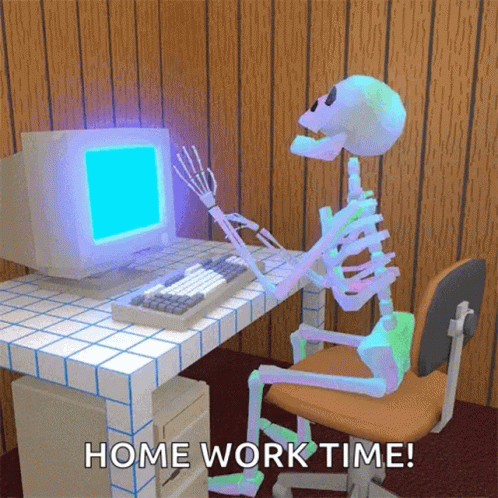
To kick off, DS106 provides a lot of bases to build ideas up and I really like how many different choices there are that we can choose. The ones that were the most intriguing to me were the GIF assignments and the Writing Assignments.
The GIF assignment appealed to me the most and when looking through the list of what to do, this one caught my eye.
I found it to be a fun one to do as I like watching videos that make you laugh and relieve stress from whatever you were doing. In terms of completing this, I don’t think it would be much of a struggle since making GIFs aren’t hard at all especially when you have a lot of resources available. It would be nice to make use of something not so difficult to use.
Since this one is both fun and easy, here’s a couple funny animal GIFs!


As for my second type, I would like to try the writing assignment and in particular, this one.
Music is a very free flowing piece of audio that can be shaped into different formats and it makes us feel many different emotions and gives us the satisfying beats to help us enjoy doing an otherwise tame activity (i.e. travelling, doing work, cooking, etc.)
In terms of how often I should do these, it really depends on the mood that I am feeling because if they are very interactive, I’d like to do at least two a month and it’s important to know how to format, make GIFs, and have media skills. As a CS Major, I find it important to gather as many tech skills as you can in order to keep yourself updated and ready for whatever you may need to do on your computer. Even if you aren’t going to be working a lot with computers, it’s still important to know these skills as they can help with promotional content and many other things involving work so these will come in handy.




Luis
Great Post
How did you find the “assignment bank”? I see a few students using this resource in their assignments. So I’m going to check it out.
I agree with you that as a CS major, Multimedia major myself, we must keep current on our tech skills. Thanks for mentioning that in this week’s post.
One suggestion is to size up your memes; you can do this in the WordPress editor.
Just drag the arrow at the corner of the image/meme embedded and drag the corner to the maximum amount it will stretch. When you preview, you will notice that the image is now the same size as any videos you have embedded. I think it’s a better reading experience, as I used this technique a few days ago.
all the best,
Jour
Great suggestion here!
@Jour – the DS106 assignment bank will be introduced to the Tuesday section this coming week 🙂
A great choice for an assignment, easy and entertaining. We love the drunk window dog !!!
this is a really very nice and good idea. your first meme is excellent