Dear CT 101 Community,
On my brand new Purple Website I just published a NEW BLOG POST!
Please check it out & leave your thoughts on the comment section!
On this post here, let me give you some hints by attaching a picture which is related to my recent post.

I took this picture in a Rose Garden when I visited my country Bangladesh this year.
I am yet to select an icon for my website. Following Professor Ryan’s tutorial, I created a category named “Photography”. But later on I removed it because as of now I wanted to focus more on posting writings. Even if I want to add an image to my home page, as of now I am not sure which one I’d like there. I’ll add one if I think it’s appropriate for my website later on. Or maybe a GIF. I want to combine my about and contact menu together as “About/Contact”. I tried to edit one of these menu names on the primary menu customization, but it doesn’t allow me to do that. I think the primary menu bar looks too congested with all the menu/categories/sub-pages. Once I learn how to put these two menus together, I’ll edit that page with content and hyperlink my social media to that menu. That is why I did not put my social media icons to the footer page area.
I definitely created a sub-page for my “Blog” menu and named it “Creative Writing“. I activated the Health Check & Troubleshooting plugin.
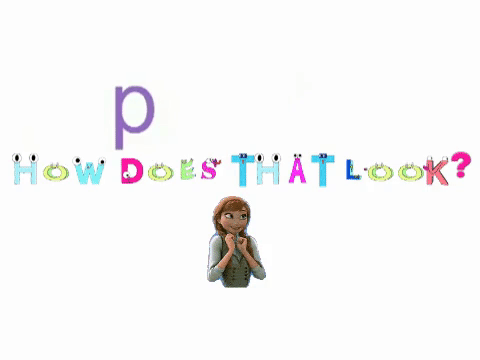




Excellent work on this!
I am engaged and now following the link to your site due to this compelling invitation!
Great work!
Thank you, Professor! 🙂
🙂