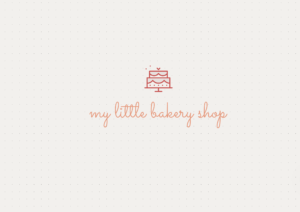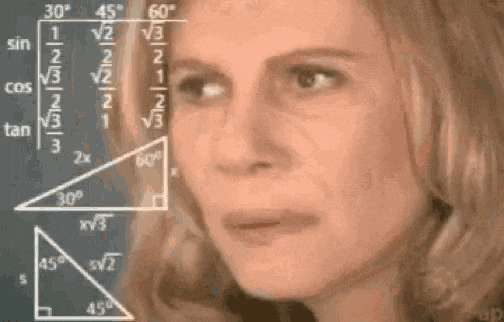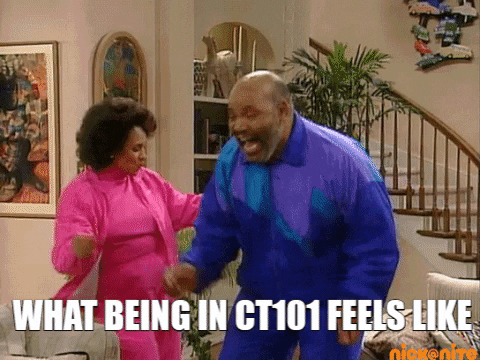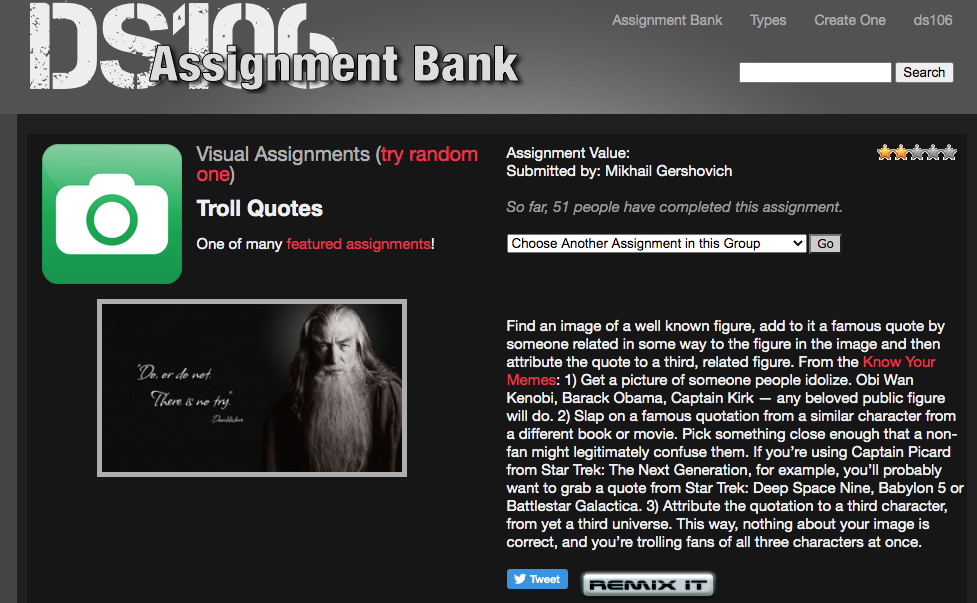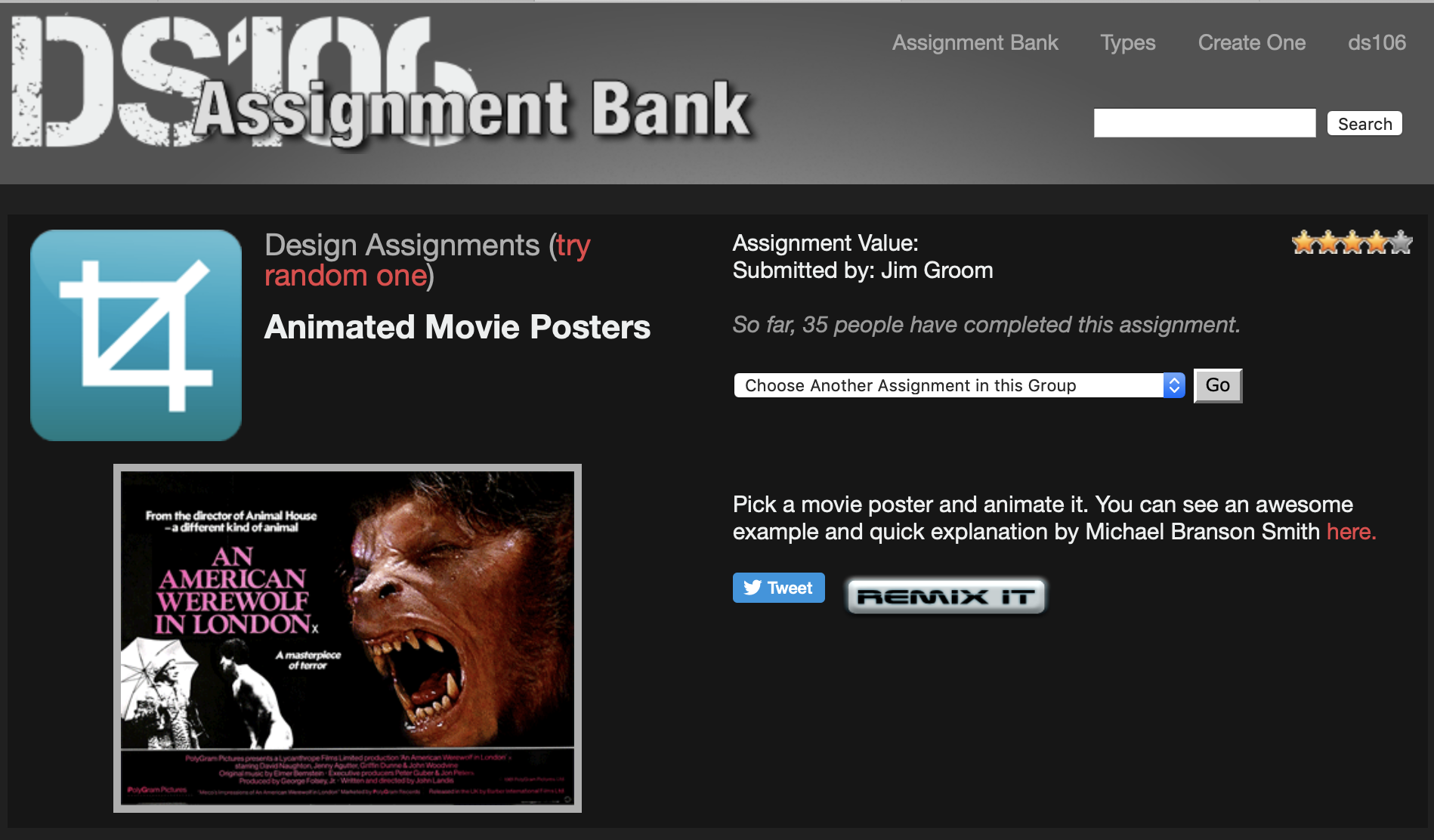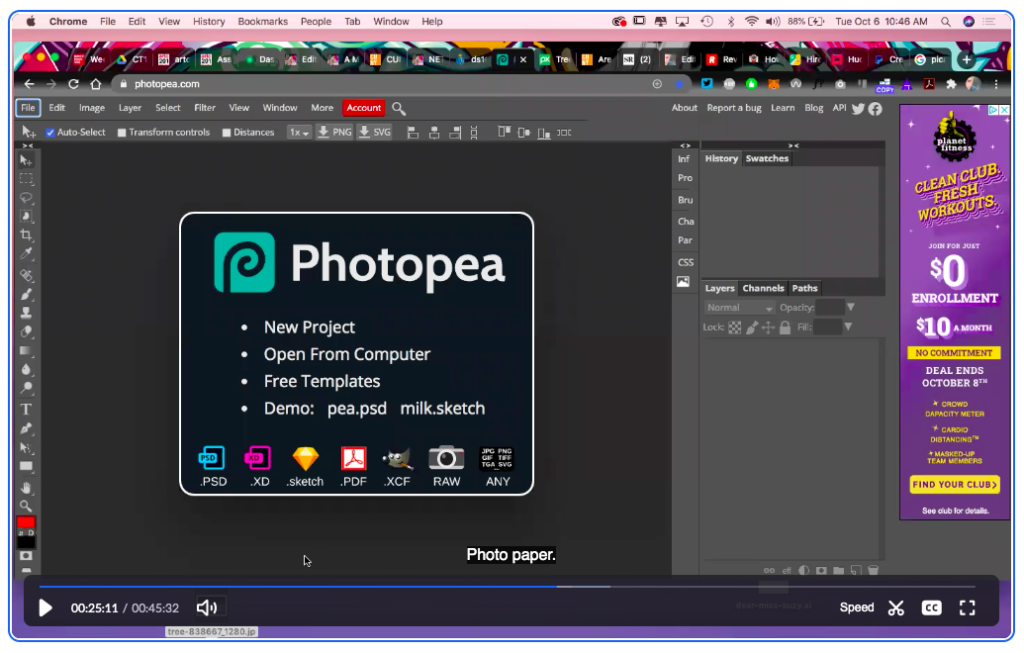There is A LOT of CT101 – Digital Storytelling Project Flexibility..
***Below are the Zoom class Video recordings from 9/24, 10/1 & 10/6 with this project demonstration, description and process – enjoy!***
Professor Michael Smith introduced me to the DS106 Assignment Repository several years ago. I am glad that he did!
Now that we are getting comfortable with publishing blog posts to our class website, embedding media like images, GIFS, videos and hyperlinks, its time to push things further with content creation and deciding on how you will go about it.
Prof. Smith wrote the following in a blog post from a previous semester;
“In CT-101 you will have the opportunity to create many, many different pieces of media throughout the semester. Inspiration for these projects can come from a number of places. Two are websites that inspired this class and are hosted by a digital storytelling class at the University of Mary Washington.
One is their ds106 assignment repository which has project prompts that are categorized by a variety of media types (visual, design, audio, video, mashup, writing, fanfic, and animated gifs). You can browse through and sort by most examples completed, most viewed, newest, and more..
The second is also a site known as the daily create which gives a daily project prompt to “make something” using various media. If you post the completed piece with tags to the sites they feed from, you’ll see your work on that page as well.
Finally you can also browse through the main feed of the old CT101 site and see works completed by students in the previous semester. Or find a particular site that has a media piece and/or project type of interest to you (Tumblr and/or Reddit can be fun for this – Photoshop Battles is a favorite of mine.

Browse through these sites and find two projects that you think you would like to do. One that you believe you already have the skills to do or you believe you could figure out on your own. And another (hopefully of a different media type) you don’t know how to do yet and would like to learn.”
*The ASSIGNMENT – In a New Blog Post – working from the DS106 or the Daily Create site select, describe and hyperlink to two assignments/project ideas and tell us why you’ve chosen them. What do you think you’d need learn to do them? How many of these kinds of projects do you think you should be doing in this semester so that you might learn and build both emergent storytelling skills and use new tools to create them? Why do you think these skills are or are not important? Be sure to actually complete one of the assignments and add it to your blog post. Also, be sure to leave a comment or two on one or more of your classmate’s blog posts! Prof. Seslow will go over a example in our class time and screen record the process.
*Below are 3 various Zoom class recordings taken from 9/24, 10/1 & 10/6 with the project demonstrations, descriptions and process – enjoy!

https://us02web.zoom.us/rec/share/OugtiaQ9Ea39tzNX8fr6yLWQhgk-KS2laZ-OvKXe-6142y-KklI9BqtkhkIQ7gd6.9nPnxhVslwgiDtSd
Passcode: $Br7G4EJ
Above – recorded from 9/24

https://us02web.zoom.us/rec/share/u6ZGsEMBkdZpMIaG8tk1iO0879fjd8TR38K_apWG3CF_Go_FdOwfdPyPLL2qjjZK.3E9uH2zLNqVsLIW7
Passcode: wr^NJsw1
Above – recorded from 10/1
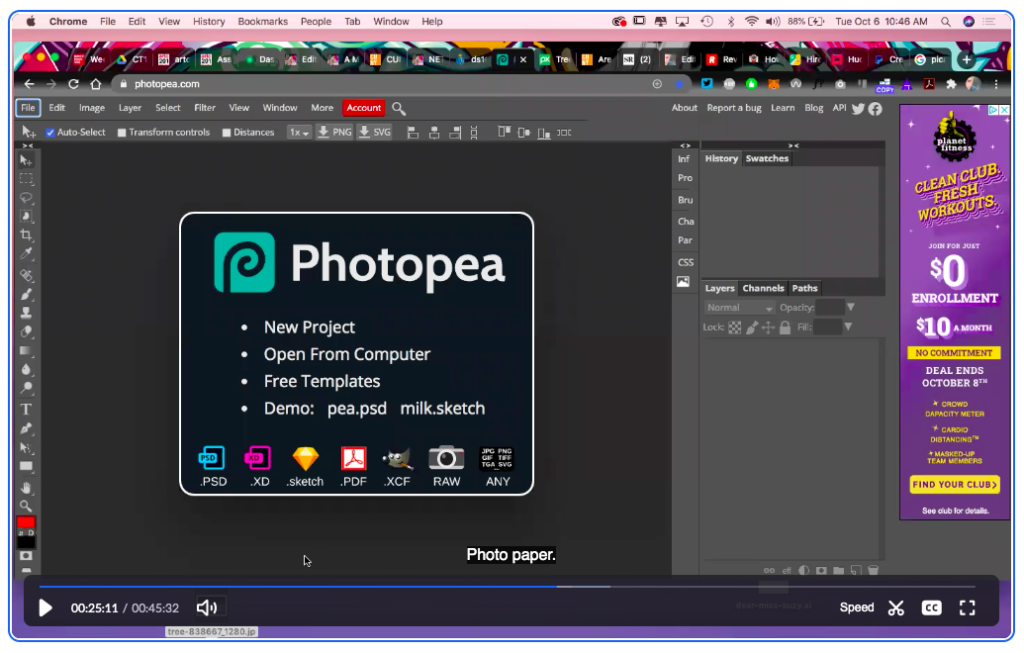
https://us02web.zoom.us/rec/play/fzWkSKAQ2BVKsHEn0y6XWiiCu78SKky2nhn41aOZH0_s2K1F8kckVIbNagbS-W0a1wsm8Mxd9WlQVkFL.qFzO4zftRKlE6cpP
Passcode – R!4?UW3q
Above -recorded from 10/6