Hello, welcome to my final blog post. Below are links to all my blog posts that I have done throughout the semester. I will be reflecting on everything I’ve done over the course and I will be giving a tour of the website I’ve been working on.
This assignment was very simple all I had to do was put links/ pictures of things that I like to watch/ do that make me happy on the internet.
I learned how to make some of my own GIFs, which was really fun to do. Probably one of my favorite assignments this semester.
I had to find some of my favorite memes on the internet. Additionally, I had to make my own memes it was pretty easy and I enjoyed it a lot.

I had fun looking at the different assignments and it all seemed interesting to do, some of the assignments I have never seen or heard of before.
We had to make our own websites, I had difficulty deciding what I wanted to do with mine but ultimately decided to show things that I appreciate/ enjoy in life.
This was the mid-semester recap where we had to reflect on all our past work. It was nice seeing how much my blogs have improved.
We had to brainstorm different domain name ideas that we wanted to use for our website and discuss what our website would be about.

It was time to register our domain names, it was difficult to find a domain name because some of the ones I wanted to use were already taken but I decided to stick with aquicklaugh.com. This was how my website looked when I first started.
For this assignment, we had begun to start customizing our websites. I was struggling to get started but then I changed my website theme to make things much easier.
I started off making different pages for my website so people would have an easier time navigating through it. My first two pages were of GIFs and Memes and some backstory on how they’re used and examples of them.
For this assignment, we had to make a blog post announcing our new post on our website. The new post I made was including some of my favorite memes that are relatively new. 
For this assignment, we had to take panoramic photos. This was my favorite assignment because when we were in class learning how to take the photo, I already had some ideas in mind on what story the photo would convey. I took the horror/ thriller route where I show a long narrow dark hallway and at the end, a door is open with the lights on.
First, we had to comment on our websites under the post so that our classmates can visit them. Then, we had to visit other websites and comment on the website and what we liked about them. I discussed Liz’s website, which was a website with recipes and talking about the benefits of eating healthier foods.
How many points have I earned so far and what grade do I think I deserve? What did you enjoy about our class and how you will apply your new skills to the world?
I believe I have earned at least an 85 in the class because I have done every assignment, as well as I see how much I’ve developed since the beginning. I try to use all the skills I’ve learned in CT101 in my weekly blog posts. On top of that, I comment on at least two of my classmate’s posts every week.
The thing that I enjoyed the most about our class was how different it is to other classes, like in other classes we have exams, papers, etc. but for this class, we get to make fun memes and gifs. This class was extremely fun and I learned many new skills such as making memes, and gifs, taking panoramic photos and telling a story from them. I could apply these skills to the world by taking panoramic pictures and trying to tell a story from just one picture. As well as if I’m writing a blog or something I know how to hyperlink and I can incorporate memes/ GIFs so that people stay engaged with the post.
Now I’m going to give a quick tour of the website that I’ve been working on for the past couple of weeks.
When you go to my website, you can see 4 different categories you can click on and go to.
 When you’re on the home page, it shows the recent posts I have uploaded on the website, and it’s organized from newest to oldest posts. When you click on the about page, it gives you a brief synopsis of what this website would be used for and its purpose for it.
When you’re on the home page, it shows the recent posts I have uploaded on the website, and it’s organized from newest to oldest posts. When you click on the about page, it gives you a brief synopsis of what this website would be used for and its purpose for it.
The contact page has my email where you can contact me if you have any questions or suggestions on what you want to see on the website.
If you’re interested in looking at GIFs, you can click the category and I have made two posts for the GIFs category. One post explains the purpose of GIFs and how people have used them.
The second post I made was showcasing all the popular GIFs people use. I showcased a different range of emotions using GIFs, I included a GIF of someone being angry, one of someone crying, someone celebrating, etc. I did this to show examples of how people can use GIFs to express how they feel.
If you want to look at memes, you can click on the memes category and it takes you to all the posts I made. I have created a post explaining the lore of some of the memes that are popular.
On top of that, I have made a post showcasing some of the iconic memes that people use like Kermit the frog.
In addition, I have a post sharing some of my favorite memes that have come out this year like I shared some squid games memes and a Will Smith meme.
These are all the posts/ categories that are on my website. It was a struggle getting started but I already had an idea of what I wanted to do with my website. My goal with this website was to create a site where people can visit have a nice laugh, learn some new info, and find new memes. Some of the success I had was being able to learn how to make posts and new categories. It was a struggle trying to get started because I just had so many ideas and it was hard to find a good starting point.

Will you maintain and keep up your new website? If so, how? If not, Why not?
I don’t think I will be able to keep up and maintain my new website because I will be too busy working and trying to get my master’s since I’m graduating and I don’t think I will be dedicated enough to update consistently.
Well, this post is coming to an end. I’ve had a great time in CT101, probably one of my favorite classes that I’ve taken in college. I’ve learned so many different skills and I’m excited to use them.

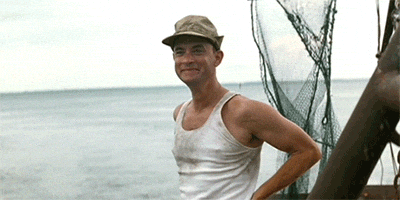
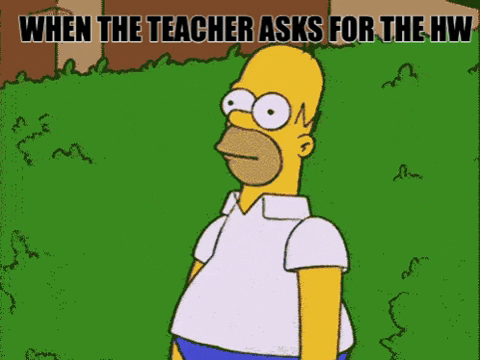
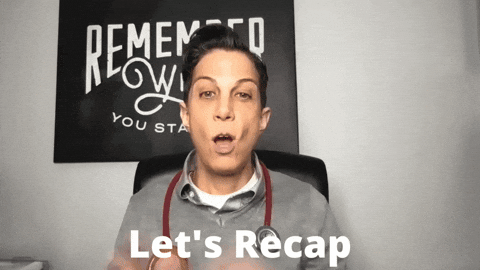

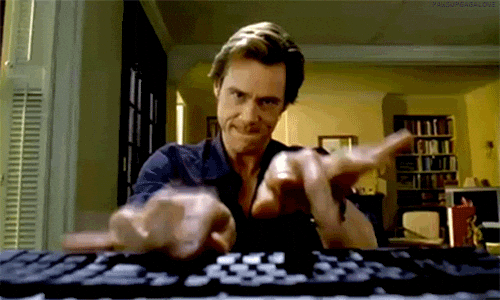


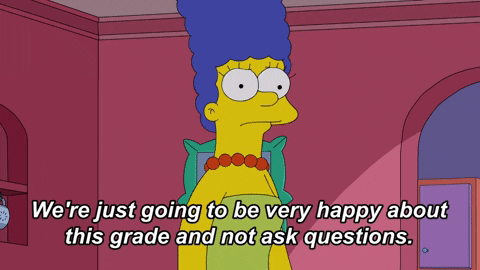
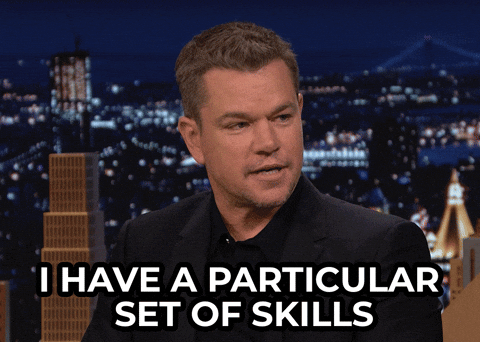



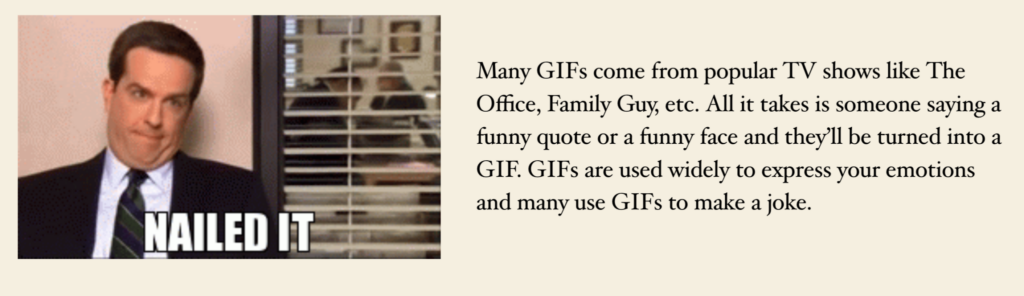

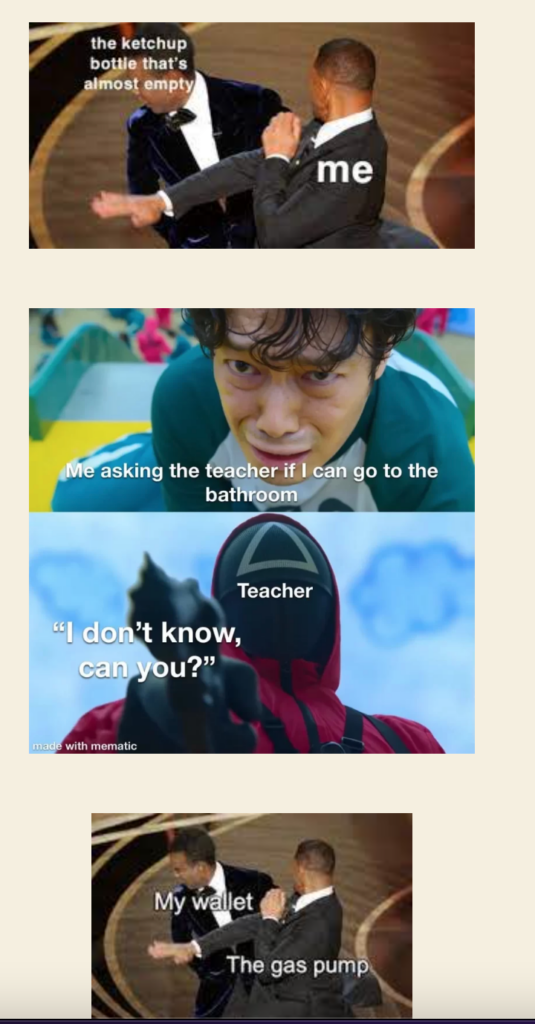
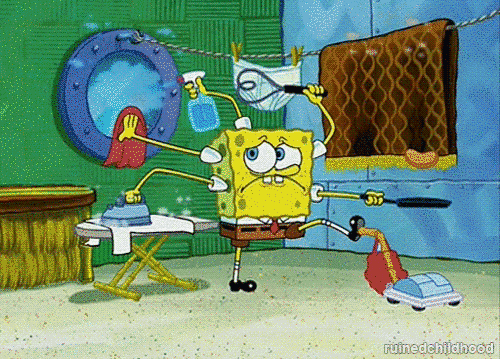
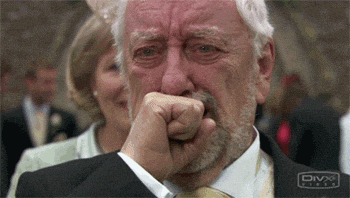



Great work!
Thank you so much!
This post is great display of your work curated together into a fun and compelling story!
The story of CT101, an Epic!
You completed great work here in our class and really took the MEME and GIF energy to another level!
Your site is looking great, and is a great example of “what” a site can be here in this course!
All of our learned skills have been displayed, described and applied well!
Thank you!