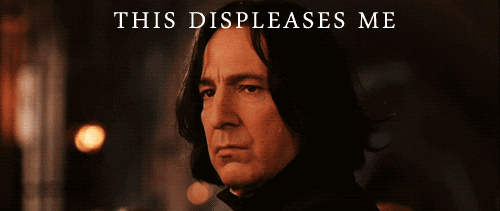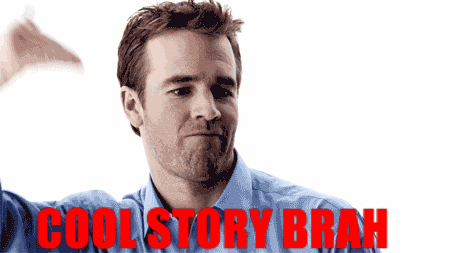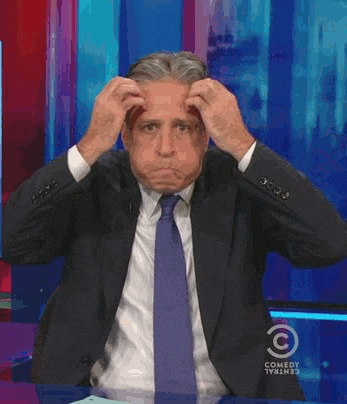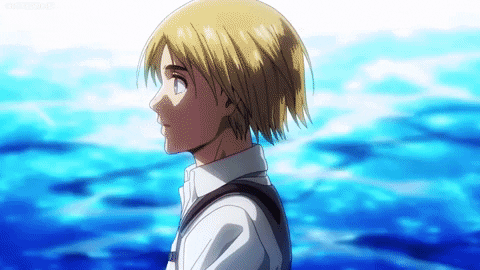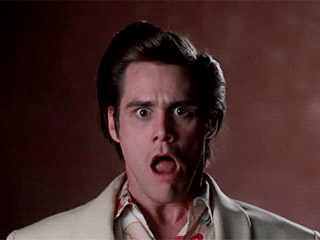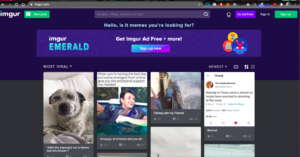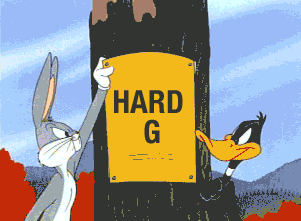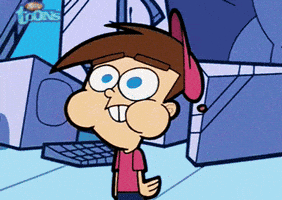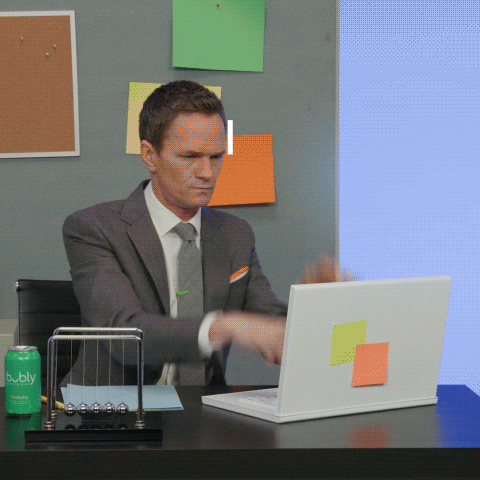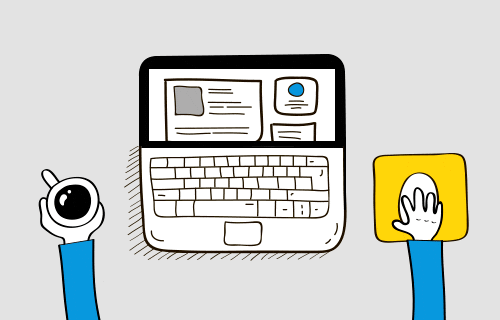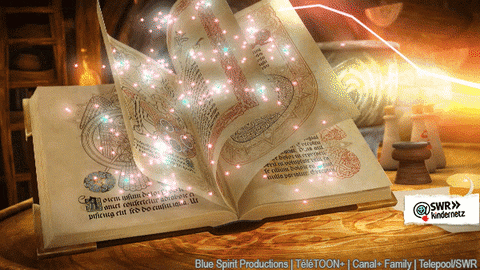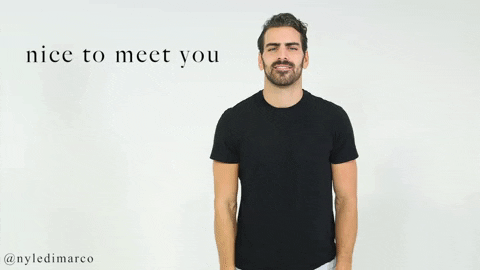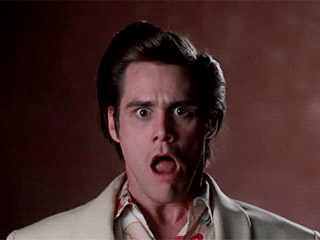
Making our first GIF & GIF Post Narratives!
Assignment #2 –
***the full video tutorial will posted after class at the bottom of this post***
Exciting times!
Lets make some GIFS and explore the history, contexts and potentials of this Internet Culture Sensation! GIFs are obviously here to stay! How far will they go?
But First, and Importantly:
What makes a successful, compelling and engaging Blog Post?
We have a contrast and a result to work from now that we have published our first assignment, looking back, did you cover all of these aspects listed below? (you can always edit and update your existing posts, I highly encourage it!)
Good Blogging:
- is thoughtful with your post titles – How will your audience know what the post is about if you don’t make this clear and engaging?
- giving your opinions, feelings, insights & philosophies – Ct101 is a platform for you to share, express and discover the potentials of creative writing through media and narratives.
- backing up your resources, inspiration and research with links, we need to see where the information has come from.
- proof reading your grammar and punctuation. Its OK to work stylistically, but it should be kept consistent.
- and always embedding cool media that’s made or found from elsewhere to give context and keep the audience engaged.
- what could we add to this list?
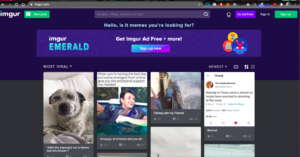

(You can click on the images above and they will re-direct you to their websites. I did this by selecting the “custom URL” option in the media / image uploading specifications area and added the URL)
Imgur and Giphy are great platforms to explore and create GIFS with!
They have a HUGE repository to choose from! In our zoom class this week lets check out both of these platforms in a series of live video tutorials, both Imgur & Giphy are free to use and work with. (You can sign up for your own account, both are free) Lets experiment with both platforms this week as we work on this post.
Be sure to share your thoughts on what you think about both, did one work better for you? If so, what were those features?

*The Assignment Details:
Lets publish a NEW BLOG POST of your own and be sure to comment on one or two of your Classmate’s GIF Posts too!
Create a NEW blog post on our class website and embed a series of new Reaction GIF s that narrates your feelings about our CT101 class so far!
Lets get creative and address: How can you tell your story in GIFs so far? Hmm?
Think about these questions, and answer them:
What did you think on the first day of the CT101?
Did you like hearing about the course and its creative content? How did it make you feel?
How does CT101 compare to some of your other classes?
What are the potentials of this class?
How do you feel abut learning new skills that use Internet tools?
(yes, you can make this post as long you wish and make it flow like a story – This assignment description that you are reading is also a BLOG post example of the assignment!)
***Each reaction GIF that you use should be accompanied by a sentence or two or three of verbiage to help describe the GIF and narrative you are communicating.
**And be sure to also comment on one of your Classmate’s GIF Posts!

Here is an example of me responding in GIF expressing above : “Demonstrations and examples will be shared and executed in our class Zoom lab time, don’t miss it!” (and if you do miss it, Ill post the video tutorial from class here below) Sinister audio fades in and out as Skeletor GIFs himself into oblivion!
Lets get started!
Here is the class video tutorial below:
https://us02web.zoom.us/rec/share/il_xKUFmymnUwLAqR8UgXwhpw3Y6ArO6yE1qaARkO8AJA7lx0gtRpmCdO3pXTpmM.UWuJLJXQAo-udx_l
Passcode: *x%1%$bh
**PS – Here is a handy tutorial on how to make a GIF from a YouTube URL using Imgur from Prof. Smith a few years back – My first GIF post
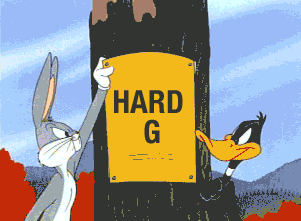
How do you say it / pronounce it? Gi-f or Ji-f?
The battle continues! And the Internet will not ever let us
Oh, and what about some GIF history?

Here is the WIKI for the GIF file format – its a good read.
Smithsonian – History of the GIF
A good article for WIRED on the 30th Birthday of the GIF

Lets Do it!