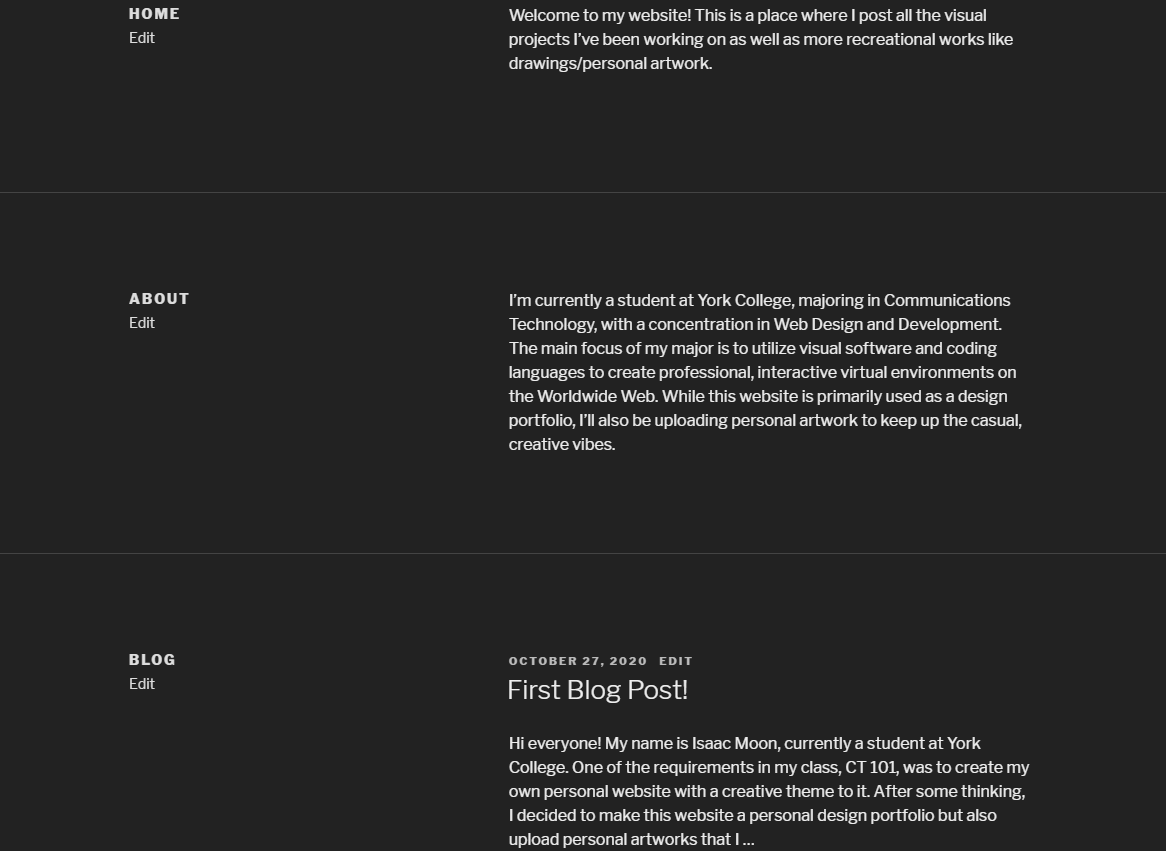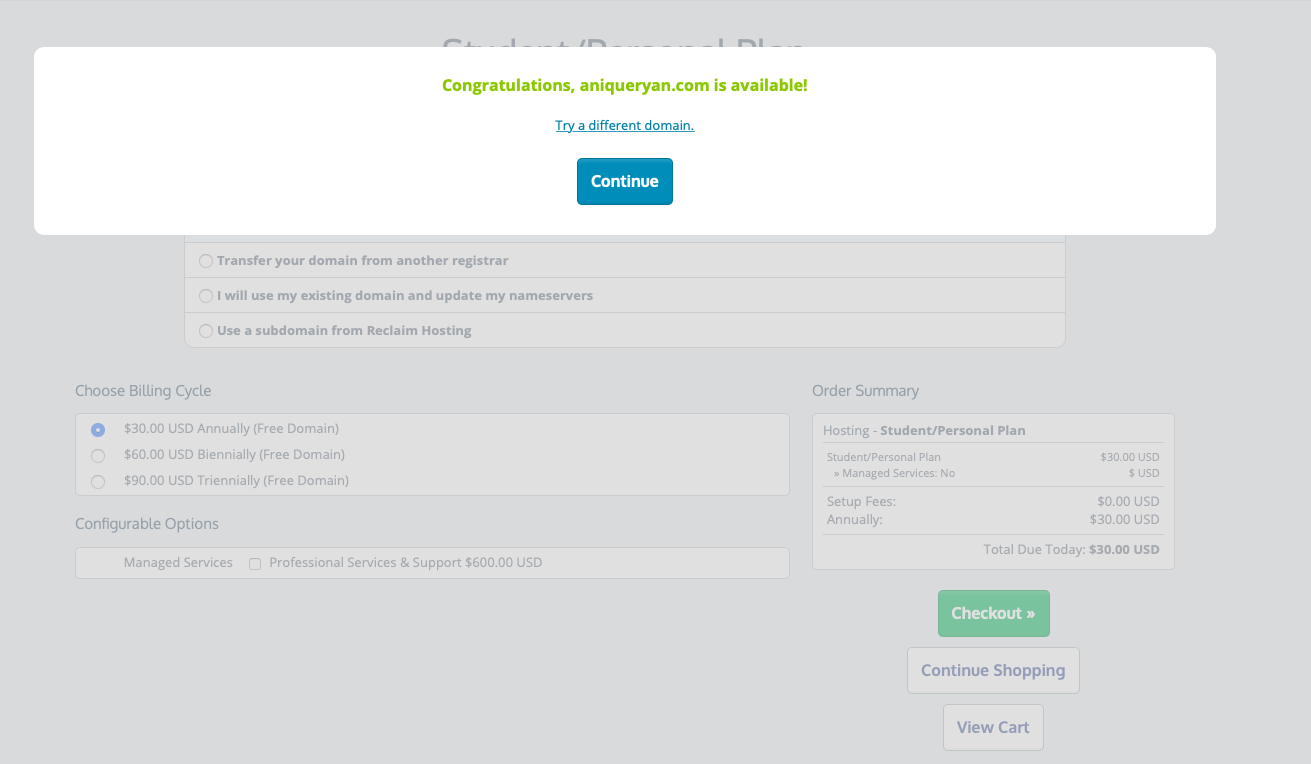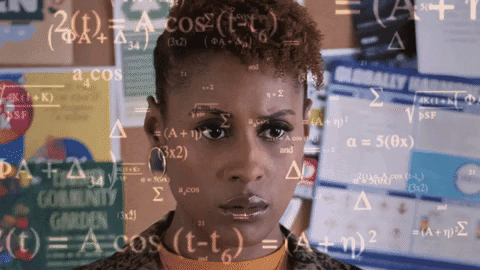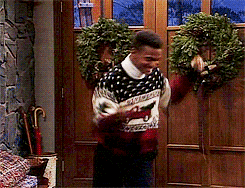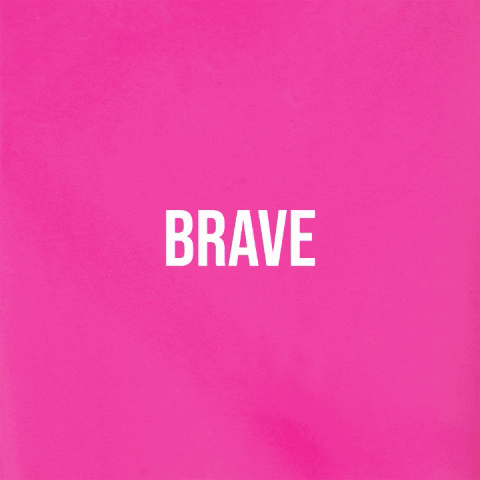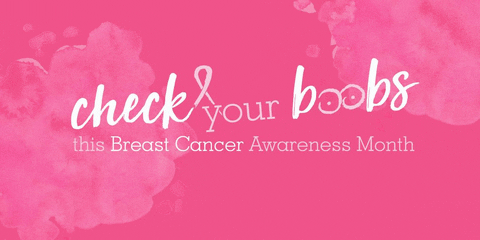Mid-Semester Assessments & WordPress Customizing Part 2!
And just like that, here we are at the mid-point of the semester! Time really does move fast, or does it? Either way, we are learning a lot and growing together!
**Please scroll down to screen the full recording from this week’s class with WordPress customizations Part 2!**
The Assignment for this Week:
In a new blog post that will be published to here to CT-101, I would like for you to reflect upon our current semester. Lets tell a compelling story about what we have learned thus far. What have been some of the main skills that have been discovered, learned and applied? What do you know now that you did not know before the class began? What are your strengths so far? What do you need to work on and make improvements on? To date, we have had the opportunity to publish a series of blog posts that allow us to speak creatively in our own authentic voices, how have the assignments helped you as a communicator? It would be a good idea to review and reference your existing posts and even quote to hyperlink back to a few of them. What grade do you feel you have earned so far in our class? Self assessment is important, it helps us become aware and take action from that perspective and energy. We took a big step last week by registering a new domain name, setting up a web hosting account and even began customizing our personal websites! Please include in this reflection post your domain name and “how” you plan to use your website as we go forward. Make sure to include the hyperlink to your websites URL – for example, here is mine: https://ryanseslow.com
Have Fun with This!

PART II – More WordPress customizing, tricks, tips and techniques!
Last week in class we covered an introduction to the customizing of the Twenty Seventeen WordPress theme for our new websites!
(In case you missed it, here is the first video recording from that session, it is a good idea to watch this first if you haven’t)
During the zoom sessions this week I will be continuing another series of customizing tips, tricks, and techniques for working with wordpress. We will remove all default theme content, create new pages, set up a contact me form, embed or add social media posts into your website and more!
**Here is the full recording from this week’s class with WordPress customizations Part 2!
Passcode: 1jD!c19P


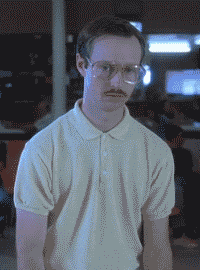







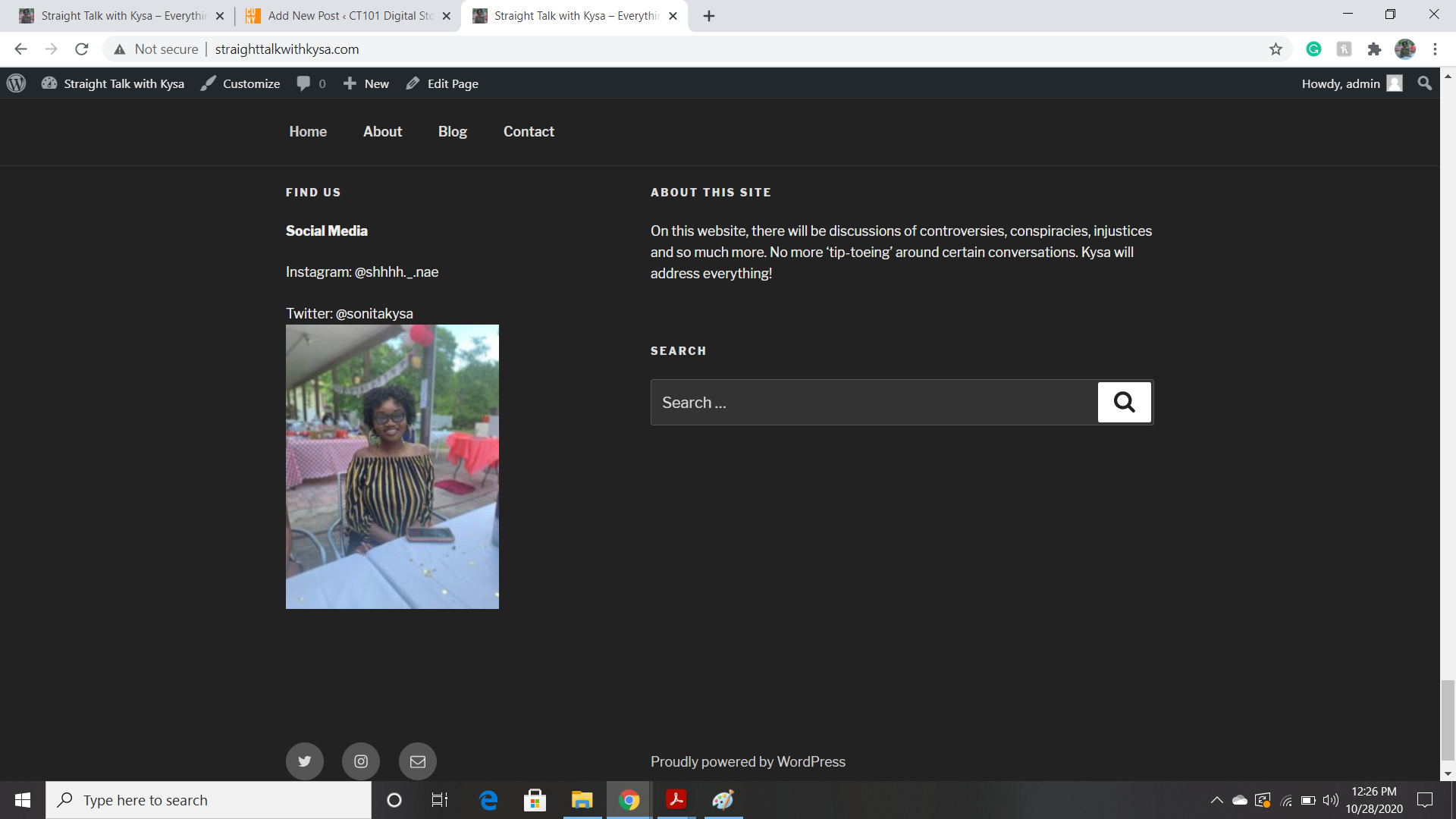



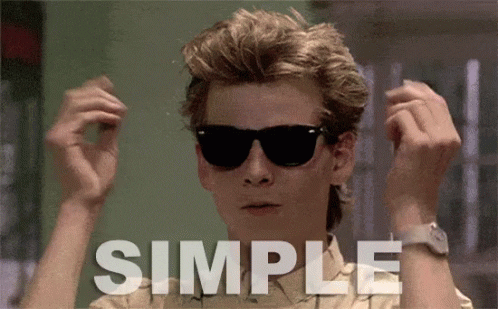 Following the video that was posted it was a pretty easy process. At first I was a little confused then because I did not remember what to do then it went and watched the videos for steps and it went pretty Smoove.
Following the video that was posted it was a pretty easy process. At first I was a little confused then because I did not remember what to do then it went and watched the videos for steps and it went pretty Smoove.