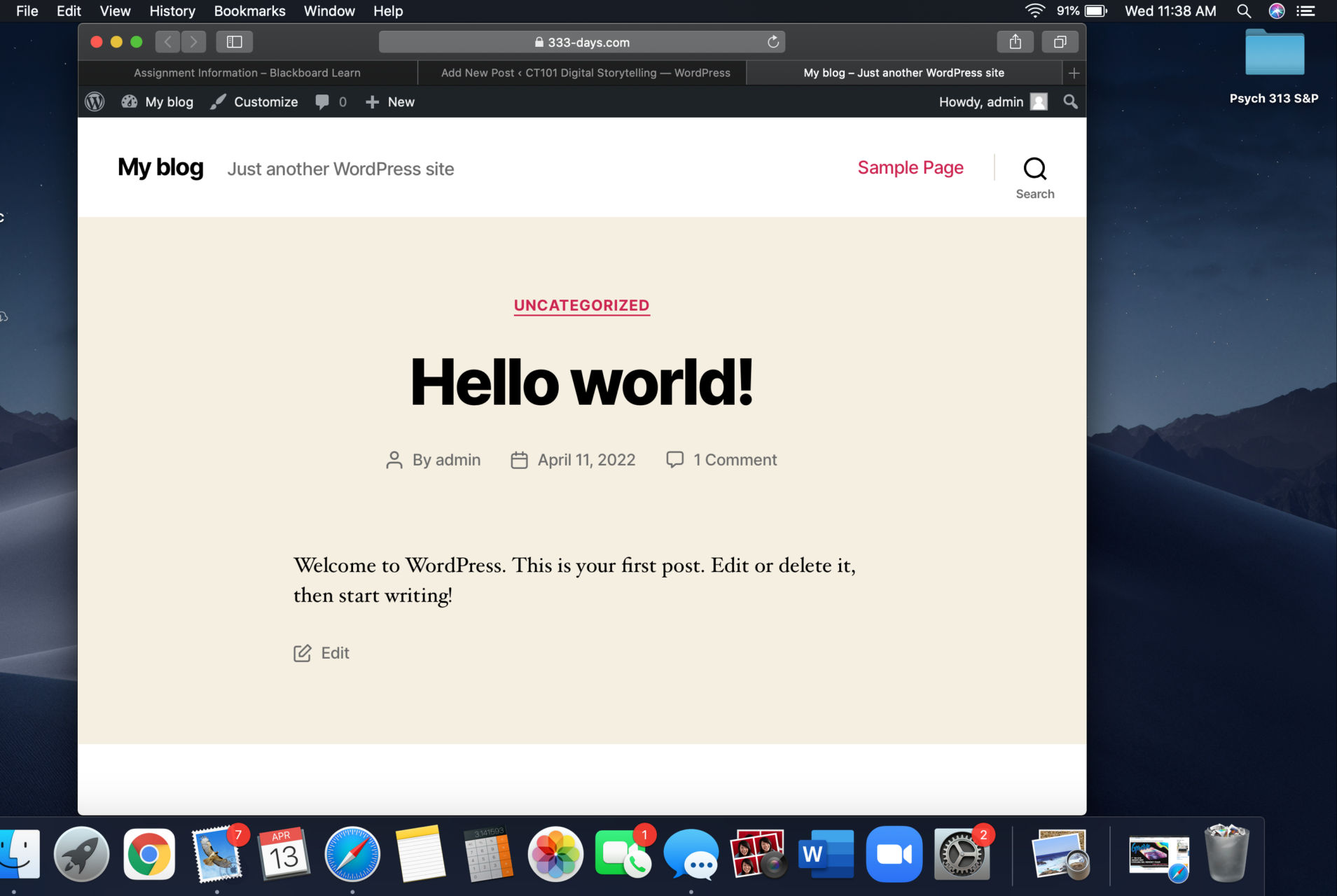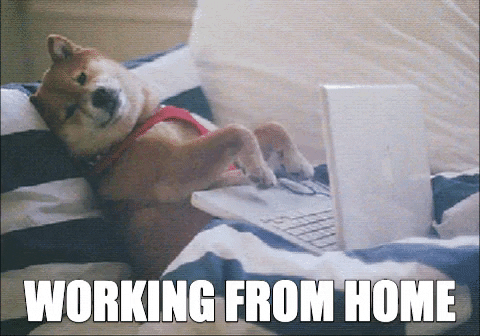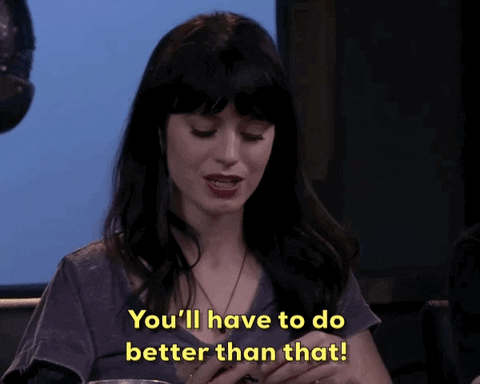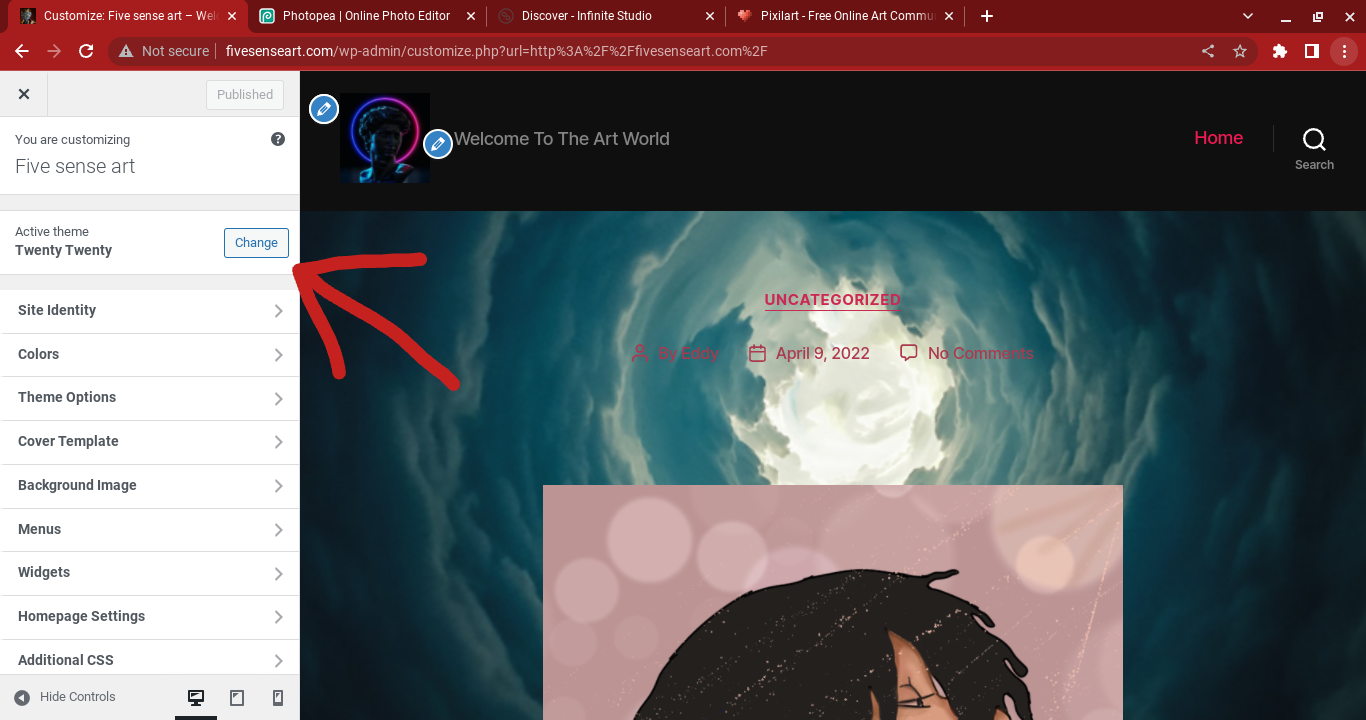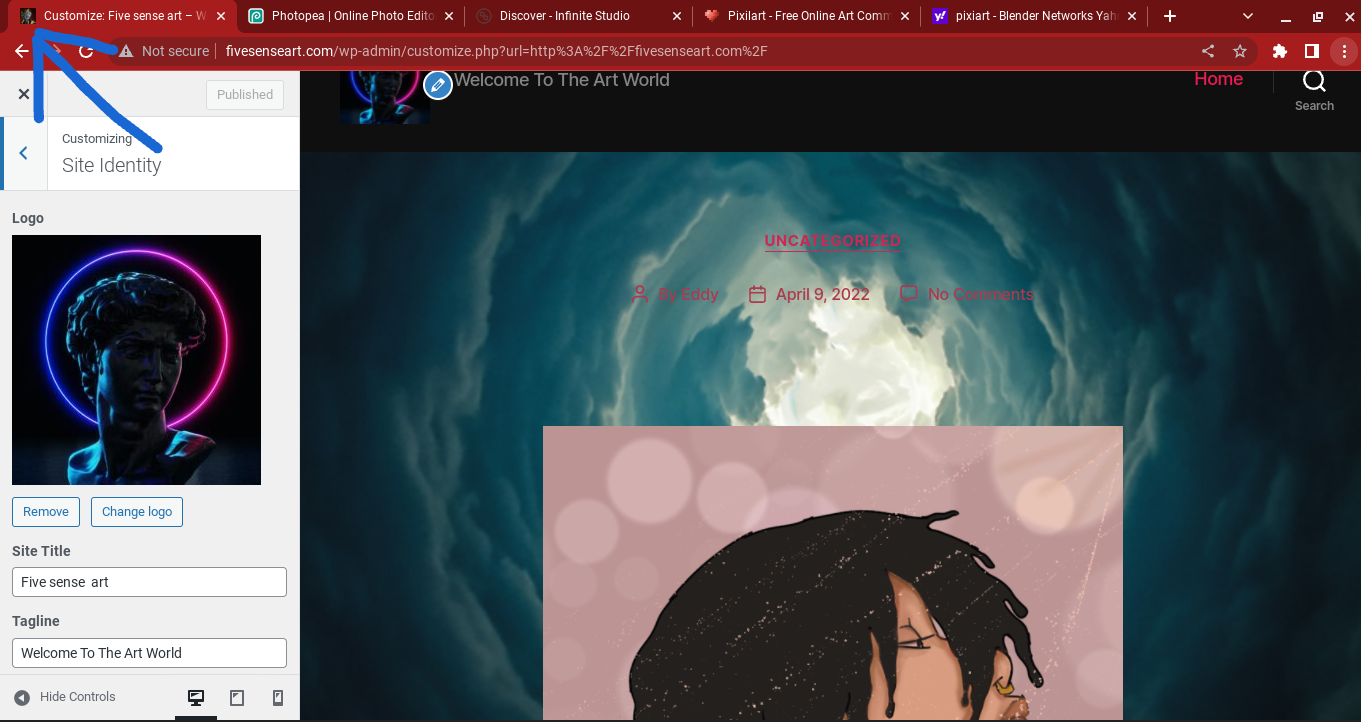Finding My Domain Name
As a computer science student, I have learned how to create web pages through HTML, CSS, and JavaScript. So, when the professor said, we are going to create our own website on the internet, I find it really exciting. To create a website, the first step is finding a suitable domain name for the website.
To learn more about Domain, I did some research and got to learn some interesting facts about it. A domain name identifies a network domain, it represents an Internet Protocol (IP) resource, a server computer hosting a website, or the website itself or any other service communicated via the Internet.
I find this YouTube video very useful, it easily explains everything that someone needs to know about Domain names. The Domain Name is the unique identity of the website. A Domain Name can be anything you want as long as it is available. However, it’s important to have a domain name related to the website so that people can easily find your website on the internet.
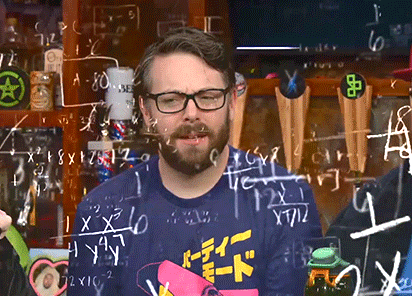
As the professor mentioned that we can set up the website based on anything that we like. Well, this makes me confused for a while. At first, I thought I will build my website based on photography, music, and arts…. basically, whatever I love to do, then I realized it might not be a good idea to mix up everything in a single website. However, now I am considering building a website to showcase my travel experiences.

I love to travel and explore around the world and I love to watch travel videos and reels. Whenever I see any beautiful travel pictures, I want to explore those places, but planning a whole trip properly is a tedious job. I know there are some travel bloggers and influencers who do post about their experiences, however, the hotels and restaurants they recommend are mostly sponsored but not necessarily the best option to choose. Besides that, as a student, it’s not always possible to go anywhere I want because of my tight budget.

Therefore, I am planning to set up my website based on my travel experiences where I will post not only travel photos and locations, but rather help people to plan the entire trip, including where they can stay, nearby restaurants, and nearby places they can stop by.
So here are a few domain names that I have selected for my website and I will check the availability of those names from Godaddy.com
- Plan4Trips.com
- goPlaces.com
- explore4fun.net
- advanture2go.com
- proExplorer.net
- travelgram.com
- love2explore.net
- worldExplorer.com
I choose these names so that people can easily understand what my website going to offer them based on the Domain Name.

Now let’s talk about my personal favorite websites that I love to explore YouTube and Instagram. I have already mentioned them in one of my previous blog posts. I love YouTube because it has anything and everything that anyone is looking for. Honestly, it makes our life so easy that we don’t really need any tutors anymore to learn our passion. For example, if we want to visit a place, there are tons of videos available on YouTube and we already know what to expect from those places even before visiting there and we can plan accordingly.
Similarly, I love Instagram because I love photography and I get my inspiration from Instagram. I also love the reels on Instagram and it is my favorite activity to do whenever I get bored.



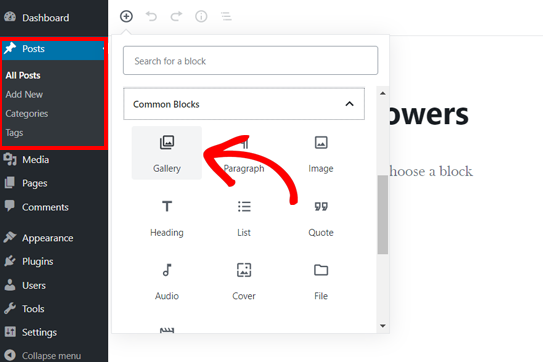
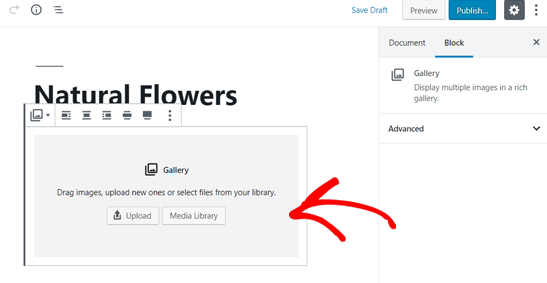





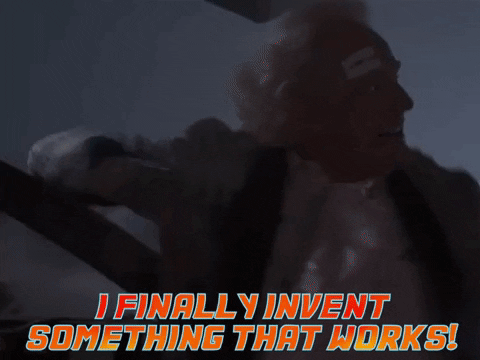
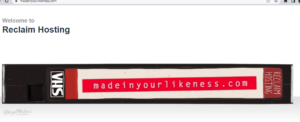



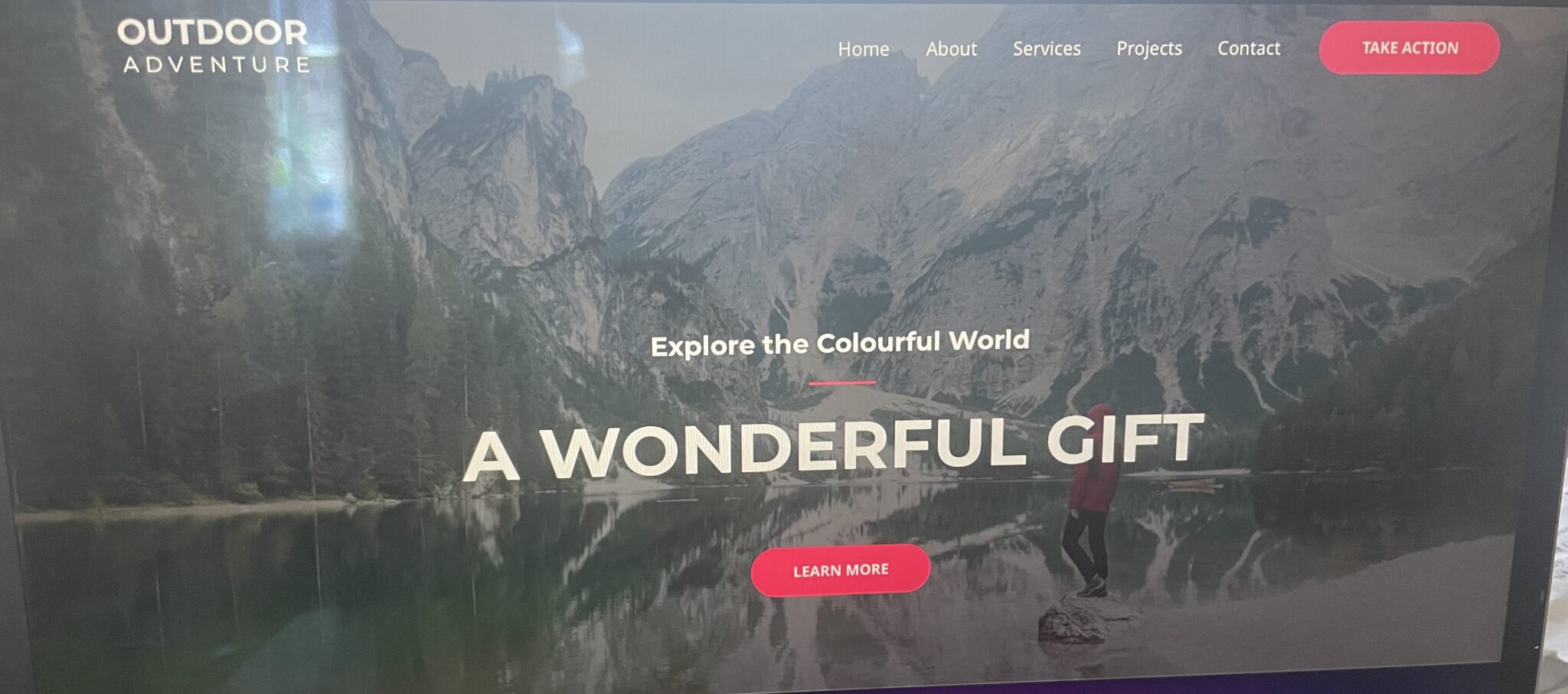

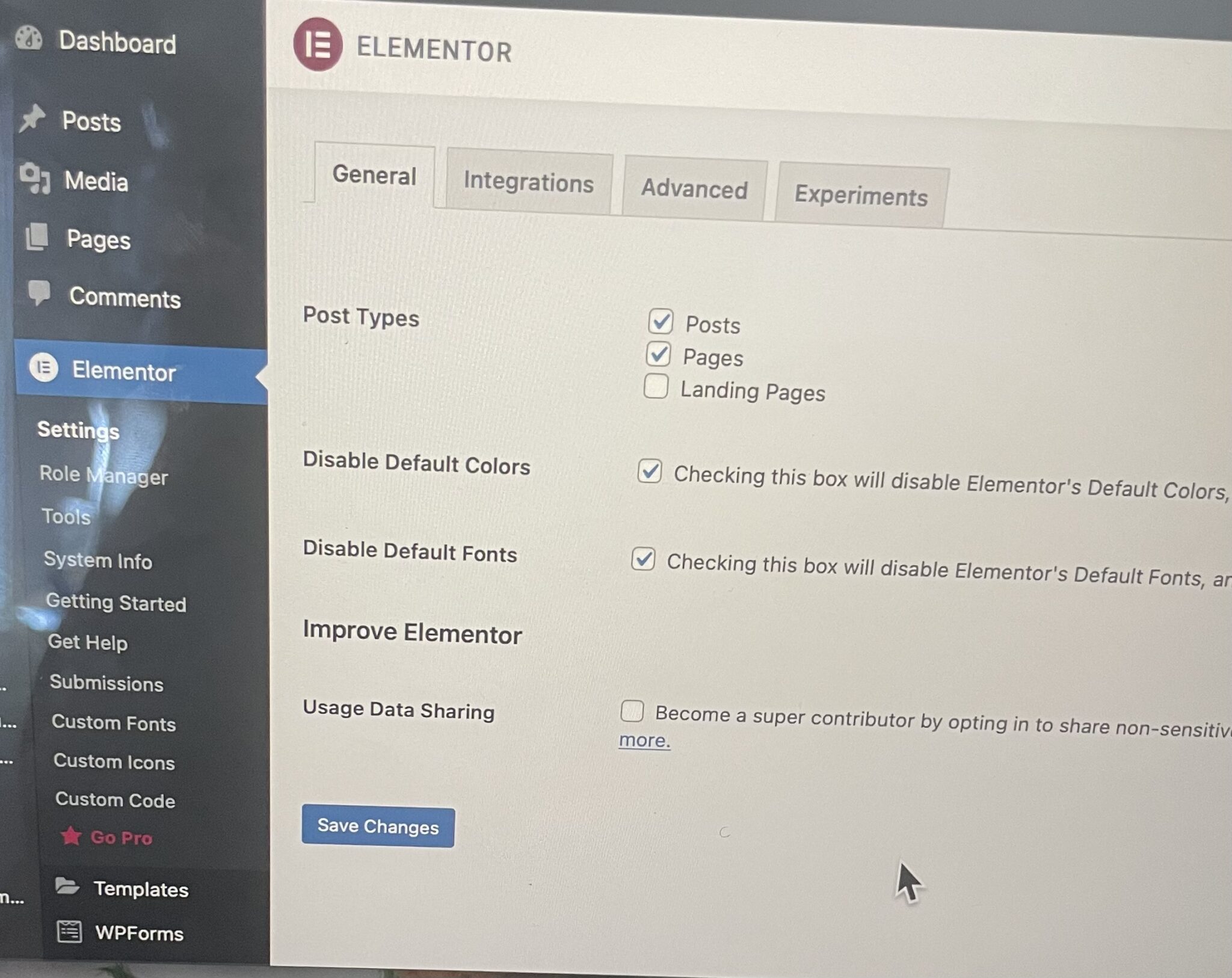
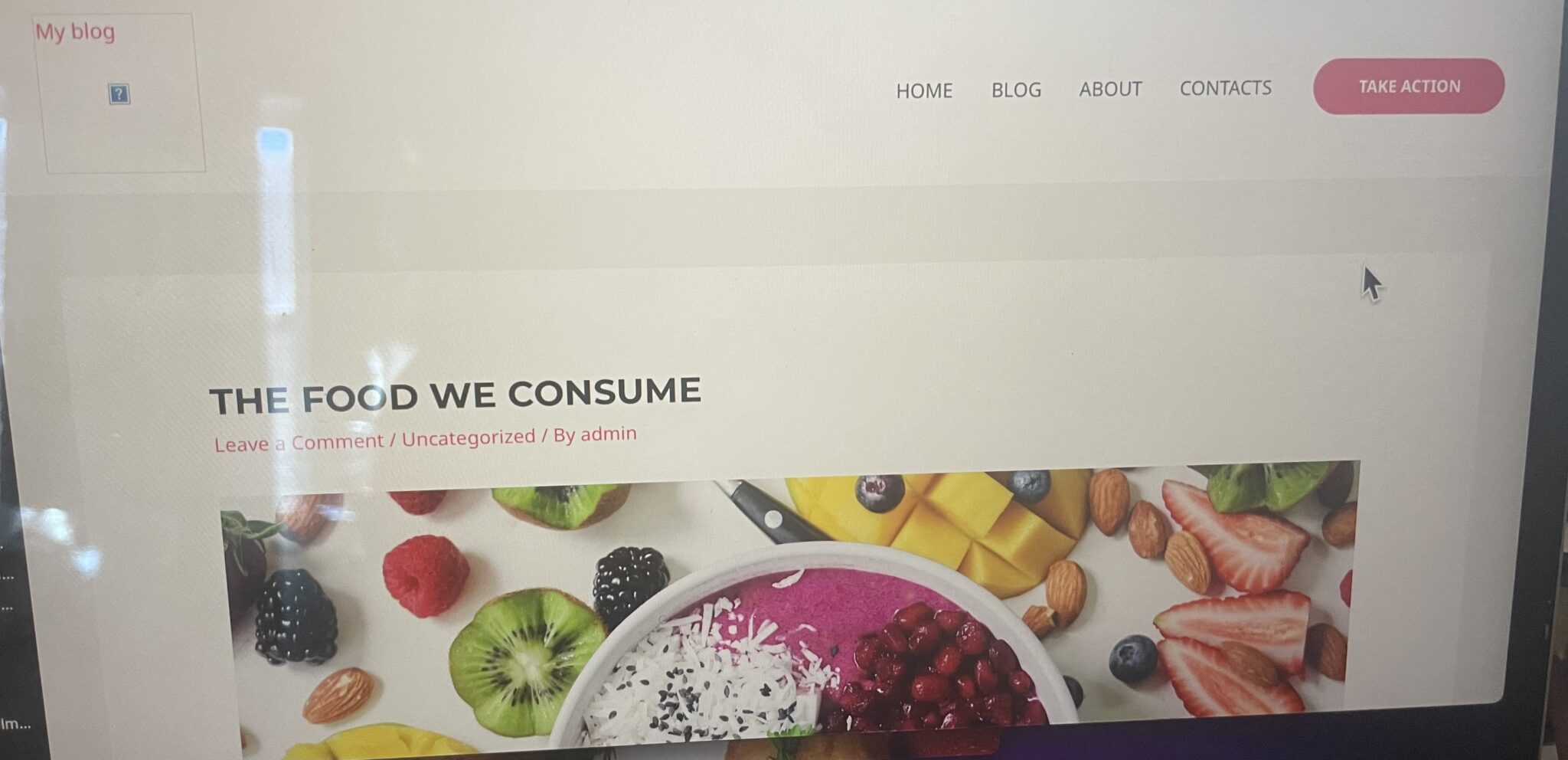

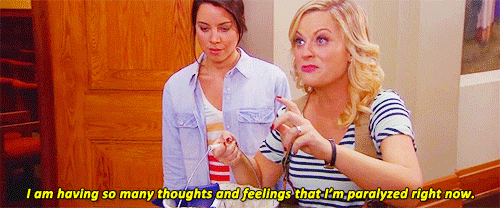








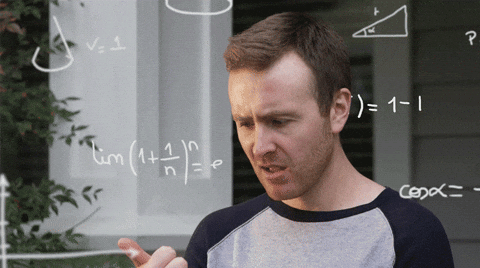


 I also updated the website logo because I wanted to change it up. It looks like this now…⬇️
I also updated the website logo because I wanted to change it up. It looks like this now…⬇️


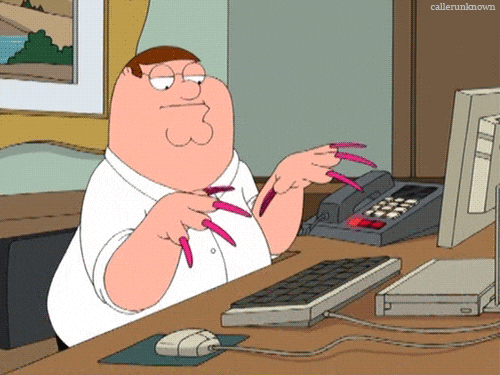
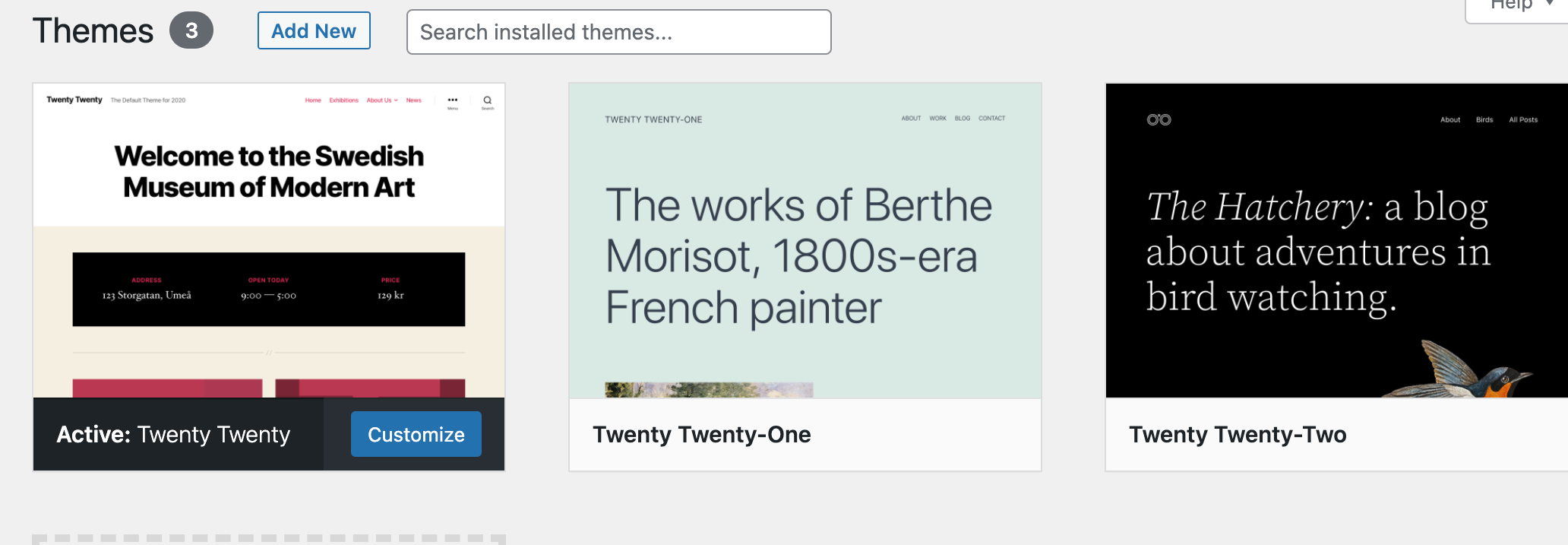



 I went for a dark background to make the vibe more sultry and private. I contrasted with neutral colors for the rest of my blog page and also used this photo as my background. Although we were advised to use a solid color preferably, I felt that this photo was neutral in color and the textures were subtle. When I placed it as a background and saw how it looked scrolling through my blog I was very pleased. It is light and not distracting, I find it really asethetically pleasing. I guess a tip would be to play around with images and find something that is easy on the eye.
I went for a dark background to make the vibe more sultry and private. I contrasted with neutral colors for the rest of my blog page and also used this photo as my background. Although we were advised to use a solid color preferably, I felt that this photo was neutral in color and the textures were subtle. When I placed it as a background and saw how it looked scrolling through my blog I was very pleased. It is light and not distracting, I find it really asethetically pleasing. I guess a tip would be to play around with images and find something that is easy on the eye. I also went ahead and added some photos off my Tumblr that followed the same theme I wanted for my
I also went ahead and added some photos off my Tumblr that followed the same theme I wanted for my  I you scroll down on the
I you scroll down on the However, I have been having a hard time trying to get rid of this red block. I really don’t like it but I can’t seem to find anything that allows me to either replace or delete it so, I have just navigated around it for now.
However, I have been having a hard time trying to get rid of this red block. I really don’t like it but I can’t seem to find anything that allows me to either replace or delete it so, I have just navigated around it for now.