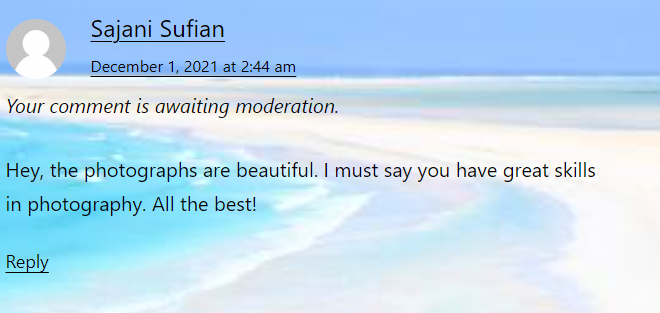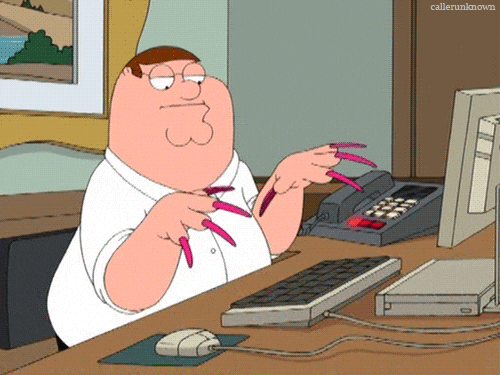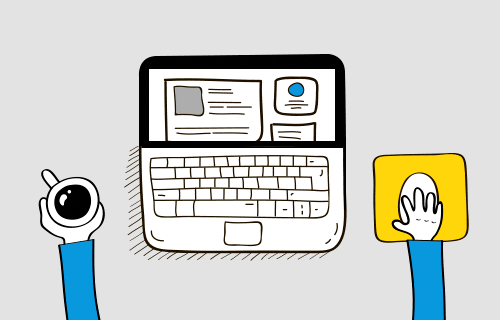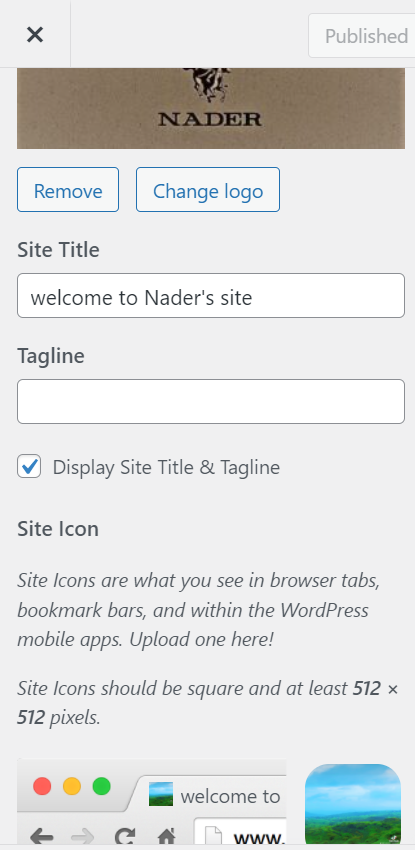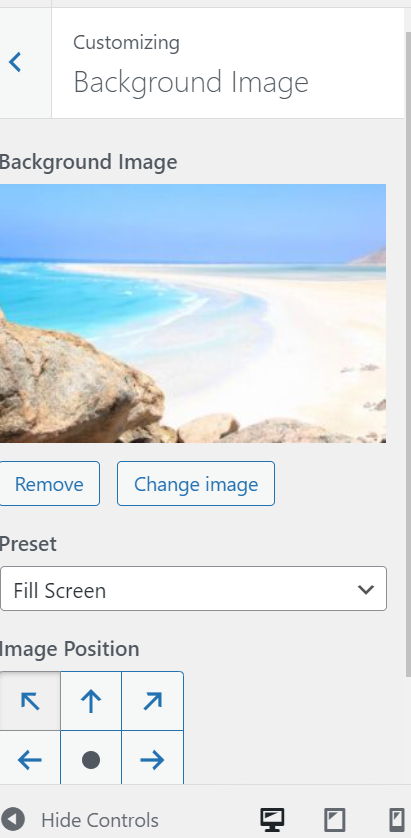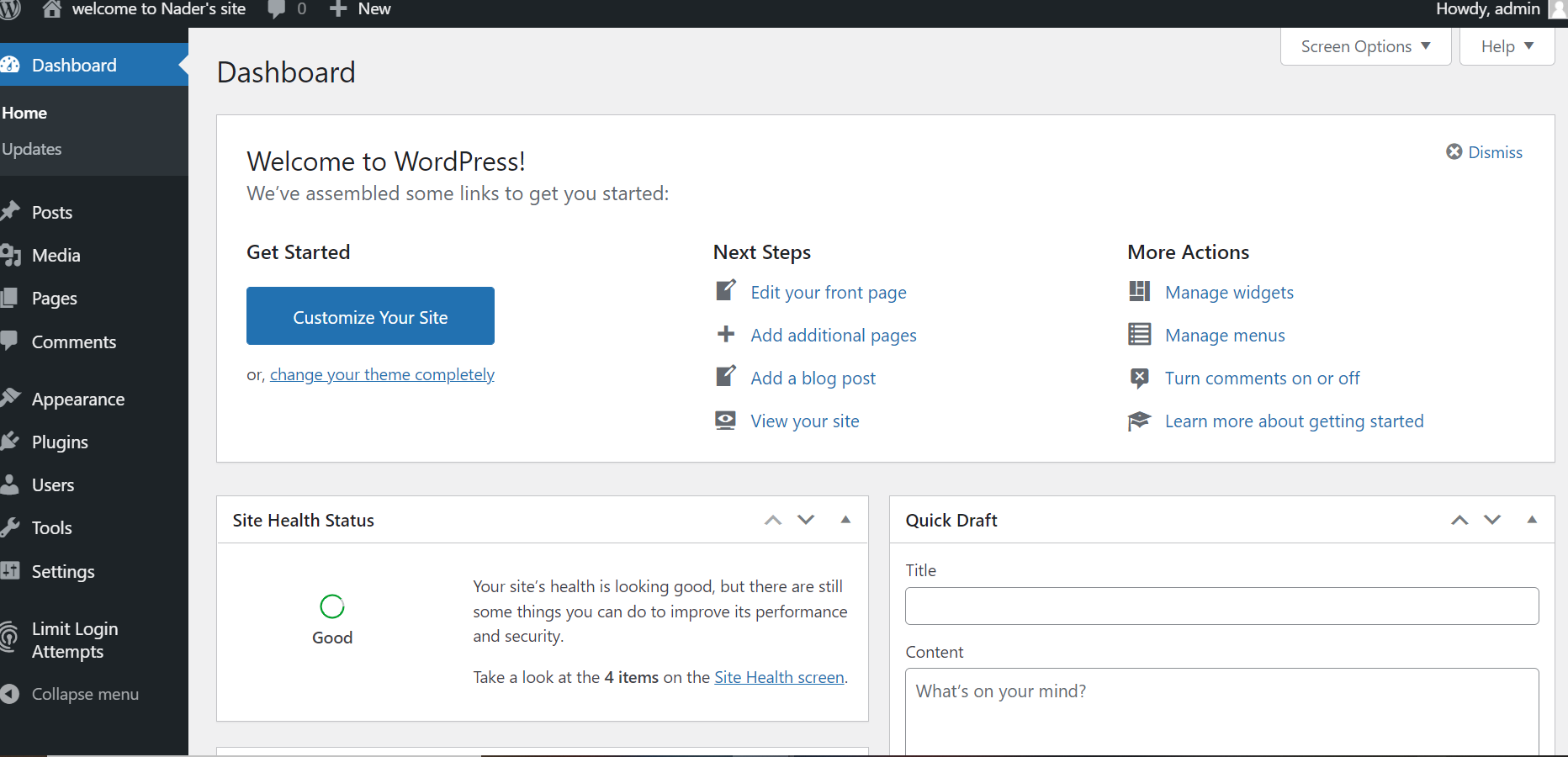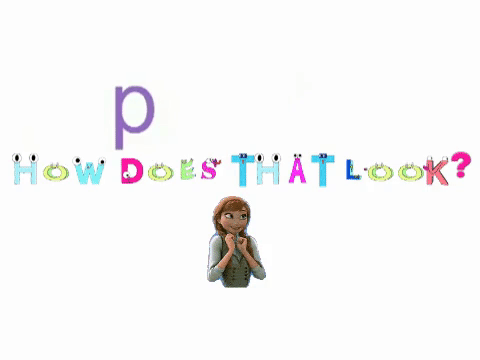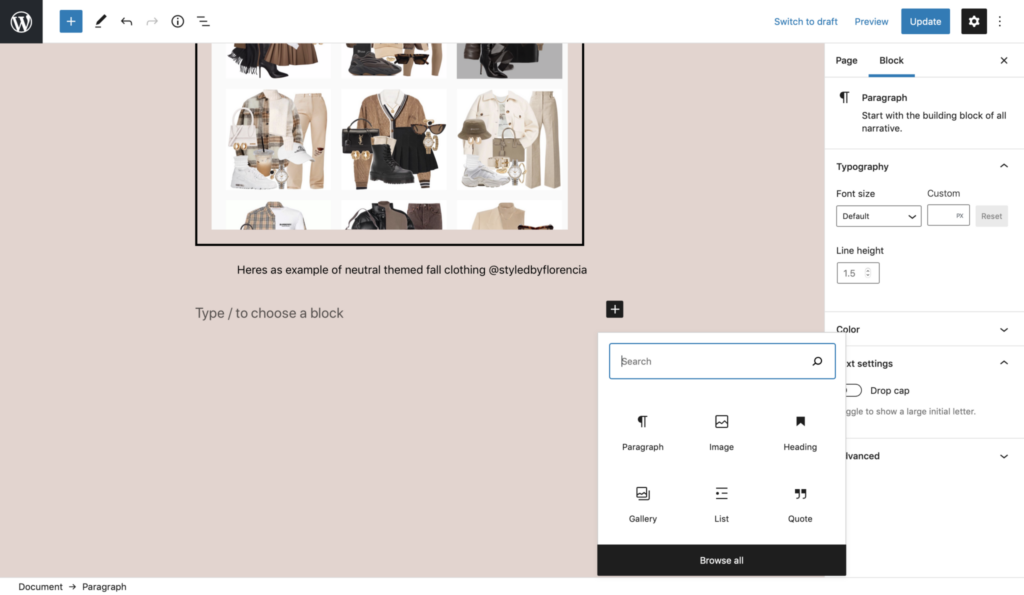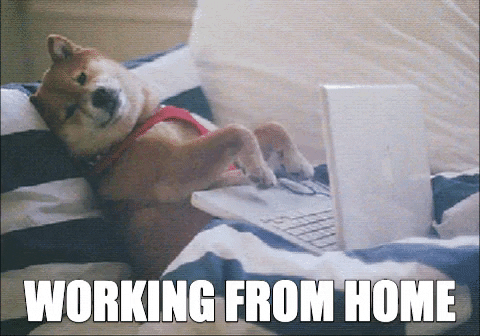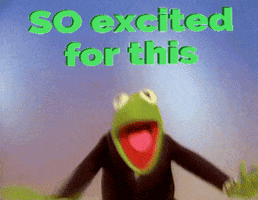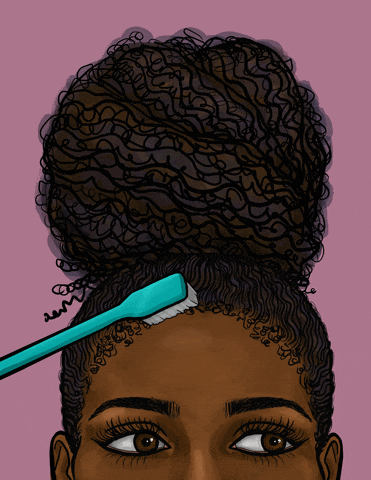`BRANDONJAI `WHATSTHEDILL `NODNARB
`BJtheKid `BRANDNEW `JaiMusic
All these potential domain names are good examples of the website that I will build. I like these because each one features a part of my name and they are pretty fun to me.
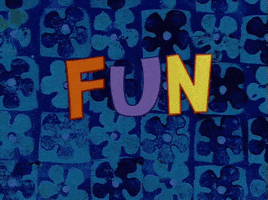
The thought of building your own website is frightening. When you look at other websites you see how detailed websites are and how much work goes into them. So you may think that it’s rocket science but I have seen it’s not as difficult as it seems. But What will my website be about? Hmm.
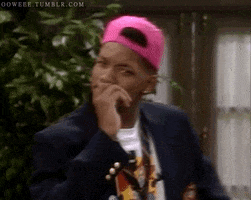
One idea is that my website could be about music. I would write blog posts about new and old music that is out, giving my opinion on them. I also got to a lot of concerts so, I could post videos pictures of the concert and then write a review on how it was. This is where the domain name `JaiMUSIC would come into play. Jai is my middle name if your wondering.
Another idea could be about basketball. I would write blog posts on the NBA and college basketball. I love talking about basketball, would my predictions on the season and about injuries, etc. I would use `WHATSTHEDILL for this website. Dill is my last name if your wondering.
One of my favorite websites as to be Soundcloud. My favorite feature is the comment section of a song. You are allowed to comment at a specific mark of a song. when that time passes through your comment will pop up to whoever is listening. I love this feature because sometimes you miss a detail of a song that someone else points out. It really enhances the listening experience for me. Hopefully, my website can be just as innovative as Soundcloud.

Another website I like is called LivePlan. It is a website for small business owners. I was introduced to this from the internship I did at York. I like this website because it makes it easy for business owners to plan their business now and for the future with the financials they have. All you have to do is enter your business information and they organize everything for you. Pretty cool.